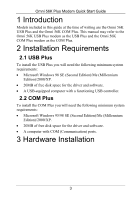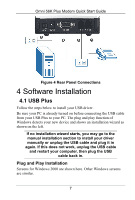ZyXEL omni.net USB Plus Quick Start Guide - Page 8
Windows 98 SE/Me/2000, CD-ROM drives, Specify a, location, Browse
 |
View all ZyXEL omni.net USB Plus manuals
Add to My Manuals
Save this manual to your list of manuals |
Page 8 highlights
Omni 56K Plus Modem Quick Start Guide 1. Windows 98 SE/Me/2000: Click Next to continue. 2. Allow Windows to search for the best driver (default selection), then click Next. 3. Windows 98 SE/Me/2000: If you insert the included CD into your CD-ROM drive, select CD-ROM drives and then click Next. If you have the driver stored on your computer, select Specify a location, (click Next,) Browse to find the INF file you want to install and then click OK (or Next). Remember that you must decompress compressed (.zip) files before you can install them. 8

Omni 56K Plus Modem Quick Start Guide
8
1.
Windows 98 SE/Me/2000:
Click
Next
to continue.
2.
Allow Windows to search for
the best driver (default
selection), then click
Next
.
3.
Windows 98 SE/Me/2000:
If
you insert the included CD into
your CD-ROM drive, select
CD-ROM drives
and then
click
Next
.
If you have the driver stored on
your computer, select
Specify a
location
, (click
Next
,)
Browse
to find the INF file you want to
install and then click
OK
(or
Next
). Remember that you
must decompress compressed
(.zip) files before you can
install them.