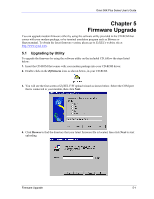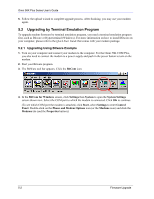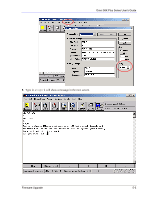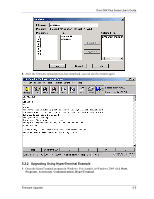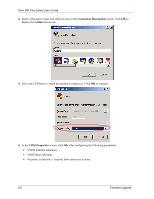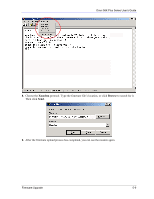ZyXEL omni.net USB Plus User Guide - Page 59
Upgrading Using HyperTerminal Example, Start, Programs, Accessories, Communications, HyperTerminal
 |
View all ZyXEL omni.net USB Plus manuals
Add to My Manuals
Save this manual to your list of manuals |
Page 59 highlights
Omni 56K Plus Series User's Guide 9. After the firmware upload process has completed, you can use the modem again. 5.2.2 Upgrading Using HyperTerminal Example 1. Open the HyperTerminal program in Windows. For example, in Windows 2000 click Start, Programs, Accessories, Communications, HyperTerminal. Firmware Upgrade 5-5
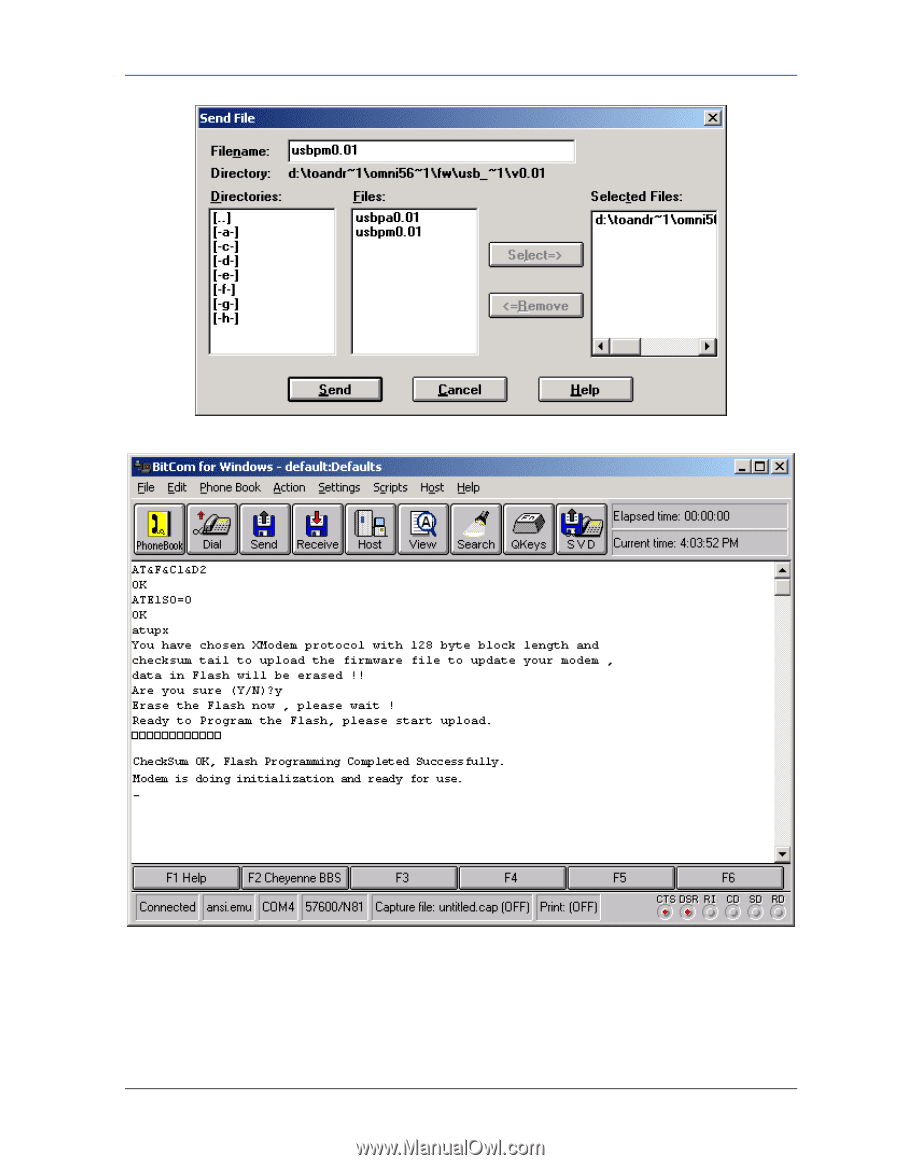
Omni 56K Plus Series User’s Guide
Firmware Upgrade
5-5
9.
After the firmware upload process has completed, you can use the modem again.
5.2.2 Upgrading Using HyperTerminal Example
1.
Open the HyperTerminal program in Windows. For example, in Windows 2000 click
Start
,
Programs
,
Accessories
,
Communications
,
HyperTerminal
.