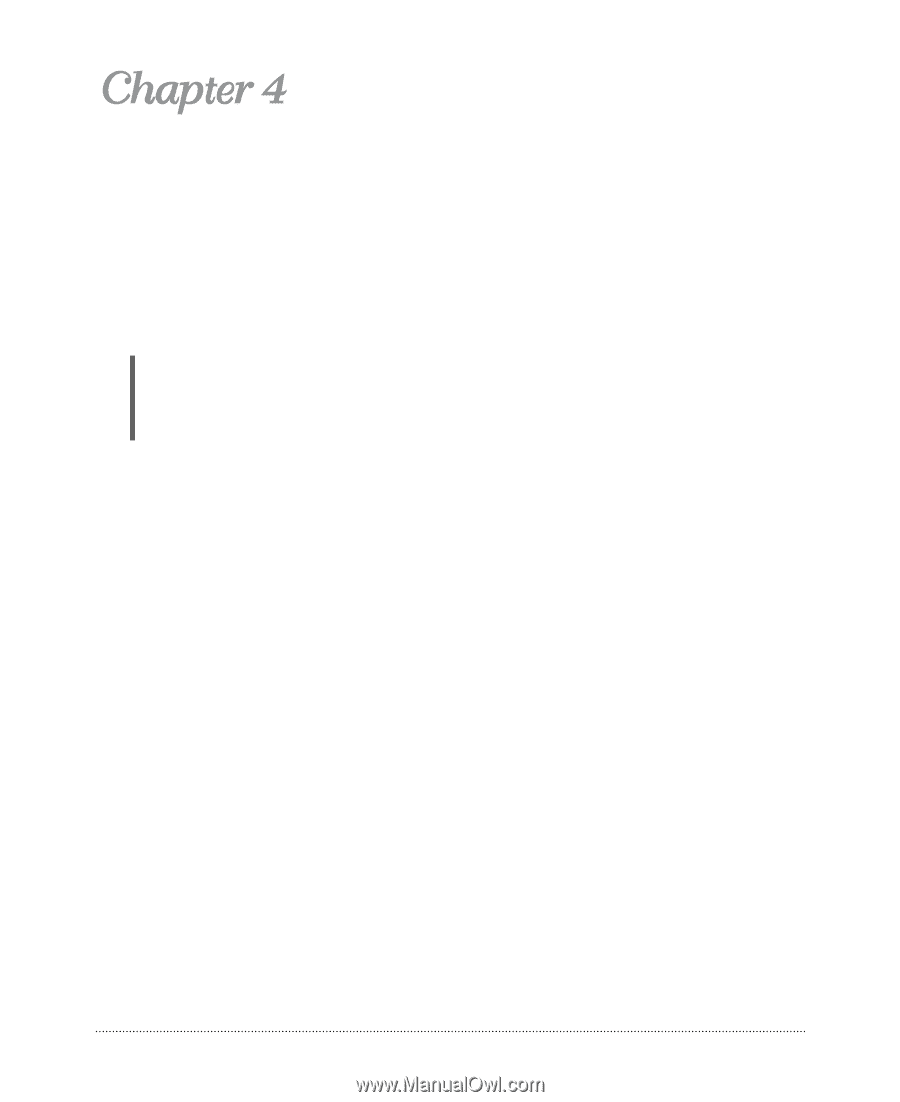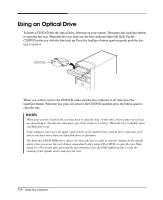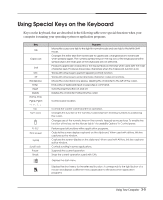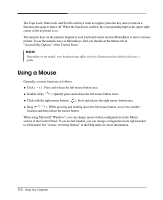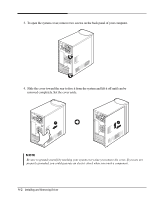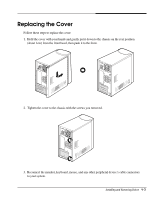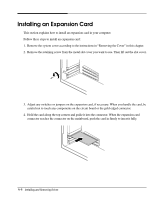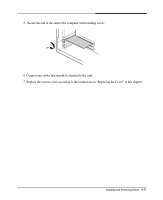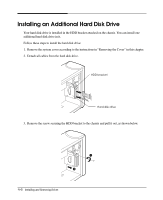eMachines C2825 User Guide - Page 23
Installing and Removing Drives Installing and Removing Drives, Removing the Cover
 |
View all eMachines C2825 manuals
Add to My Manuals
Save this manual to your list of manuals |
Page 23 highlights
Installing and Removing Drives This chapter describes how to install or remove system cover, optional drives, and optional cards in your computer. NOTE Turn off the computer. Then disconnect the computer from its power source and from any telecommunications links, networks, or modems before performing any of the procedures described in this chapter. Removing the Cover You need to remove the cover of your system to access its internal components. To remove the cover, follow these steps: 1. Turn off the computer and peripheral devices including the monitor and printer. Chapter 1 2. First of all, disconnect the power cable from the electrical outlet and from the back panel. Then disconnect any cables connected to the computer. Installing and Removing Drives 4-1