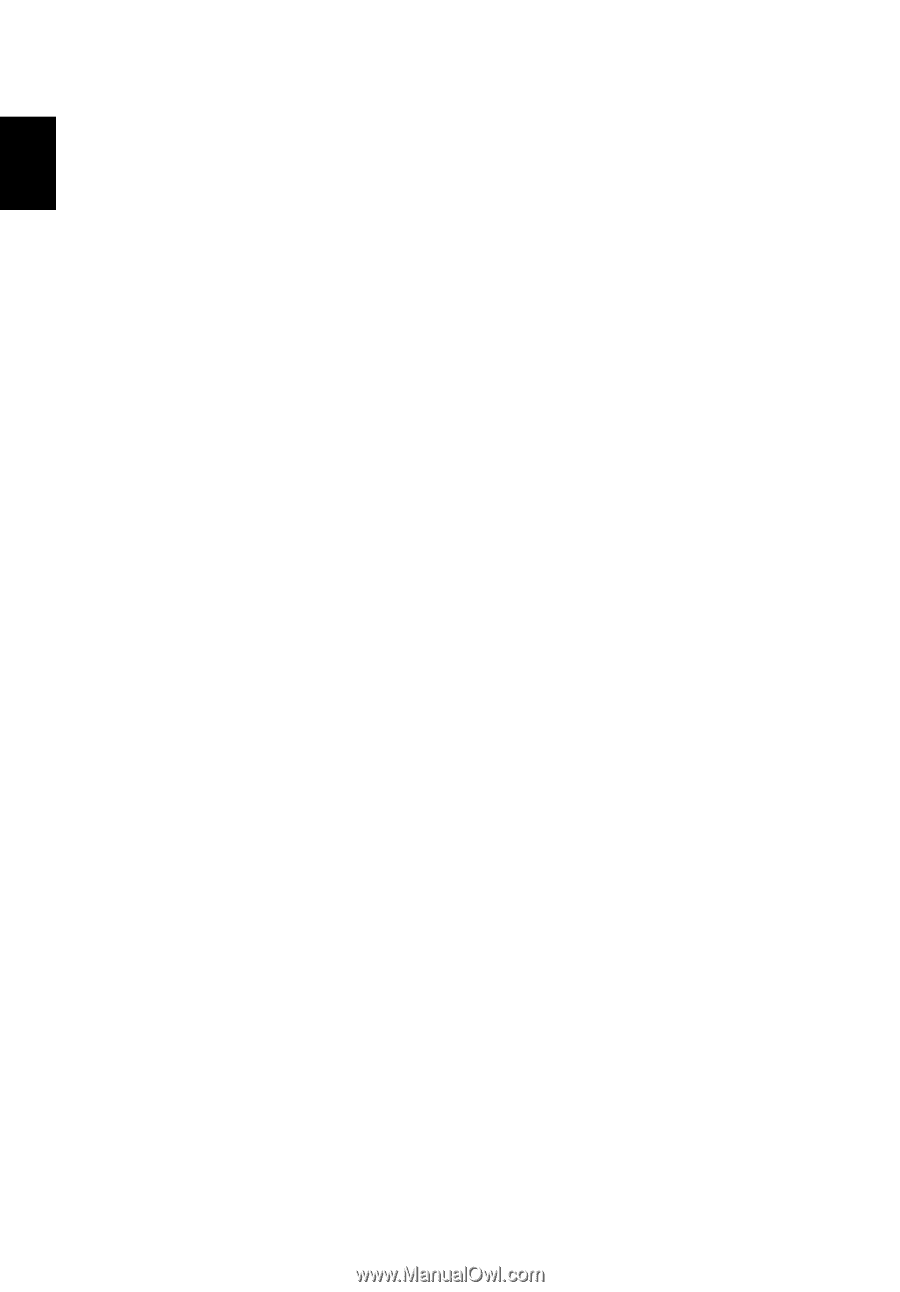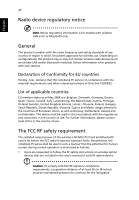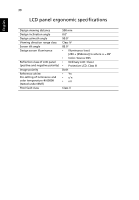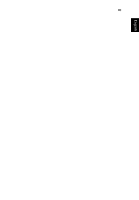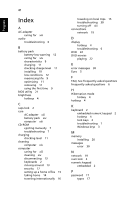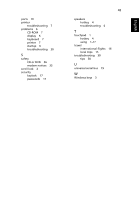eMachines D620 eMachines Notebook User Guide (All Series) - Page 58
BIOS utility, taking home - troubleshooting
 |
View all eMachines D620 manuals
Add to My Manuals
Save this manual to your list of manuals |
Page 58 highlights
English 41 Index A AC adapter caring for xiii audio troubleshooting 6 B battery pack battery-low warning 12 caring for xiv characteristics 9 charging 11 checking charge level 11 installing 10 low conditions 12 maximizing life 9 optimizing 11 removing 11 using the first time 9 BIOS utility 21 brightness hotkeys 4 C caps lock 2 care AC adapter xiii battery pack xiv computer xiii CD-ROM ejecting manually 7 troubleshooting 7 charging checking level 11 cleaning computer xiv computer caring for xiii cleaning xiv disconnecting 13 keyboards 2 moving around 13 security 17 setting up a home office 15 taking home 14 traveling internationally 16 traveling on local trips 15 troubleshooting 30 turning off xiii connections network 19 D display hotkeys 4 troubleshooting 6 DVD 22 DVD movies playing 22 E error messages 30 Euro 5 F FAQ. See frequently-asked questions frequently-asked questions 6 H Hibernation mode hotkey 4 hotkeys 4 K keyboard 2 embedded numeric keypad 2 hotkeys 4 lock keys 2 troubleshooting 7 Windows keys 3 M memory installing 20 messages error 30 N network 19 num lock 2 numeric keypad embedded 2 P password 17 types 17