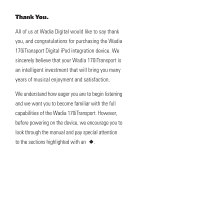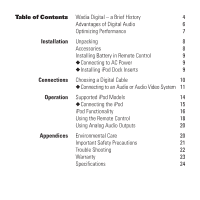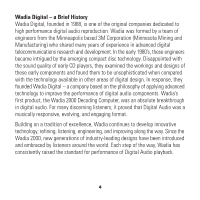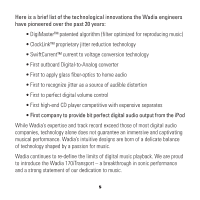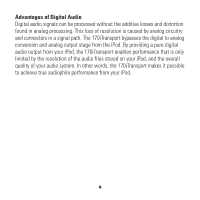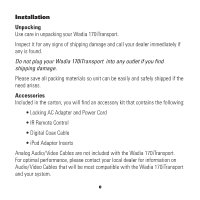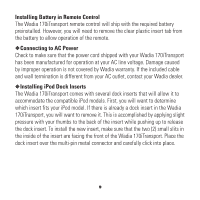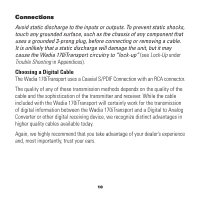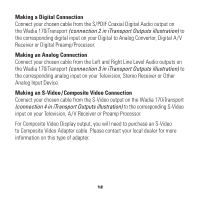iPod 170iTransport Black User Manual - Page 7
Optimizing Preformance
 |
UPC - 897529002017
View all iPod 170iTransport Black manuals
Add to My Manuals
Save this manual to your list of manuals |
Page 7 highlights
Optimizing Preformance For optimum sonic performance when using iPod we highly recommend that you store music at the highest bit rate you can justify. Storing music files at higher bit rates will require substantially more storage space on your computer and iPod, however, the sonic improvement is self evident. The highest available quality is achieved by importing music into iTunes as WAV files. WAV files are full resolution files equal to the original master source. Another good option for storing music in iTunes is Apple Lossless. Apple Lossless will allow you to preserve much of the performance of your music while not using as much space on your computer and iPod. To make sure that you are importing music at the highest bit rate you will need to open iTunes and follow these instructions. • Select - Open the iTunes drop down menu (Mac), or Edit Tab (Windows) from the menu bar • Select - Preferences • Select - Advanced Tab (within the Preferences window) • Select - Importing Tab (within the Advanced Tab window) • Select - Import Using (2nd Selection From Top). With this Drop Down menu you will be able to select WAV or Apple Lossless • Select - WAV Encoder or Apple Lossless Encoder 7