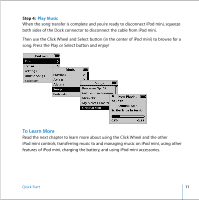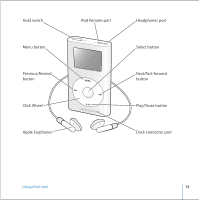iPod M9804LL User Guide - Page 15
Add a song to the On-The-Go playlist, Press and hold Next/Fast-forward.
 |
UPC - 718908091715
View all iPod M9804LL manuals
Add to My Manuals
Save this manual to your list of manuals |
Page 15 highlights
iPod mini Controls Play songs in random order Skip to any point in a song Skip to the next song Start a song over Play the previous song Fast-forward Rewind Add a song to the On-The-Go playlist Rate a song From the main menu, select Shuffle Songs. From the Now Playing screen, press the Select button to show the scrubber bar. Then scroll to any point in the song. Press Next/Fast-forward. Press Previous/Rewind. Press Previous/Rewind twice. Press and hold Next/Fast-forward. Press and hold Previous/Rewind. Highlight a song, then press and hold the Select button until the song title flashes. From the Now Playing screen, press the Select button twice. Then use the Click Wheel to choose a rating. Using iPod mini 15

Using iPod mini
15
Play songs in random order
From the main menu, select Shuffle Songs.
Skip to any point in a song
From the Now Playing screen, press the Select
button to show the scrubber bar. Then scroll to
any point in the song.
Skip to the next song
Press Next/Fast-forward.
Start a song over
Press Previous/Rewind.
Play the previous song
Press Previous/Rewind twice.
Fast-forward
Press and hold Next/Fast-forward.
Rewind
Press and hold Previous/Rewind.
Add a song to the On-The-Go playlist
Highlight a song, then press and hold the Select
button until the song title flashes.
Rate a song
From the Now Playing screen, press the Select
button twice. Then use the Click Wheel to choose
a rating.
iPod mini Controls