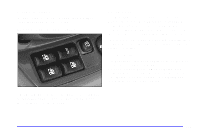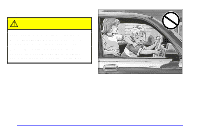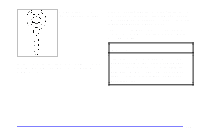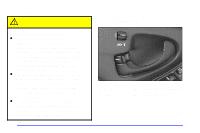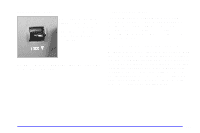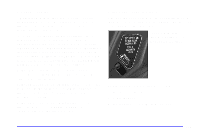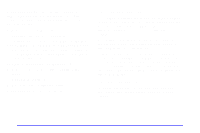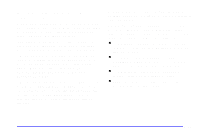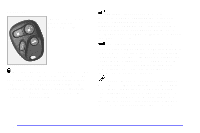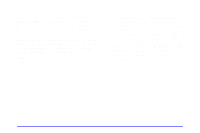2002 Chevrolet Malibu Owner's Manual - Page 71
2002 Chevrolet Malibu Manual
Page 71 highlights
Customizing the Automatic Door Locks One of four operating modes may be selected and programmed by the driver: D Mode 1: All doors automatically lock when the Before your vehicle was shipped from the factory it was programmed in Mode 1. To determine the current mode of the vehicle or to change to a different mode, do the following: 1. Ensure the shift lever is in PARK (P) and all doors are fully closed throughout this procedure. Turn the ignition to ON. 2. Press and hold LOCK on either power door lock switch for 10 seconds. Release the switch when you hear the chime. 3. Count the number of chimes you hear. The number of chimes tells you which mode your vehicle is in. You can change the mode by pressing and holding LOCK on the power door lock switch (two chimes for Mode 2, three chimes for Mode 3 and four chimes for Mode 4). 4. Repeat Step 2 until you hear the number of chimes that matches the mode you want. The mode you selected is now set. transaxle is shifted out of PARK (P). The doors will remain locked unless manually unlocked or the lock button is pressed. All doors will unlock when the transaxle is shifted into PARK (P) and the key is turned to OFF. keyless entry system (if equipped). All doors automatically lock when the transaxle is shifted out of PARK (P). Automatic driver's door only unlock when the transaxle is shifted into PARK(P) and the key is turned to OFF. transaxle is shifted out of PARK (P). No automatic door unlock. D Mode 2: This mode is only available with the remote D Mode 3: All doors automatically lock when the D Mode 4: No automatic door lock or unlock. 2-8