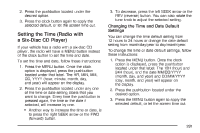2007 Chevrolet Avalanche Owner's Manual - Page 290
2007 Chevrolet Avalanche Manual
Page 290 highlights
Notice: The chime signals related to safety belts, parking brake, and other functions of your vehicle operate through the radio/ entertainment system. If that equipment is replaced or additional equipment is added to your vehicle, the chimes may not work. Make sure that replacement or additional equipment is compatible with your vehicle before installing it. See Accessories and Modifications on page 440. Your vehicle has a feature called Retained Accessory Power (RAP). With RAP, the audio system can be played even after the ignition is turned off. See Retained Accessory Power (RAP) on page 124 for more information. 2. Press the pushbutton located under any one of the labels that you want to change. Every time the pushbutton is pressed again, the time or the date if selected, will increase by one. • Another way to increase the time or date, is to press the right SEEK arrow or the FWD (forward) button. 3. To decrease, press the left SEEK arrow or the REV (reverse) button. You can also rotate the tune knob to adjust the selected setting. Changing the Time and Date Default Settings You can change the time default setting from 12 hours to 24 hours or change the date default setting from month/day/year to day/month/year. To change the time or date default settings, follow these instructions: 1. Press the clock button and then the pushbutton located under the forward arrow label until the time 12H (hour) and 24H (hour), and the date MM/DD/YYYY (month, day, and year) and DD/MM/YYYY (day, month, and year) are displayed. Setting the Time (Radio with a Single CD Player) If your vehicle has a radio with a single CD player, the radio will have a clock button for setting the time and date. To set the time and date, follow these instructions: 1. Press the clock button and the HR, MIN, MM, DD, YYYY (hour, minute, month, day, and year) will appear on the display. 290