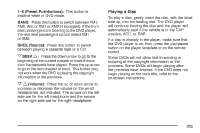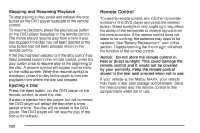2007 Chevrolet Malibu Owner's Manual - Page 268
2007 Chevrolet Malibu Manual
Page 268 highlights
\ (Fast Forward): Press this button to fast forward the DVD or CD. To stop fast forwarding, press this button again. This button may not work when the DVD is playing the copyright information or the previews. c (Stop): Press this button to stop playing, rewinding, or fast forwarding a DVD or CD. Press this button twice to return to the beginning of the DVD. b (Size): Press this button to change the display mode for 4:3 aspect ratio movies. This function cycles between NORMAL, WIDE, and FULL video modes. • Normal The horizontal image is not stretched. The borders at the left and the right of the picture are blanked. All lines of the vertical image are displayed. • Wide The horizontal image is non-lineraly stretched. The image tends to be stretched more at the borders then the middle. The borders are not displayed. • Full The horizontal image is linearly stretched. All vertical lines are displayed. No borders are present. z (Display): Press this button to display the title, chapter, the time of a DVD or track number, the time of a CD, and the menu functions on the video screen. Press this button again to turn off the display item. s (Play/Pause): Press this button to start play of a DVD or CD. Press this button while a DVD or CD is playing to pause it. Press this button again to continue the play of the DVD or CD. While in the menu, press this button to enter a selection. When using RSA or an auxiliary device, pressing this button will play a DVD or a CD if they are loaded. g (Previous Chapter/Track): Press this button to go to the beginning of the current track or chapter. Press this button again to return to the previous track or chapter. This button may not work when the DVD is playing the copyright information or the previews. l (Next Chapter/Track): Press this button to advance to the beginning of the next chapter or track. This button may not work when the DVD is playing the copyright information or the previews. 268