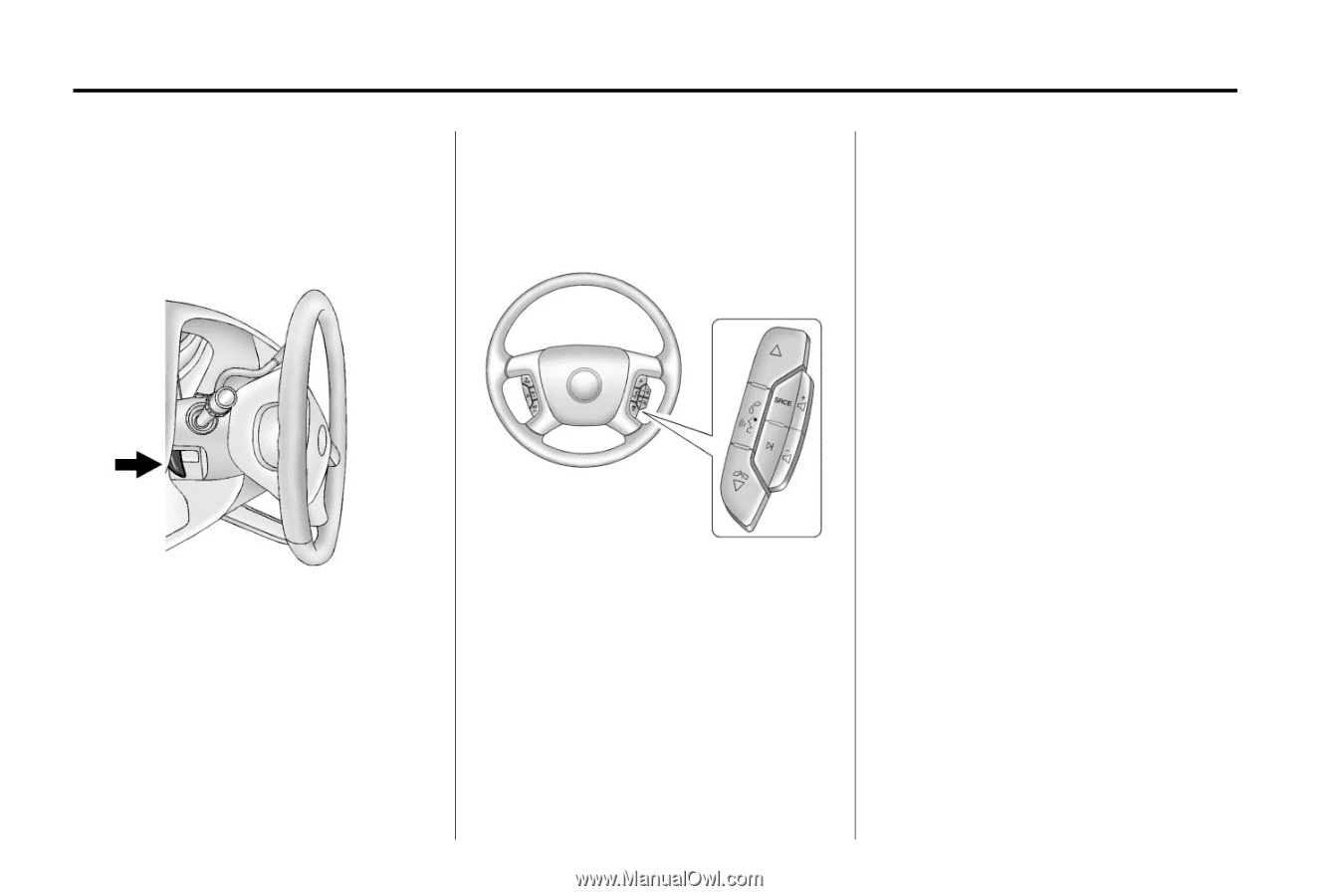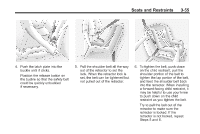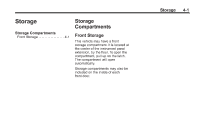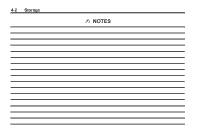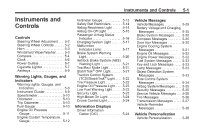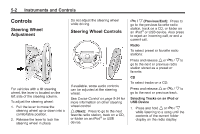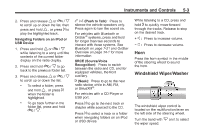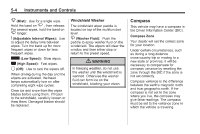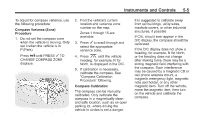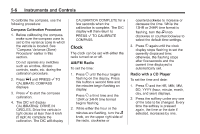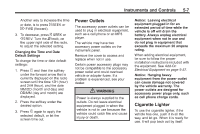2013 Chevrolet Express 1500 Passenger Owner Manual - Page 104
2013 Chevrolet Express 1500 Passenger Manual
Page 104 highlights
5-2 Instruments and Controls Do not adjust the steering wheel while driving. Controls Steering Wheel Adjustment c / x (Previous/End): Steering Wheel Controls Press to go to the previous favorite radio station, track on a CD, or folder on an iPod® or USB device. Also press to reject an incoming call, or end a current call. Radio To select preset or favorite radio stations: Press and release w or c / x to go to the next or previous radio station stored as a preset or favorite. CD To select tracks on a CD: For vehicles with a tilt steering wheel, the lever is located on the left side of the steering column. To adjust the steering wheel: 1. Pull the lever to move the steering wheel up or down into a comfortable position. 2. Release the lever to lock the steering wheel in place. If available, some audio controls can be adjusted at the steering wheel. See Cruise Control on page 9‑34 for more information on other steering wheel control. Press to go to the next favorite radio station, track on a CD, or folder on an iPod® or USB device. Press and release w or c / x to go to the next or previous track. Selecting Tracks on an iPod or USB Device 1. Press and hold w or c / x while listening to a song until the contents of the current folder display on the radio display. w (Next):