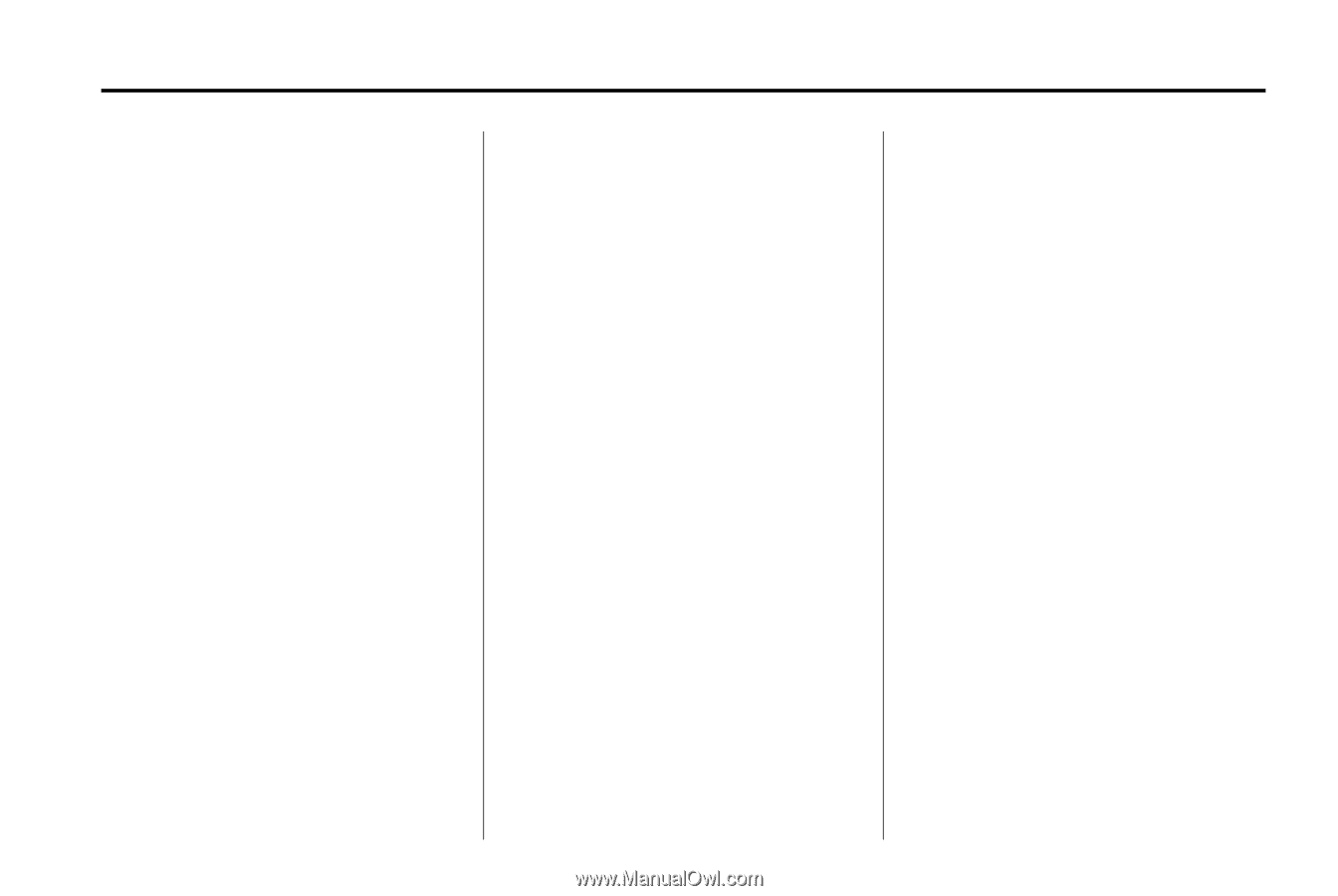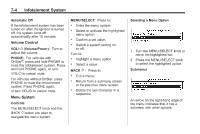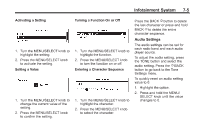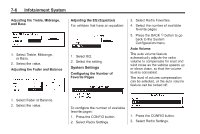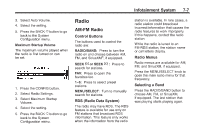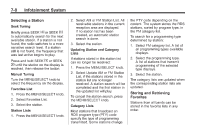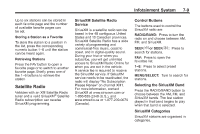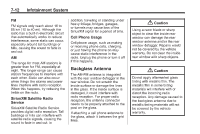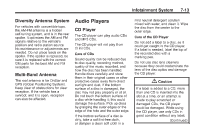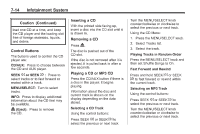2014 Chevrolet Camaro Owner Manual - Page 169
2014 Chevrolet Camaro Manual
Page 169 highlights
Infotainment System Up to six stations can be stored in each favorite page and the number of available favorite pages can be set. Storing a Station as a Favorite To store the station to a position in the list, press the corresponding numeric button 1−6 until the station can be heard again. Retrieving Stations Press the FAV button to open a favorite page or to switch to another favorite page. Briefly press one of the 1−6 buttons to retrieve the station. 7-9 SiriusXM Satellite Radio Service SiriusXM is a satellite radio service based in the 48 contiguous United States and 10 Canadian provinces. SiriusXM Satellite Radio has a wide variety of programming and commercial-free music, coast to coast, and in digital-quality sound. During your trial or when you subscribe, you will get unlimited access to SiriusXM Radio Online for when you are not in the vehicle. A service fee is required to receive the SiriusXM service. If SiriusXM service needs to be reactivated, the radio will display "No Subscription Please Renew" on channel XM1. For more information, contact SiriusXM at www.siriusxm.com or 1-866-635-2349 (U.S.), and www.xmradio.ca or 1-877-209-0079 (Canada). Control Buttons The buttons used to control the SiriusXM radio are: RADIO/BAND: Press to turn the radio on and choose between AM, FM, and SiriusXM. SEEK 7 or SEEK 6 : Press to search for stations. FAV: Press to open the favorites list. 1−6: Press to select preset stations. MENU/SELECT: Turn to search for stations. Satellite Radio Vehicles with an XM Satellite Radio tuner and a valid SiriusXM® Satellite Radio subscription can receive SiriusXM programming. Selecting the SiriusXM Band Press the RADIO/BAND button to choose between the AM, FM, and SiriusXM bands. The last station played in that band begins to play when that band is selected. SiriusXM Categories SiriusXM stations are organized in categories.