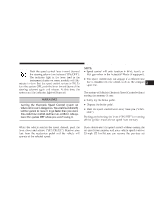2007 Chrysler 300 Owner Manual - Page 117
2007 Chrysler 300 Manual
Page 117 highlights
UNDERSTANDING THE FEATURES OF YOUR VEHICLE 117 ADJUSTABLE PEDALS - IF EQUIPPED The adjustable pedals system is designed to allow a greater range of driver comfort for steering wheel tilt and seat position. This feature allows both the brake and accelerator pedal to move toward or away from the driver to provide improved position with the steering wheel. The switch is located on the front side of the driver's seat cushion side shield. Press the switch rearward to move the pedals rearward (toward the driver). • The pedals can be adjusted with the ignition OFF. • The pedals can be adjusted while driving. • The pedals cannot be adjusted when the vehicle is in R (Reverse) or when the Speed Control is ON. One of the following messages will display in the Electronic Vehicle Information Center (EVIC) - if equipped if a pedal adjustment is attempted when the system is locked out: "Adjustable Pedal Disabled - Cruise Control Engaged" or "Adjustable Pedal Disabled - Vehicle In Reverse." NOTE: For vehicles equipped with Driver Memory Seat, you can use your remote keyless entry transmitter or the memory switch on the driver's door panel to return the adjustable pedals to pre-programmed positions. Refer to "Driver Memory Seat" in this section for details. 3 Adjustable Pedal Switch Press the switch forward to move the pedals forward (toward the front of the vehicle).