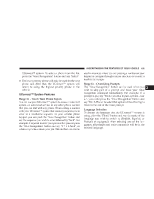2005 Dodge Caravan Owner Manual - Page 105
2005 Dodge Caravan Manual
Page 105 highlights
UNDERSTANDING THE FEATURES OF YOUR VEHICLE 105 UConnect™ system. To select a phone from the list, press the 'Voice Recognition' button and say ЉSelectЉ. • The lower priority phone will only be used for the next phone call. After that, the UConnect™ system will return to using the highest priority phone in the vehicle. UConnect™ System Features Barge In - Touch Tone Phone Inputs You can use your UConnect™ system to access a voice mail system, an automated service, or any other phone number that you can dial with any phone. When calling a number with your UConnect™ system that normally requires you to enter in a touch-tone sequence on your cellular phone keypad, you can push the 'Voice Recognition' button and say the sequence you wish to enter followed by ЉSendЉ. For example, if required to enter your pin number, you can press the 'Voice Recognition' button and say Љ3 7 4 6 SendЉ, or whatever you have made your pin. This method can also be used in instances where you are pressing a number on your keypad to navigate through a menu structure or to enter a number for a pager. Barge In - Overriding Prompts The 'Voice Recognition' button can be used when you wish to skip part of a prompt and issue your voice recognition command immediately. For example, if a prompt is playing ЉWould you like to pair a phone, clear aѧЉ, you could press the 'Voice Recognition' button and say ЉPair A PhoneЉ to select that option without having to listen to the rest of the voice prompt. Language Selection To change the language that the UConnect™ system is using, press the 'Phone' button and say the name of the language you wish to switch to (English, Español, or Français as equipped). After selecting one of the languages, all prompts and voice commands will be in the selected language. 3