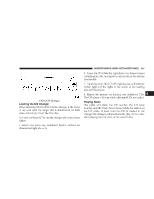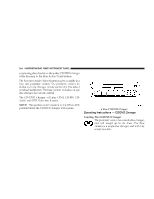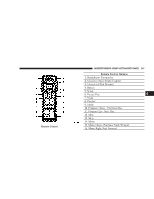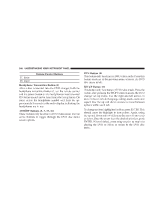2005 Dodge Caravan Owner Manual - Page 246
2005 Dodge Caravan Manual
Page 246 highlights
246 UNDERSTANDING YOUR INSTRUMENT PANEL NOTE: • You may eject a disc with the radio OFF. • If you insert a disc with the ignition ON and the radio OFF, the DVD will automatically be pulled into the DVD changer and the display will show the time of day. • It is recommended to label home made burned discs with a permanent marker instead of adhesive labels. These types of labels may become loose and cause the disc to be stuck in the DVD player. This may cause permanent damage to the DVD mechanism. EJECT (EJT) Button If there is a disc in the changer, press the EJT button and the disc will eject. If you do not remove the disc within 10 seconds, it will be reloaded and the display will show PAUSE. The radio mode will continue to operate. To eject additional discs from the premium version multi-disc changer, first select the numbered button where the disc is located and then press the EJT button. The disc can be ejected with the radio OFF. Operating Instructions - Remote Control NOTE: Aim the remote control at the DVD changer located on the center of the instrument panel and press the desired button. Direct sunlight or objects blocking the line of sight may affect the function of the remote control.