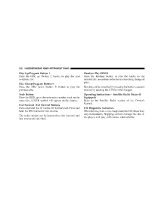2007 Dodge Caravan Owner's Manual - Page 260
2007 Dodge Caravan Manual
Page 260 highlights
260 UNDERSTANDING YOUR INSTRUMENT PANEL The CD/DVD Changer will play CD-R, CD-RW, CDAudio and DVD Video disc formats. The video screen will turn on automatically once a DVD is inserted into the changer. NOTE: The ignition switch must be in the ON or ACC position before the CD/DVD changer will operate. Operating Instructions - CD/DVD Changer Loading The CD/DVD Changer The premium version has a multi-disc changer, and will accept up to six discs. The base version is a single-disc player, and will only accept one disc. To insert disc(s) into the changer, follow the instructions shown: 1. On vehicles equipped with the premium version, select and press any numbered button without an illuminated light above it. 2. Gently insert the disc with the label facing up while the light below the loading slot is illuminated. On vehicles equipped with the premium version the light above the chosen button will also be flashing, indicating 6 Disc CD/DVD Changer