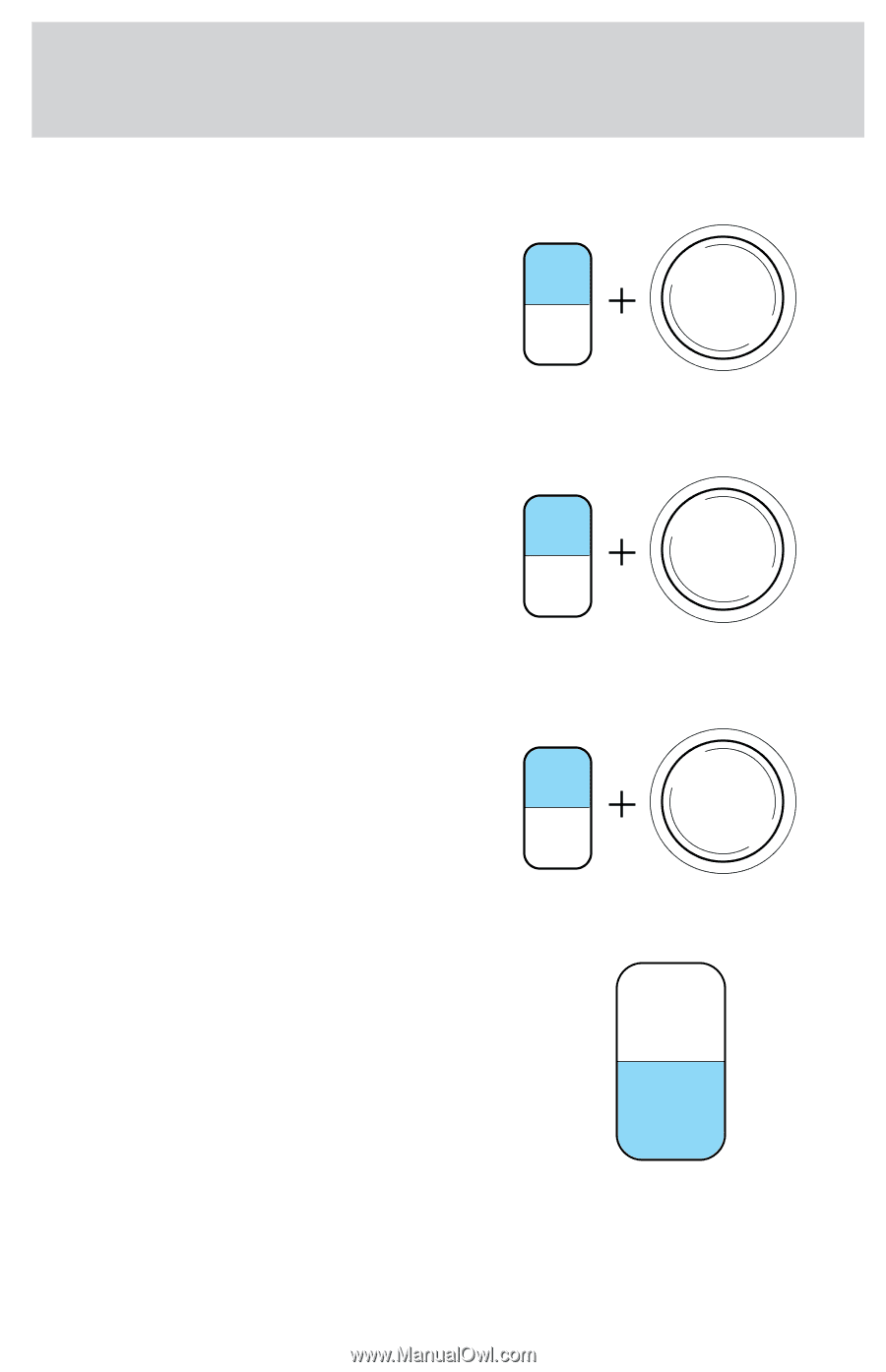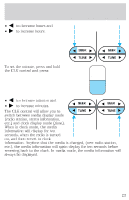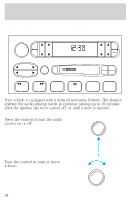1999 Ford F150 Owner Guide 1st Printing - Page 22
1999 Ford F150 Manual
Page 22 highlights
Controls and features Treble adjust The treble adjust control allows you to increase or decrease the audio system's treble output. With the electronic AM/FM stereo, press the TONE control twice, then use the volume knob to adjust the level. Speaker balance adjust Speaker sound distribution can be adjusted between the right and left speakers. With the electronic AM/FM stereo, press the TONE control three times, then use the volume knob to adjust the level. Speaker fade adjust (if equipped) Speaker sound can be adjusted between the front and rear speakers. With the electronic AM/FM stereo, press the TONE control four times, then use the volume knob to adjust the level. Setting the clock Press CLK to toggle between listening frequencies and clock mode. To set the hour, press and hold the CLK control and press: VOL PUSH ON TONE CLK VOL PUSH ON TONE CLK VOL PUSH ON TONE CLK TONE CLK 22