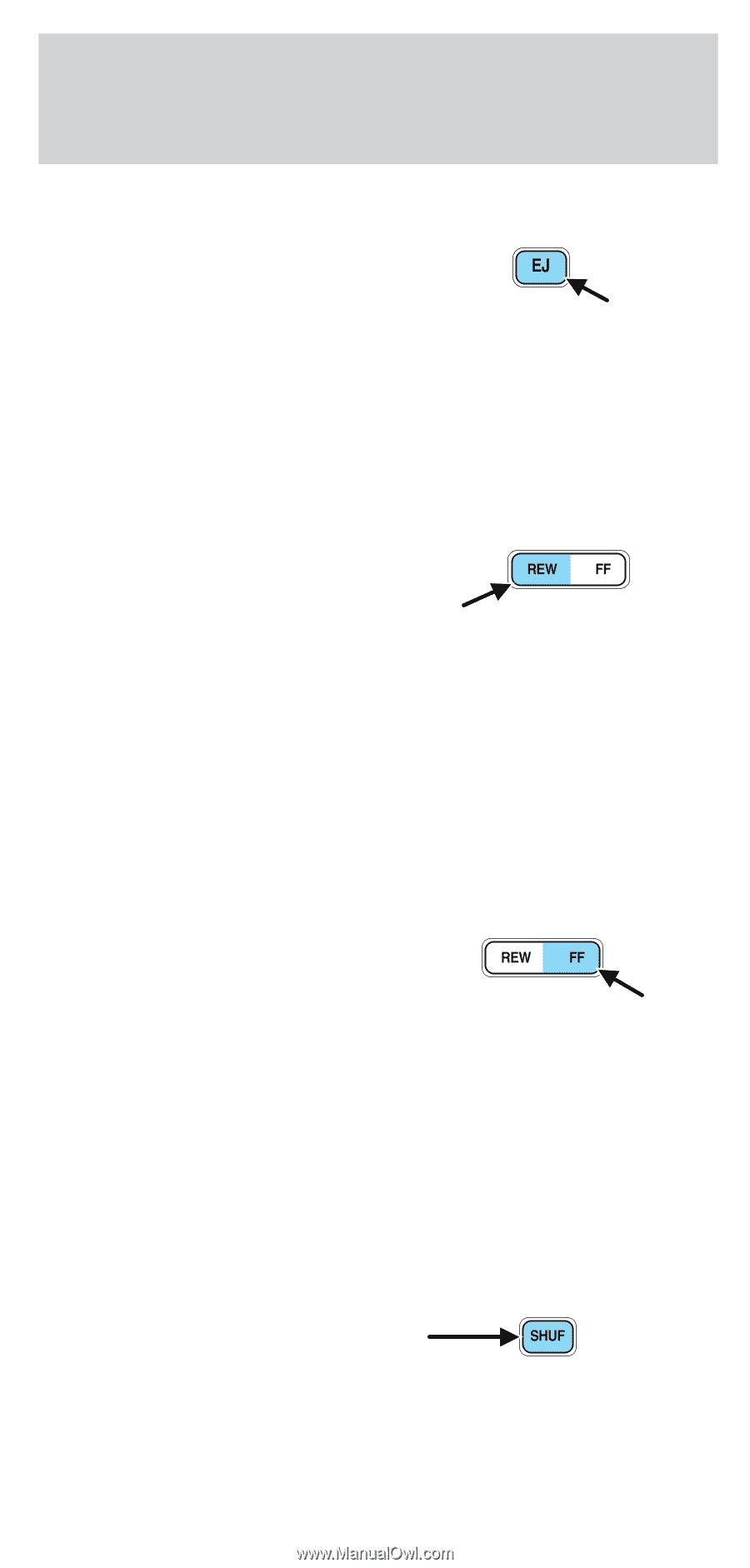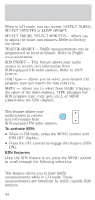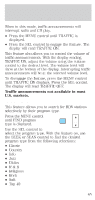2001 Ford Mustang Owner Guide 3rd Printing - Page 41
2001 Ford Mustang Manual
Page 41 highlights
Controls and features Auto eject Press and momentarily hold the EJ control to engage auto eject. All CDs which are present in the player will be ejected one at a time. If a CD is ejected and not removed from the door of the CD player, the player will automatically reload the CD. This feature may be used when the ignition is ON or OFF. Rewind The rewind control works in CD modes. Press and hold the REW control until the desired selection is reached. If the beginning of the disc is reached, the CD will begin play at the first track. Release the control to disengage rewind mode. When in rewind mode, your audio system will automatically lower the volume level of the playing media. Fast forward The fast forward control works in CD modes. Press and hold the FF control until the desired selection is reached. If the end of the disc is reached, the CD will return to the first track on the first disc. Release the control to disengage fast forward mode. When in fast forward mode, your audio system will automatically lower the volume level of the playing media. Shuffle feature Press the SHUF control until the desired shuffle mode is displayed. The audio system will then engage the desired shuffle mode. 41