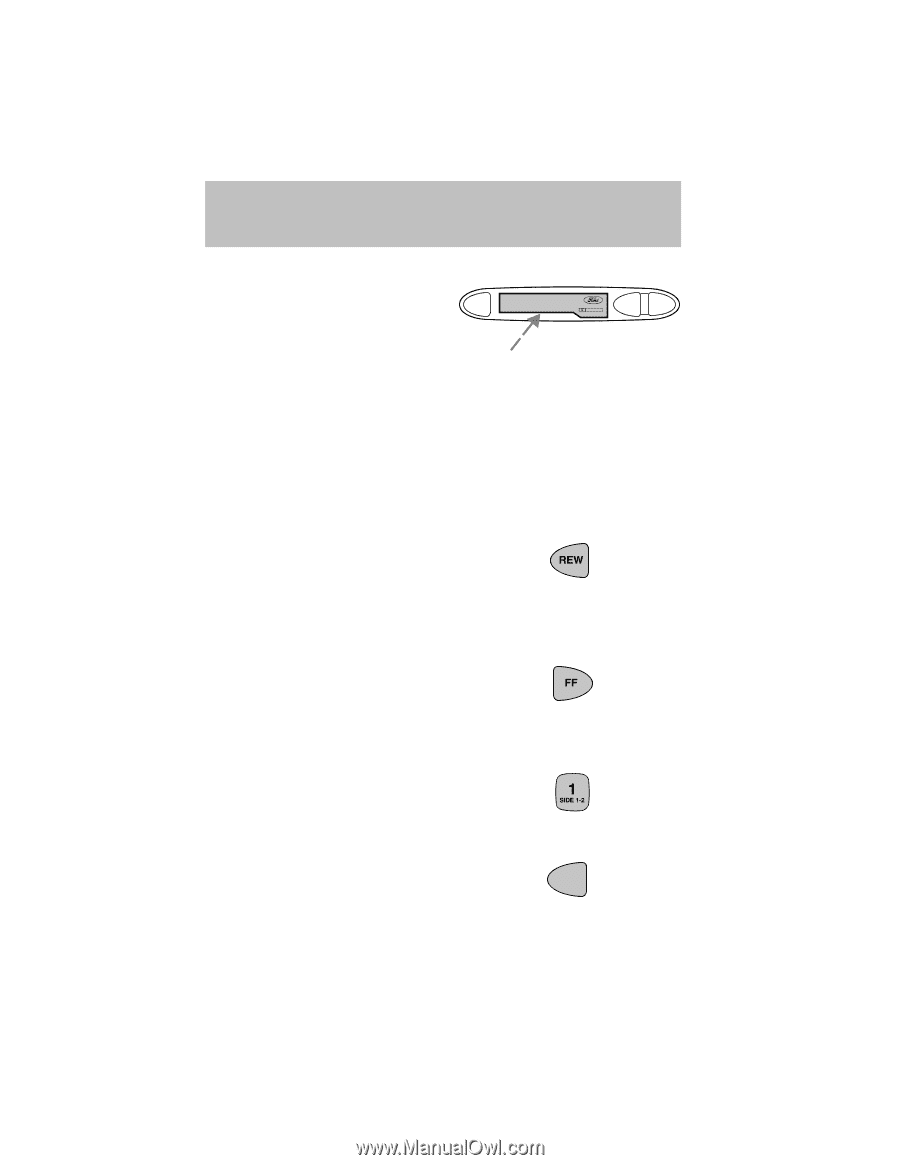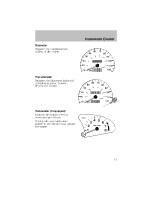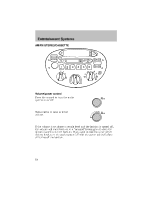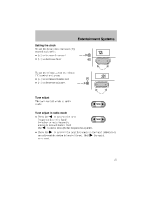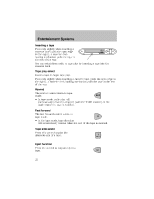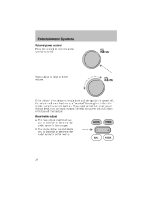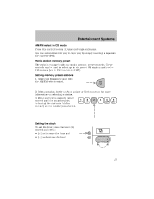2002 Ford Escort Owner Guide 3rd Printing - Page 22
2002 Ford Escort Manual
Page 22 highlights
Entertainment Systems Inserting a tape Push only slightly when inserting a cassette tape (with the open edge to the right). A cassette deck loading mechanism pulls the tape in the rest of the way. EJ DOLBY B NR REW FF You can switch from radio to tape play by inserting a tape into the cassette deck. Tape play select Insert a tape to begin tape play. Push only slightly when inserting a cassette tape (with the open edge to the right). A cassette deck loading mechanism pulls the tape in the rest of the way. Rewind The rewind control works in tape mode. • In tape mode, radio play will continue until rewind is stopped (with the TAPE control) or the beginning of the tape is reached. Fast forward The fast forward control works in tape mode. • In the tape mode, tape direction will automatically reverse when the end of the tape is reached. Tape side select Press this control to play the alternate side of a tape. Eject function Press the control to stop and eject a tape. EJ 22