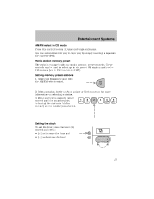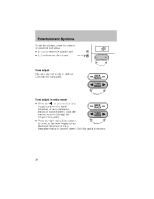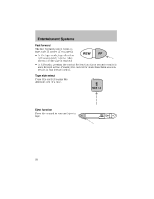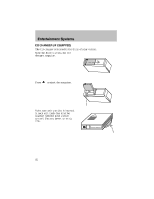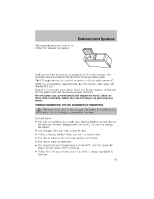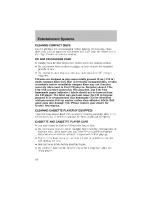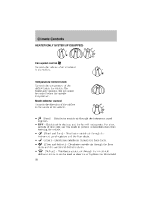2002 Ford Escort Owner Guide 3rd Printing - Page 31
2002 Ford Escort Manual
Page 31 highlights
Entertainment Systems Dolbyா noise reduction Dolby noise reduction operates only in tape mode. Dolby noise reduction reduces the amount of hiss and static during tape playback. 2 control to activate Press the (and deactivate) Dolby noise reduction. Dolby noise reduction is manufactured under license from Dolby Laboratories Licensing Corporation. "Dolby" and the double-D symbol are registered trademarks of Dolby Laboratories Licensing Corporation. Compression adjust Compression adjust works in CD mode (if equipped), and brings soft and loud CD passages together for a more consistent listening level. Press the COMP control to activate and deactivate compression adjust. 5 COMP Shuffle feature The shuffle feature operates in CD mode (if equipped) and plays all tracks on the current disc in random order. If equipped with the CD changer, the shuffle feature continues to the next disc after all tracks are played. Press the SHUFFLE control to start this feature. Random order play will continue until the SHUFFLE control is pressed again. 6 SHUF 31