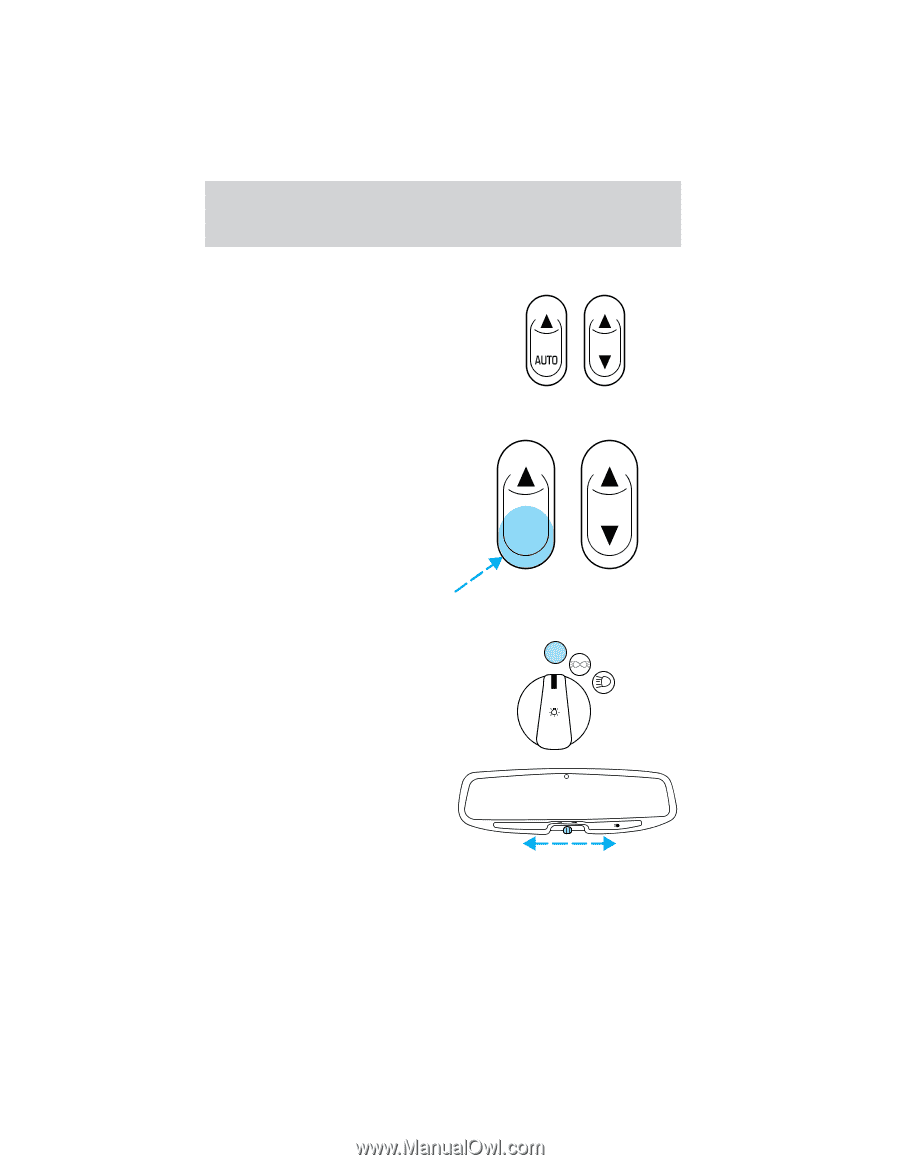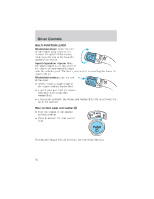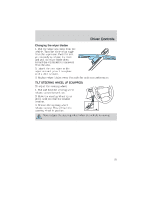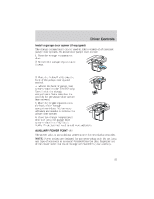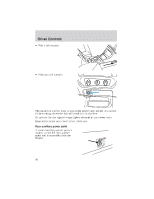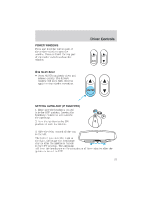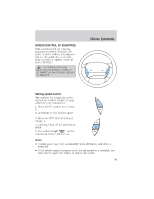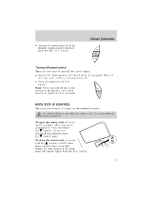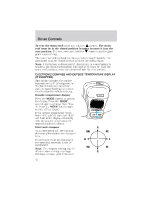2002 Ford Explorer Owner's Manual - Page 37
2002 Ford Explorer Manual
Page 37 highlights
Driver Controls POWER WINDOWS Press and hold the bottom part of the rocker switch to open the window. Press and hold the top part of the rocker switch to close the window. One touch down • Press AUTO completely down and release quickly. The driver's window will open fully. Depress again to stop window operation. AUTO SETTING AUTOLAMP (IF EQUIPPED) 1. Make sure the headlamp control is in the OFF position. Leaving the headlamp control on will override the autolamp. 2. Turn the ignition to the ON position or start the vehicle. OFF 3. Slide the delay control all the way to the left. The further you move the knob to the right, the longer the headlamps stay on after the ignition is turned to the OFF position. The autolamp will keep the headlamps on for a maximum of three minutes after the ignition is turned to OFF. DELAY AUTOLAMP OFF MAX. 37