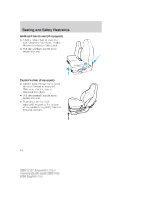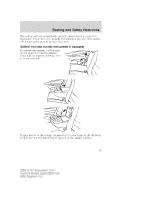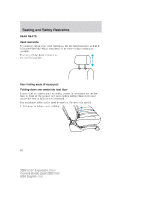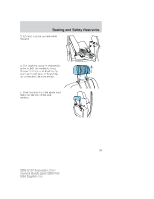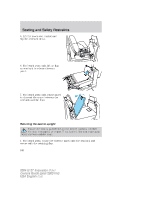2004 Ford Excursion Owner Guide 2nd Printing - Page 95
2004 Ford Excursion Manual
Page 95 highlights
Seating and Safety Restraints Memory seats and adjustable pedals (if equipped) This system allows automatic positioning of the driver seat and adjustable pedals to two programmable positions. The memory seat control is located on the driver door. • To program position one, move the driver seat to the desired position using the seat controls. Press the SET control. The SET control indicator light will briefly illuminate. While the light is illuminated, press control 1. • To program position two, repeat the previous procedure using control 2. A position can only be recalled when the transmission gearshift is in Park or Neutral. A memory seat position may be programmed at any time. Using the manual lumbar support For more lumbar support, turn the lumbar support control toward the front of vehicle. For less lumbar support, turn the lumbar support control toward the rear of vehicle. 95 2004 U137 Excursion (hdw) Owners Guide (post-2002-fmt) USA English (fus)