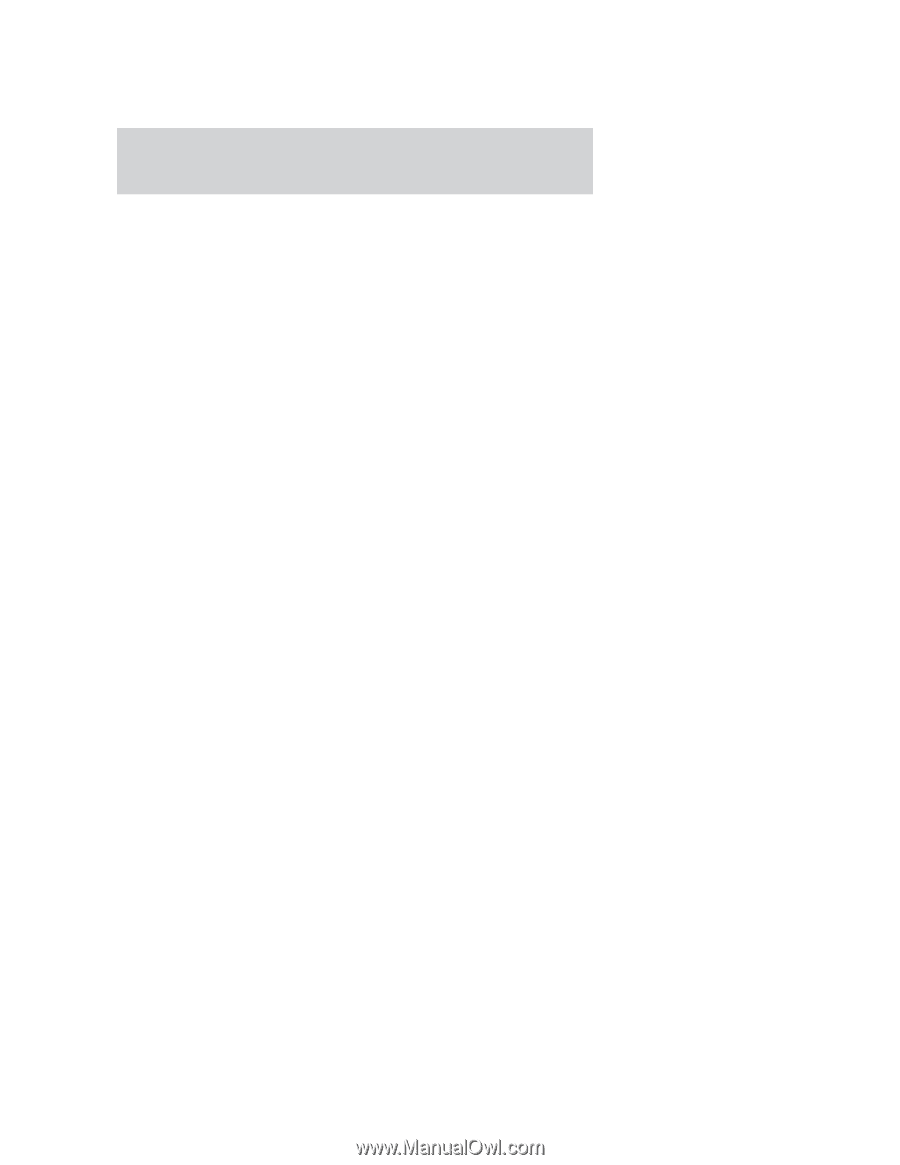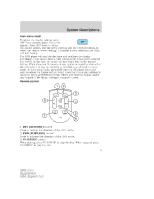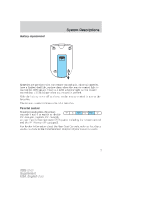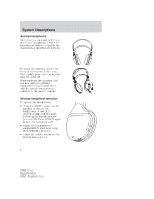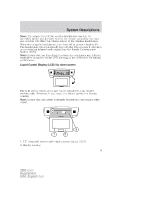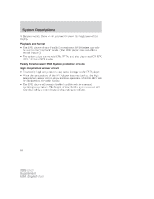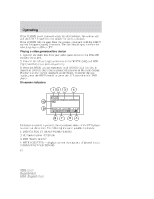2005 Ford Explorer DVD Supplement 1st Printing - Page 10
2005 Ford Explorer Manual
Page 10 highlights
System Descriptions 3. Dimmer switch. Press +/- to increase/decrease the brightness of the display. Playback and format • The DVD player of your Family Entertainment DVD System can only be used in the "playback" mode. (The DVD player does not offer a record feature.) • The system plays commercial CDs, DVDs, and also plays most CD R/W, DVD, VCD and MP3 media. Family Entertainment DVD System protection circuits High temperature sensor circuit • Excessively high temperatures may cause damage to the DVD player. • When the temperature of the DVD player becomes too hot, the high temperature sensor circuit stops machine operation. DVD/CD HOT will be displayed on the radio display. • The DVD player will remain disabled until it cools to a normal operating temperature. The length of time for the system to cool will vary depending on the climate and operating conditions. 10 2005 (dvd) Supplement USA_English (fus)