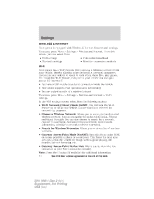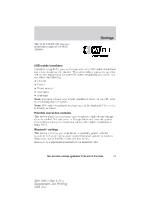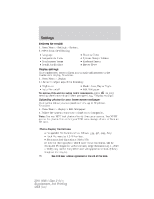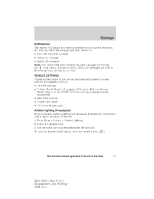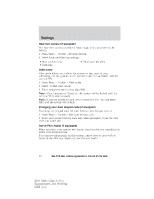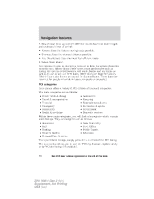2011 Ford Edge MyFord Touch/MyLincoln Touch Supplement 3rd Printing - Page 58
2011 Ford Edge Manual
Page 58 highlights
Settings Rearview camera (if equipped) The rear-view camera provides a video image of the area behind the vehicle. 1. Press Menu > Vehicle > Reverse camera. 2. Select from the following settings: • Rear camera delay • Guideline • Visual park aid alert Valet mode Valet mode allows you to lock the system so that none of your information on the system can be accessed until it is unlocked with the correct PIN. 1. Press Menu > Vehicle > Valet mode. 2. Select 'Enable valet mode'. 3. When prompted, enter a four digit PIN. Note: After you press to 'Continue' the system will be locked until the correct PIN is entered again. Note: If you are locked out and need to reset the PIN, you can enter 3681 and the system will unlock. Changing your door keypad code (if equipped) To change the keypad code for your keyless entry keypad system: 1. Press Menu > Vehicle > Edit door keypad code. 2. Enter your current factory code and, when prompted, enter the new code you would like. Active Park Assist (if equipped) When activated, your system will display directions for you regarding the active park assist process. For complete information on this system, please refer to Active Park Assist in the Driving chapter of your Owner's Guide. 58 See End User License Agreement at the end of this book 2011 HMI-1 Gen 2 (fd1) Supplement, 3rd Printing USA (fus)