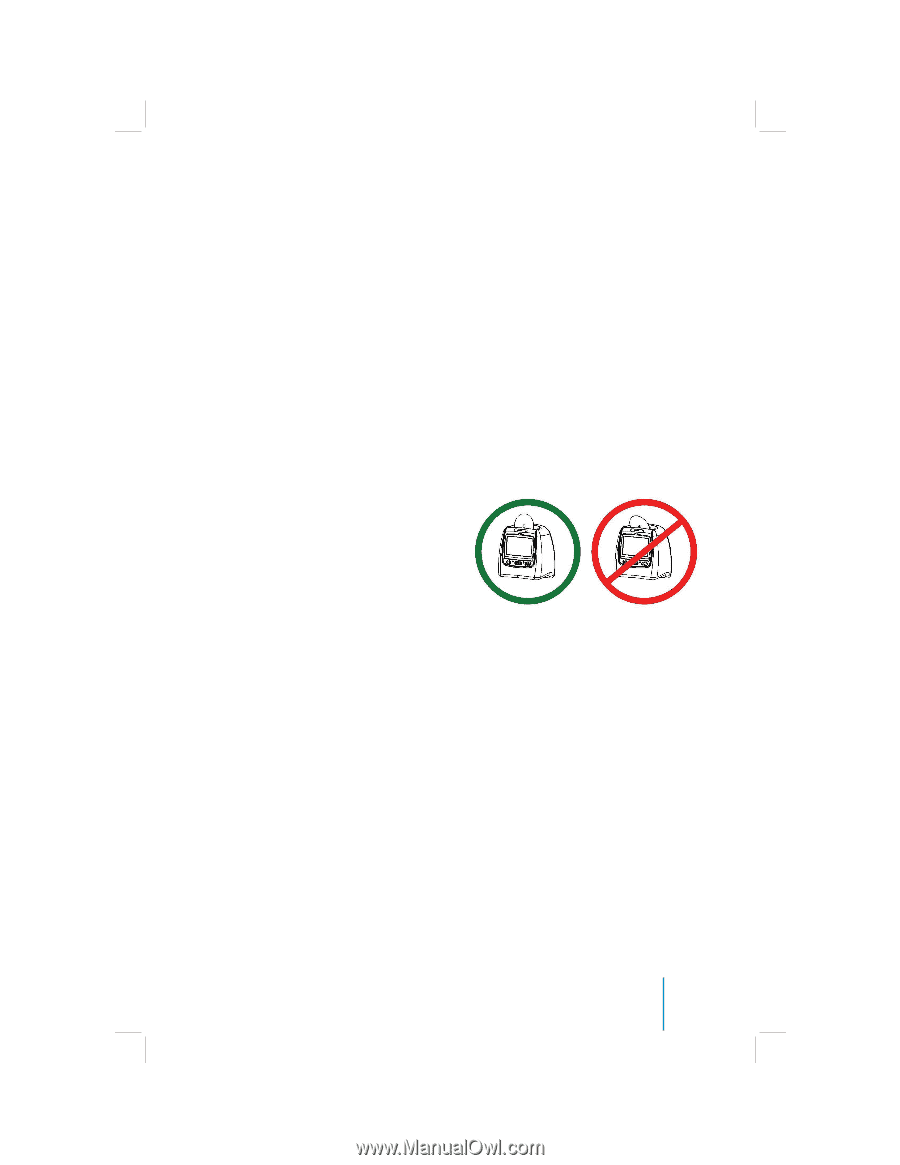2011 Ford F150 Regular Cab Rear Seat Entertainment System Supplement 1st Print - Page 15
2011 Ford F150 Regular Cab Manual
Page 15 highlights
General Operating Instructions Turning the Device ON or OFF 1. Pivot the screen downward until a comfortable viewing angle is reached. Press the POWER button on the lower-left corner of the front panel or the remote control to turn the device on or o . When in use, the controls will be lit. After the device has been turned on and is displaying a picture, adjust the viewing angle by pivoting the screen to optimize the picture quality. Remember to turn the device o and pivot the LCD panel to the locked position when not in use. Loading and Playing Discs Before you load a disc, make sure that it is compatible with the player. Note that the following discs CANNOT be used with this player: Optical disc- CD-1, CD-ROM, and DVD-ROM Mini disc- CDG (audio only, not graphics) 2. To Load and Play a Disc 3. When you press the POWER button the system turns on in DVD mode. Place the disc about halfway into the disc compartment slot, with the disc's label facing the rear of the vehcle. player, do NOT insert the disc at an angle. The disc must be inserted straight into the player. 4. DVD Basic To get the most use out of each DVD, make sure you read this section completely. Regional Coding Both the DVD player and disc are coded by region. These regional codes must match in order for the disc to play. If the codes do not match, the disc will not play by default. The system is preset to the region code designated for your area by the DVD Copy Control Association. Other regions may not be played in this system. Type of Discs your DVD will play DVD-Video: DVD contains video. DVD +/- R: DVD contains video. CD-DA: CD contains musical or sound content only. CD-Video: CD contains movie only. CD-R/RW: A disc that contains audio les (for example, a CD-R with downloaded MP3 les), MPEG, or JPEG les. General Operating Instructions 15 The disc will load automatically and begin to play. (Some discs may start at the root menu, where play must be selected to start movie.) Depending on the disk and playback location on the disc, the icon may be displayed in the upper-left corner of the screen indicating that still playback is not possible.