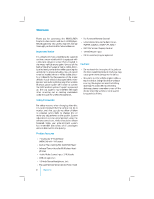2011 Ford F150 Regular Cab Rear Seat Entertainment System Supplement 1st Print - Page 5
2011 Ford F150 Regular Cab Manual
Page 5 highlights
REVOLUTION LT Owner's Manual EN Contents Welcome ...6 Control Description of the Front Panel ...8 Functional Veri cation...10 Remote Control Operations ...11 Button Function Descriptions ...12 General Operating Instructions...15 How to use the DVD OSD Menu ...17 How to use the Device OSD Menu ...20 Playing an Audio CD...21 Playing a MP3 Disc ...22 Connecting a USB Device ...23 Connecting a MP3 Device ...24 Troubleshooting ...25 Speci cations ...26 Compliance Information...28 Warranty ...29 Notes ...30 © 2010 INVISION Automotive Systems, Inc. All rights reserved. This manual, or any portion thereof, may not be reproduced without the express written permission of INVISION Automotive Systems, Inc. 5
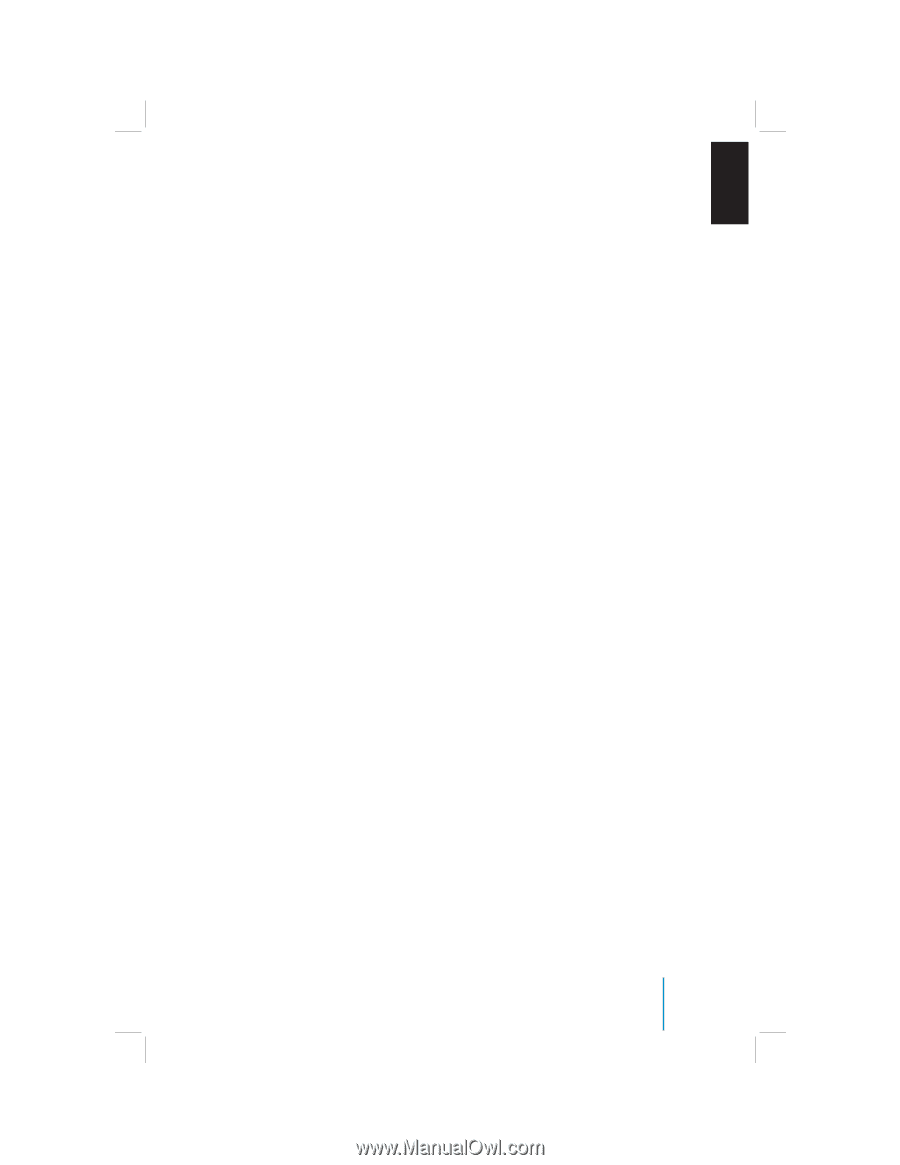
5
EN
REVOLUTION LT
Owner’s Manual
© 2010 INVISION Automotive Systems, Inc. All rights reserved.
This manual, or any portion thereof, may not be reproduced
without the express written permission of INVISION Automotive Systems, Inc.
Contents
Welcome
......................................................................
6
Control Description of the Front Panel
.............
8
Functional Verification
..........................................
10
Remote Control Operations
...............................
11
Button Function Descriptions
............................
12
General Operating Instructions
.........................
15
How to use the DVD OSD Menu
.......................
17
How to use the Device OSD Menu
...................
20
Playing an Audio CD
..............................................
21
Playing a MP3 Disc
.................................................
22
Connecting a USB Device
....................................
23
Connecting a MP3 Device
...................................
24
Troubleshooting
.....................................................
25
Specifications
...........................................................
26
Compliance Information
......................................
28
Warranty
....................................................................
29
Notes
...........................................................................
30