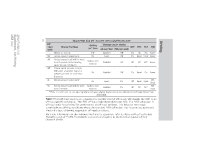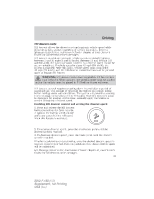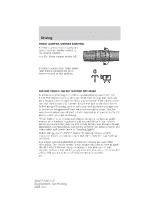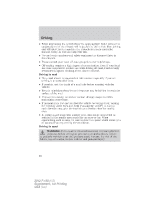2012 Ford F150 F-150 Raptor Supplement 1st Printing - Page 15
2012 Ford F150 Manual
Page 15 highlights
Driving Note: The Front camera must be enabled in the instrument cluster under truck apps to operate. Off-road mode along with the electronic locking differential or 4L must be activated in order for the front camera system to function. The front camera system is located on the front grille. It provides a video image of the area in front of the vehicle. which appears on the navigation system screen. To use the front off-road camera system With the off-road mode on and the electronic locking differential or 4L activated, you can now enable the front camera system. See Off-road mode in the Driving chapter of this supplement and Electronic locking differential (ELD) in the Driving chapter of your owner's guide to activate these systems. Place the gearshift lever into D (Drive) to see the image on the screen. The area displayed on the screen may vary according to the vehicle orientation and road conditions. Note: The Front Off-Road Camera System is a convenience feature and is not a substitute for your front windshield. Always be aware of the environment around you. The front off-road video camera includes the following features that will assist the driver at speeds less than 15 mph (25 km/h). Note: Traveling above 15 mph (25 km/hr) while the camera is active will cause the camera to shut off, it will not turn back on until the vehicle goes below 13 mph (21 km/hr). 15 2012 F-150 (f12) Supplement, 1st Printing USA (fus)