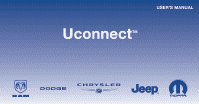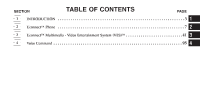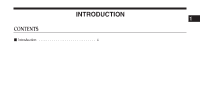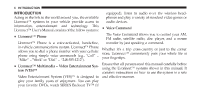2011 Jeep Grand Cherokee UConnect Manual
2011 Jeep Grand Cherokee Manual
2011 Jeep Grand Cherokee manual content summary:
- 2011 Jeep Grand Cherokee | UConnect Manual - Page 1
USER'S MANUAL Uconnect TM - 2011 Jeep Grand Cherokee | UConnect Manual - Page 2
SECTION 1 2 3 4 TABLE OF CONTENTS PAGE INTRODUCTION ...3 Uconnect™ Phone ...7 Uconnect™ Multimedia - Video Entertainment System (VES)™ ...41 Voice Command ...95 1 2 3 4 - 2011 Jeep Grand Cherokee | UConnect Manual - Page 3
- 2011 Jeep Grand Cherokee | UConnect Manual - Page 4
INTRODUCTION CONTENTS Ⅵ Introduction ...4 1 - 2011 Jeep Grand Cherokee | UConnect Manual - Page 5
the world around you, the available Uconnect™ systems in your vehicle provide access to information, entertainment and technology. This • Uconnect™ User's Manual consists of the follow systems: • Uconnect™ Phone equipped), listen to audio over the wireless headphones and play a variety of standard - 2011 Jeep Grand Cherokee | UConnect Manual - Page 6
information. Observe all WARNINGS! The information given in this manual is subject to change. Before operating this Uconnect™ system for the first time, please read this manual carefully. Note the safety precautions described in this manual. If you have any questions, please contact the vehicle - 2011 Jeep Grand Cherokee | UConnect Manual - Page 7
- 2011 Jeep Grand Cherokee | UConnect Manual - Page 8
Uconnect™ Phone CONTENTS Ⅵ Uconnect™ Phone - If Equipped ▫ Operation ▫ Phone Call Features ...8 ▫ Advanced Phone Connectivity ...26 ...10 ...18 ...21 ▫ Things You Should Know About Your Uconnect™ Phone ...28 ▫ General Information ...39 2 ▫ Uconnect™ Phone Features - 2011 Jeep Grand Cherokee | UConnect Manual - Page 9
system. Uconnect™ Phone al- Any voice commanded system should be used only lows you to dial a phone number with your cellular in safe driving the vehicle's Uconnect™ Phone. The Uconnect™ Phone the system and your cellular phone as you enter or exit allows up to seven cellular phones to be linked - 2011 Jeep Grand Cherokee | UConnect Manual - Page 10
supports a different profile (e.g., Headset hear the word Uconnect™ followed by a BEEP. The beep Profile) you may not be able to use any Uconnect™ is your signal to give a command. Phone features. Refer to your cellular service provider or The first time the Phone button is pressed during a drive - 2011 Jeep Grand Cherokee | UConnect Manual - Page 11
will be used for visual prompts from • For each feature explanation in this section, only the the Uconnect™ Phone Uconnect™ Phone works best when you talk in a specific command and then guided through the available normal conversational tone, as if speaking to someone options. sitting a few feet - 2011 Jeep Grand Cherokee | UConnect Manual - Page 12
from idle, simply press The following are general phone to Uconnect™ Phone button and follow the audible prompts for pairing instructions: the directions. All Uconnect™ Phone sessions begin with a • Press the button to begin. button on the radio control head. press of the • After the ЉReadyЉ prompt - 2011 Jeep Grand Cherokee | UConnect Manual - Page 13
phone at any time (refer to ЉAdvanced Phone ConnectivityЉ in this section). Dial by Saying a Number • Press the button to begin. • After the ЉReadyЉ prompt and the following beep, say ЉDial.Љ • The system will prompt you to say the number you want to call. • For example, you can say Љ248-555-1212 - 2011 Jeep Grand Cherokee | UConnect Manual - Page 14
phonebook. To learn how to store a • When prompted, enter the number designation (e.g., name in the phonebook, refer to store multiple numbers for each phonebook • The Uconnect™ system will confirm the name and entry, if desired. button to begin. • After the ЉReadyЉ prompt and the following - 2011 Jeep Grand Cherokee | UConnect Manual - Page 15
The Uconnect™ phone will allow you to enter up to 32 • Automatic download and update, if supported, begins names in the phonebook with available names) and number entries from the cellular phone's for use. phonebook. Specific Bluetooth Phones with Phone Book Access Profile may support this feature - 2011 Jeep Grand Cherokee | UConnect Manual - Page 16
their first disconnect or drop the Bluetooth connection to phone via Bluetooth. To use this feature, press the the Uconnect™ Phone, and then send the address book entry via Bluetooth. Please see your phone button and say "Phonebook Download." The system Owner's Manual for specific instructions on - 2011 Jeep Grand Cherokee | UConnect Manual - Page 17
Doe may have a cellular and a home number, but you can add "John • Press the button to begin. Doe's" work number later using the ЉPhonebook EditЉ • After the ЉReadyЉ prompt and the following beep, say feature. ЉPhonebook Edit.Љ Delete Uconnect™ Phonebook Entry • You will then be asked for the name - 2011 Jeep Grand Cherokee | UConnect Manual - Page 18
in the phonebook from which you choose. To select one of the entries button while the from the list, press the Uconnect™ Phone is playing the desired After confirmation, the phonebook entries will be deleted. 2 • After you enter the name, the Uconnect™ Phone will ask you which designation you wish - 2011 Jeep Grand Cherokee | UConnect Manual - Page 19
the your cellular service provider for the features that you phonebook entries, including the downloaded phonehave. book entries, if available. Answer or Reject would like to answer the button to accept the call. To reject the call. Press the operations at this point. button until you hear a call, - 2011 Jeep Grand Cherokee | UConnect Manual - Page 20
The Uconnect™ Phone compatible phones in the button until you hear a single beep. market today do not support rejecting an incoming call when another call is you wish to call. The first call will be on hold while the second call is in progress. To go back to the first call, refer to ЉToggling - 2011 Jeep Grand Cherokee | UConnect Manual - Page 21
one conference call. Call Termination To end a call in progress, momentarily press the button. Only the active call(s) will be terminated and if there is a call on after the vehicle ignition key has been switched to OFF. Call continuation functionality available on the vehicle can be any one of - 2011 Jeep Grand Cherokee | UConnect Manual - Page 22
the ignition key is switched to specific and usable across all languages. OFF. Emergency Assistance Uconnect™ Phone Features If you are in an emergency and the cellular phone is Language Selection reachable: To change the language that the Uconnect™ Phone is • Pick up the phone and manually dial the - 2011 Jeep Grand Cherokee | UConnect Manual - Page 23
has • The emergency number dialed is based on the country network coverage and stays paired to the Uconnect™ where the vehicle is purchased (911 for the U.S. and Phone. Canada and 060 for Mexico). The number dialed may not be applicable with the available cellular service and area. button to begin. - 2011 Jeep Grand Cherokee | UConnect Manual - Page 24
in Mexico). Please refer to the Chrysler navigating through an automated telephone system. Group LLC 24-Hour ЉTowing AssistanceЉ coverage details in the Warranty Information Booklet and on the You can use your Uconnect™ Phone to access a voice mail system or an automated service, such as a paging 24 - 2011 Jeep Grand Cherokee | UConnect Manual - Page 25
tones for fast and easy access to voice mail and pager entries. To use this feature, dial the number you wish to button and say, "Send." The call and then press the system will prompt you to enter the name or number and say the name of the phonebook entry you wish to send - 2011 Jeep Grand Cherokee | UConnect Manual - Page 26
stop the system ). By • Press the button to begin. dialing a number change it. NOTE: Certain brands of cellular phones do not send the dial ring to the Uconnect™ Phone to play it on the Phone and Network Status Indicators If available on the radio and/or on a premium display vehicle audio system - 2011 Jeep Grand Cherokee | UConnect Manual - Page 27
between a Uconnect™ Phone paired cellular phone and the Uconnect™ Phone, follow the instructions described in your cellular phone User's Manual. List Paired Cellular Phone Names Transfer Call to and from Cellular Phone button to begin. • Press the The Uconnect™ Phone allows ongoing calls to be - 2011 Jeep Grand Cherokee | UConnect Manual - Page 28
for the next phone call. If the selected phone is not available, the • The Uconnect™ Phone will play the phone names button to begin. paired phone. • After the ЉReadyЉ prompt and the following beep, say Select Another Cellular Phone ЉSetup Phone Pairing.Љ This feature allows you to select and start - 2011 Jeep Grand Cherokee | UConnect Manual - Page 29
difficulty with the system recognizing their voice commands or numbers, the Uconnect™ Phone Voice Training feature may be used. To enter this training mode, follow one of the two following procedures: You can either press the Uconnect™ Phone button to restore the factory setting or repeat - 2011 Jeep Grand Cherokee | UConnect Manual - Page 30
• dry weather condition. • For best performance, adjust the rearview mirror to provide at least 1⁄2 in (1 cm) gap between the overhead • Even though the system is designed for users speaking console (if equipped) and the mirror. in North American English, French, and Spanish ac• Always wait for the - 2011 Jeep Grand Cherokee | UConnect Manual - Page 31
ЉOЉ (letter ЉOЉ) for Љ0Љ (zero). • Even though international dialing for most number combinations is supported, some shortcut dialing number combinations may not be supported. • In a convertible vehicle, system performance may be compromised with the convertible top down. Far End Audio Performance - 2011 Jeep Grand Cherokee | UConnect Manual - Page 32
message you wish to send or say "List Messages." There are 20 preset messages. • Press the button. button while the To send a message, press the • After the "Ready" prompt and the following beep, say system is listing the message and say "Send." "SMS Read" or "Read Messages." • Uconnect™ Phone will - 2011 Jeep Grand Cherokee | UConnect Manual - Page 33
yet? 15. Where are we meeting? 16. Can this wait? 17. Bye for now 18. When can we meet 19. Send number to call 20. Start without me - 2011 Jeep Grand Cherokee | UConnect Manual - Page 34
SMS Incoming Announcement OFF will stop After switching the ignition key from OFF to either the the system from announcing the new incoming mes- ON or ACC position, or after a language change, you must wait at least 15 seconds prior to using the system. sages. • Press the button. • After the "Ready - 2011 Jeep Grand Cherokee | UConnect Manual - Page 35
34 Uconnect™ Phone Voice Tree - 2011 Jeep Grand Cherokee | UConnect Manual - Page 36
Uconnect™ Phone 35 2 - 2011 Jeep Grand Cherokee | UConnect Manual - Page 37
36 Uconnect™ Phone - 2011 Jeep Grand Cherokee | UConnect Manual - Page 38
Uconnect™ Phone 37 Primary zero one two three four five six seven eight nine star (*) plus (+) pound (#) add location all Voice Commands Alternate(s) Primary call cancel confirmation prompts continue delete dial download edit emergency English erase all Espanol Francais help home Voice Commands - 2011 Jeep Grand Cherokee | UConnect Manual - Page 39
38 Uconnect™ Phone Primary language list names list phones mobile mute mute off new entry no pager pair a phone phone pairing phonebook previous record again Voice Commands Alternate(s) Primary redial return to main menu select phone send set up towing assistance transfer call Uconnect™ Tutorial - 2011 Jeep Grand Cherokee | UConnect Manual - Page 40
received, RSS 210 of Industry Canada. Operation is subject to the including interference that may cause undesired following conditions: operation. • Changes or modifications not expressly approved by the party responsible for compliance could void the user's authority to operate the equipment. 2 - 2011 Jeep Grand Cherokee | UConnect Manual - Page 41
- 2011 Jeep Grand Cherokee | UConnect Manual - Page 42
- Video Entertainment System (VES)™...44 ▫ Getting Started ...44 ▫ Listen To An Audio Source On Channel 2 While a Video Is Playing On Channel 1 ...53 ▫ Important Notes For Single Video Screen System ...55 3 Ⅵ Single Video Screen - All Vehicles Except Caravan/Town & Country (If Equipped)...45 - 2011 Jeep Grand Cherokee | UConnect Manual - Page 43
Backseat TV™ ...61 ▫ Play Video Games ...64 ▫ Replacing The Batteries ...75 ▫ Unwired Stereo Headphone Lifetime Limited Warranty ...75 ▫ Listen To An Audio Source While a Video Is Playing ...66 Ⅵ System Information ...77 ▫ Third Row Swivel Screen (If Equipped) ...68 ▫ Important Notes For Dual - 2011 Jeep Grand Cherokee | UConnect Manual - Page 44
Uconnect™ Multimedia - Video Entertainment System (VES)™ 43 ▫ Product Agreement ...90 Ⅵ Sirius Backseat TV™ Activation ...91 ▫ System Activation ...91 ▫ Satellite Antenna ...92 ▫ Reception Quality ...92 ▫ Remote Control Operation ...93 ▫ Deactivation/Signal Displays ...93 3 - 2011 Jeep Grand Cherokee | UConnect Manual - Page 45
- Video Entertainment System (VES)™ Getting Started • Screen(s) located in the overhead console : Unfold the overhead LCD screen(s) by pushing the button in the center of the overhead console behind the screen(s). On Caravan and Town and Country vehicles with Dual Screen Systems refer to the - 2011 Jeep Grand Cherokee | UConnect Manual - Page 46
EXCEPT CARAVAN/TOWN & COUNTRY (IF • With the ignition switch in the ON or ACC position, EQUIPPED) turn on the radio by pushing the ON/OFF Volume NOTE: Typically there are two different ways to operate Control knob. the features of the Video Entertainment System (VES)™. • Turn on the VES™ player (if - 2011 Jeep Grand Cherokee | UConnect Manual - Page 47
System (VES)™ 2. While looking at the video screen, highlight DISC by either pressing Up/Down/Left/Right buttons or by re1. Press the OPEN/CLOSE or LOAD hard-key on the peatedly pressing the MODE button, then press ENTER radio faceplate (Touch-Screen). on the Remote Control. Or Play a DVD - 2011 Jeep Grand Cherokee | UConnect Manual - Page 48
the right side of the screen, touch the HIDE LIST soft-key to display the Rear VES Controls screen. 3. Touch the 1 soft-key and then the DISC soft-key in the MEDIA column. To exit touch the back arrow soft-key at the top left of the screen. 3 Select Channel/Screen 1 and DISC in the - 2011 Jeep Grand Cherokee | UConnect Manual - Page 49
Remote Control and Headphone switch is on hard-key, on the radio faceplate, then touch the DISC Channel 1. tab soft-key and then the VIEW VIDEO soft-key. Using the Remote Control • Viewing a DVD on the Touch-Screen radio screen is 1. Press the MODE button on the Remote Control. not available in all - 2011 Jeep Grand Cherokee | UConnect Manual - Page 50
. 2. Touch the Rear VES soft-key to display the Rear VES Controls. If a channel list appears on the right side of the screen, touch the HIDE LIST soft-key to display the Rear VES Controls screen 3 Select TV mode on the VES screen NOTE: The VES™ system will retain the last setting when - 2011 Jeep Grand Cherokee | UConnect Manual - Page 51
the radio faceplate, then the top left of the screen. touch the TV tab soft-key and then the VIEW VIDEO soft-key. • Viewing a SIRIUS Backseat TV ™ on the Touch-Screen radio screen is not available in all states/provinces, and the vehicle must be stopped, and the shifter must be in the PARK position - 2011 Jeep Grand Cherokee | UConnect Manual - Page 52
and XBox360 will exceed the power limit of the vehicle's Power Inverter. Refer to the Power Inverter section in your vehicle's Owner's Manual for more information. Ensure the Remote Control and Headphone switch is on Channel 1. Using the Remote Control 1. Press the MODE button on the Remote Control - 2011 Jeep Grand Cherokee | UConnect Manual - Page 53
which AUX input the gaming console is plugged into), by either pressing Up/Down/Left/ Right buttons or by repeatedly pressing the MODE button, then press ENTER on the Remote Control. Using the Touch-Screen Radio controls 1. Press the MENU hard-key on the radio faceplate. 2. Touch the Rear VES soft - 2011 Jeep Grand Cherokee | UConnect Manual - Page 54
). To exit press the back arrow soft-key at the top of the screen. Listen to an Audio Source on Channel 2 while a Video is playing on Channel 1 Ensure the Remote Control and Headphone switch is on Channel 2. Using the Remote Control 1. Press the MODE button on the Remote Control and the Mode Select - 2011 Jeep Grand Cherokee | UConnect Manual - Page 55
54 Uconnect™ Multimedia - Video Entertainment System (VES)™ 2. Touch the Rear VES soft-key to display the Rear VES Controls. If a channel list is displayed, press the HIDE LIST soft-key to display the Rear VES Controls screen. Select FM mode on the VES screen Using the Touch-Screen Radio - 2011 Jeep Grand Cherokee | UConnect Manual - Page 56
Important Notes for Single Video Screen System video is playing on Channel 1, touch the 2 soft-key and • VES™ is able to transmit two channels of stereo audio choose an audio source. To exit touch the back arrow simultaneously. soft-key at the top left of the left screen. • In split screen mode the - 2011 Jeep Grand Cherokee | UConnect Manual - Page 57
)™ DUAL VIDEO SCREEN - CARAVAN/TOWN & COUNTRY ONLY (IF EQUIPPED) NOTE: Typically there are two different ways to operate the features of the Video Entertainment System (VES)™. 4. To watch a DVD on Screen 2 for third row passengers, ensure the Remote Control and Headphone switch is on • The Remote - 2011 Jeep Grand Cherokee | UConnect Manual - Page 58
VES Controls. If a channel list is displayed, press the HIDE LIST soft-key to display the Rear VES Controls screen. 3 Select DISC mode on the VES screen. NOTE: • Channel/Screen 1 select mode information is shown on the left side of the screen. • Channel/Screen 2 select mode information is shown - 2011 Jeep Grand Cherokee | UConnect Manual - Page 59
, on the radio faceplate, then touch the DISC top left of the screen. tab soft-key and then the VIEW VIDEO soft-key. • Viewing a DVD on the Touch-Screen radio screen is not available in all states/provinces, and the vehicle must be stopped, and the shifter must be in the PARK position for vehicles - 2011 Jeep Grand Cherokee | UConnect Manual - Page 60
button, then press ENTER player automatically selects the appropriate mode after on the Remote Control. the disc is recognized and starts playing the DVD. Play a DVD using the VES™ player (if equipped) NOTE: The VES™ player has basic DVD control function such as Menu, Play, Pause, FF, RW and Stop - 2011 Jeep Grand Cherokee | UConnect Manual - Page 61
Entertainment System (VES)™ NOTE: • Channel/Screen 1 select mode information is shown on the left side key to display the Rear VES Controls screen. Rear VES soft-key. 3. Touch the 1 or 2 soft-key and then the DISC soft-key in the VES column. To exit touch the back arrow soft-key at the top left - 2011 Jeep Grand Cherokee | UConnect Manual - Page 62
. 2. While looking at Screen 1 or 2, highlight TV be either pressing Up/Down/Left/Right buttons or by repeatedly pressing the MODE button, then press ENTER on the Remote Control. NOTE: • To view a DVD on the radio press the RADIO/MEDIA hard-key, on the radio faceplate, then touch the DISC tab soft - 2011 Jeep Grand Cherokee | UConnect Manual - Page 63
VES Controls. If a channel list is displayed, touch the HIDE LIST soft-key to display the Rear VES Controls screen. Select TV mode on the VES screen. NOTE: • Channel/Screen 1 select mode information is shown on the left side of the screen. • Channel/Screen 2 select mode information is shown on - 2011 Jeep Grand Cherokee | UConnect Manual - Page 64
the radio faceplate, then at the left of the screen. touch the TV tab soft-key, select the channel and then the VIEW VIDEO soft-key. • Viewing SIRIUS Backseat TV™ on the Touch-Screen radio screen is not available in all states/provinces, and the vehicle must be stopped, and the shifter must be in - 2011 Jeep Grand Cherokee | UConnect Manual - Page 65
limit of the vehicle's Power Inverter. Refer to the Power Inverter section in your vehicle's Owner's Manual for more information. Ensure the Remote Control and the Headphone either pressing Up/Down/Left/Right buttons or by repeatedly pressing the MODE button, then press ENTER on the Remote Control. - 2011 Jeep Grand Cherokee | UConnect Manual - Page 66
Controls. If a channel list is displayed, touch the HIDE LIST soft-key to display the Rear VES Controls screen. 3 Select Ves AUX1 mode on the VES screen. NOTE: • Channel/Screen 1 select mode information is shown on the left side of the screen. • Channel/Screen 2 select mode information is shown - 2011 Jeep Grand Cherokee | UConnect Manual - Page 67
AUX input the gaming console is plugged into). To exit touch the back arrow soft-key at the top left of the screen. Listen to an Audio Source while a video is playing Ensure the Remote Control and Headphone switch are on the same channel. If watching a video on Screen 1 (second row), then Channel - 2011 Jeep Grand Cherokee | UConnect Manual - Page 68
™ Multimedia - Video Entertainment System (VES)™ 67 3 Select FM mode on the VES screen. Rear VES soft-key. 3. To listen to an audio source on Channel 1 while a video is playing on Channel/Screen 2, touch the 1 1. Press the MENU hard-key on the radio faceplate. soft-key and choose an audio - 2011 Jeep Grand Cherokee | UConnect Manual - Page 69
exit touch the back arrow soft-key at the • The third row screen or Screen 2 has the ability to top left of the screen. lower and swivel to face forward. • While the swivel screen is facing forward, the second row screen or Screen 1 must be fully open in order for the swivel screen - 2011 Jeep Grand Cherokee | UConnect Manual - Page 70
Video Screen System • VES is able to transmit two channels of stereo audio and video simultaneously. • In split screen mode the left side equates through the headphones even Controls And Indicators when the screen(s) are closed. 1. Power - Turns the screen and wireless headphone transmitter for - 2011 Jeep Grand Cherokee | UConnect Manual - Page 71
System (VES)™ 2. Channel Selector Indicators - When a button is 6. ᭢ / Prev - In radio modes, press to select to the pressed, the currently affected channel or channel button previous station. In disc modes, press to advance to the start DVD 4. Stop) - Stops disc play ality of screen Channel 2 (left - 2011 Jeep Grand Cherokee | UConnect Manual - Page 72
of this manual 18. ENTER - Press to select the highlighted option in a for details on changing modes. menu. 15. SETUP - When in a video mode, press the SETUP button to access the display settings (see the display settings section) or the DVD Setup menu. When a disc is loaded in the DVD player (if - 2011 Jeep Grand Cherokee | UConnect Manual - Page 73
Multimedia - Video Entertainment System (VES)™ 19. compartment for the remote control which is accessible when the screen is opened. To remove the remote, use your index finger to pull and edge of the remote into the two retaining clips first, and then rotate the remote back up into the other - 2011 Jeep Grand Cherokee | UConnect Manual - Page 74
the Remote Control from making any changes, press the Video Lock button on the DVD HEADPHONES OPERATION player (if equipped). If the vehicle is not equipped The headphones receive two separate channels of audio with a DVD player, follow the radio's instructions to using an infrared transmitter from - 2011 Jeep Grand Cherokee | UConnect Manual - Page 75
turned on before sound can be heard from the headphones. To conserve battery life, the headphones will automatically turn off approximately three minutes after the rear video system is turned off. Changing the Audio Mode for Headphones 1. Ensure the Remote Control channel/screen selector switch is - 2011 Jeep Grand Cherokee | UConnect Manual - Page 76
the Mode Selection menu appears on screen, use the cursor buttons on the remote control to navigate Unwiredா Stereo Headphone Lifetime Limited to the available modes and press the ENTER button to Warranty Who Does This Warranty Cover? This warranty covers select the new mode. the initial user or - 2011 Jeep Grand Cherokee | UConnect Manual - Page 77
damages, so the above limitation may not What Will Unwired Do? Unwired, at its option, will repair or replace any defective Product. Unwired reserves the right to replace any discontinued Product with a comparable model. THIS WARRANTY IS THE SOLE WARRANTY FOR THIS PRODUCT, SETS FORTH - 2011 Jeep Grand Cherokee | UConnect Manual - Page 78
Uconnect™ Multimedia - Video Entertainment System (VES)™ 77 You may register your Unwired wireless headphones changed to a mode that is different from the VES™ online at www.unwiredtechnology.com or by phone at selected radio mode. When shared, the radio has - 2011 Jeep Grand Cherokee | UConnect Manual - Page 79
- Video Entertainment System (VES)™ Information Mode Display 3. Channel 1 Audio Only/Mute 4. Channel 2 Mode 5. Channel 2 Shared Status 6. Channel 2 Audio Only/Mute 7. Channel 1 ENTER Button Action 8. Channel 2 ENTER Button Action 9. Clock 10. Video Lock 11. Not Available / Error Information - 2011 Jeep Grand Cherokee | UConnect Manual - Page 80
Video Entertainment System (VES)™ 79 Numeric Keypad Menu 1. Press the remote control's navigation buttons to navigate to the desired digit. 2. When the digit is highlighted, press the remote control's ENTER button to select the digit. Repeat these steps until all digits are entered. 3. To delete - 2011 Jeep Grand Cherokee | UConnect Manual - Page 81
Uconnect™ Multimedia - Video Entertainment System (VES)™ Station List Menu remote control's ENTER button to tune to that station. pressing the remote control's MENU button displays a list of all available channels. Navigate this list using the remote control's navigation buttons (᭡, ᭢) to find the - 2011 Jeep Grand Cherokee | UConnect Manual - Page 82
navigation buttons (᭤, ᭣) to change the value for the currently selected item. To reset all values back to the original settings, select the Default Settings menu option and press the remote control's ENTER button. 3 Video Screen Display Settings Disc Features control the remote DVD player's (if - 2011 Jeep Grand Cherokee | UConnect Manual - Page 83
VES™ DVD player is capable of playing the following types of discs (12 mm or 8 mm diameter): • To change the current audio mode, press the remote • DVD-Video discs (MPEG-2 video compression) (see control's MODE button. This will automatically select notes about DVD Region Codes) the next available - 2011 Jeep Grand Cherokee | UConnect Manual - Page 84
may be cases where the VES™ DVD player may not be able to play some or the entire disc, even if it is recorded in a compatible format and is playable on other players. To help avoid playback problems, use the following guidelines when recording discs. • Open sessions are ignored. Only sessions that - 2011 Jeep Grand Cherokee | UConnect Manual - Page 85
having trouble writing a disc that is these extensions for any other types of files. playable in the VES™ DVD player, check with the disc recording software publisher for more information about • For MP3 files, only version 1 ID3 tag data (such as artist name, track title, album, etc.) are supported - 2011 Jeep Grand Cherokee | UConnect Manual - Page 86
end supported. For both formats, the recommended of the disc is reached, the DVD player will return to the sample rate is either 44.1kHz or 48kHz. beginning of the disc and attempt to play the start of the • To change the current file, use the remote control's or first track. DVD player's ᭡ button - 2011 Jeep Grand Cherokee | UConnect Manual - Page 87
86 Uconnect™ Multimedia - Video Entertainment System (VES)™ The DVD player may shut down during extremely hot Display conditions, such as when the vehicle's interior tempera- Other Language Setup ture is above 120°F. When this occurs, the DVD player will display ЉVES High TempЉ and will shut off - 2011 Jeep Grand Cherokee | UConnect Manual - Page 88
a special fouris not valid, the numbers all change back to Љ*Љ. If the digit code. digits are visible after this step, then the language code is valid. To enter a new language code, activate the DVD Setup Menu and follow these additional instructions: Here is an abbreviated list of language codes - 2011 Jeep Grand Cherokee | UConnect Manual - Page 89
is loaded, its rating is compared to the setting in the DVD player. If the rating of the disc is higher than the setting in the player, a Password screen is displayed. In order to watch the disc, the rear passenger must enter the correct password using the password entry method described below. To - 2011 Jeep Grand Cherokee | UConnect Manual - Page 90
remote control's ENTER button. If the password is correct, the set password screen is displayed. • Using the remote control's Up and Down cursor buttons to set the value for the current digit and the remote control's Right cursor button to select digits, enter the new password. DVD Player Level Menu - 2011 Jeep Grand Cherokee | UConnect Manual - Page 91
System (VES)™ To set the rating, activate the DVD Setup Menu and • Using the remote control's Up and Down cursor follow these additional instructions: buttons, select the new rating level, and then press the remote control's ENTER button to accept the change. • Using the remote control's Left - 2011 Jeep Grand Cherokee | UConnect Manual - Page 92
interference. begin viewing the one year of SIRIUS video service that 2. This device must accept any interference received, is included with the factory-installed SIRIUS Backseat including interference that may cause undesired TV™ system in your vehicle immediately. SIRIUS will supply a welcome kit - 2011 Jeep Grand Cherokee | UConnect Manual - Page 93
Entertainment System (VES)™ 2. Your Vehicle Identification Number. There are different numbers for your video and audio subscriptions. To access the ESN/SID numbers, refer to section four in your vehicles Owner's Manual on the DVD. Satellite Antenna To ensure optimum reception on vehicles available - 2011 Jeep Grand Cherokee | UConnect Manual - Page 94
System (VES)™ 93 • The vehicle is parked in an underground parking Audio - Cabin Speakers structure or under a physical obstacle. • Controlled from the radio unit only in the front seat. • Dense tree coverage may interrupt reception. Audio - Headphones • Driving service. • The display button - 2011 Jeep Grand Cherokee | UConnect Manual - Page 95
Screen When a receiver's factory subscription period has lapsed, or is an after-sales video receiver (MOPAR), it will be necessary to call SIRIUS and (re) activate the SIRIUS subscription. Call SIRIUS to active video service with the phone number on the screen. Have the ESN/SID and VIN available. - 2011 Jeep Grand Cherokee | UConnect Manual - Page 96
Voice Command CONTENTS Ⅵ Voice Command - If Equipped ...96 ▫ Voice Command Operation ...96 ▫ Commands ...97 ▫ Voice Training ...100 4 - 2011 Jeep Grand Cherokee | UConnect Manual - Page 97
FM radio, satellite radio, disc player, seconds, the system will present you with a list of button while the system is speaking is Pressing the known as "barging in." The system will be interrupted, and after the beep, you can add or change commands. This will become helpful once you start - 2011 Jeep Grand Cherokee | UConnect Manual - Page 98
setting for is different At any point, if the system does not recognize one of your than the audio system. commands, you will be prompted to repeat it. Main Menu button Start a dialogue by pressing the To hear the first available Menu, press the button. You may and say "Help" or "Main Menu". say - 2011 Jeep Grand Cherokee | UConnect Manual - Page 99
Setup" (to switch to system setup) Radio FM To switch to the FM band, say "FM" or "Radio FM". In this mode, you may say the following commands: • "Frequency" (to change the frequency) • "Next Station" (to select the next station) • "Previous Station" (to select the previous station) Radio AM - 2011 Jeep Grand Cherokee | UConnect Manual - Page 100
"List Channel" (to hear a list of available channels) • "Select Name" (to say you may say the following commands: • "Track" (#) (to change the track) • "Next Track" (to play the next track) " (to record a new memo) - During the button to stop recording, you may press the recording. You proceed by - 2011 Jeep Grand Cherokee | UConnect Manual - Page 101
you have to press the button first and wait for the beep before speaking the "Barge In" commands. 2. Repeat the words and phrases when prompted by Uconnect™ Phone. For best results, the Voice Training session should be completed when the vehicle is parked, engine running, all windows closed, and - 2011 Jeep Grand Cherokee | UConnect Manual - Page 102
Chrysler Group LLC 11UCN-226-AA First Edition Printed in U.S.A.

USER’S MANUAL
Uconnect
TM