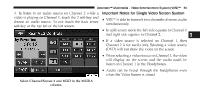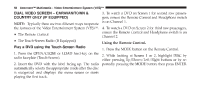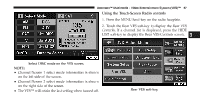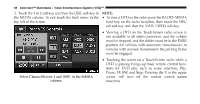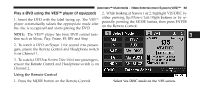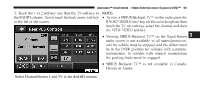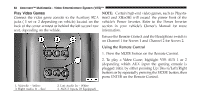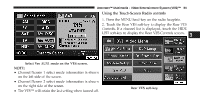2011 Jeep Grand Cherokee UConnect Manual - Page 61
2011 Jeep Grand Cherokee Manual
Page 61 highlights
60 Uconnect™ Multimedia - Video Entertainment System (VES)™ NOTE: • Channel/Screen 1 select mode information is shown on the left side of the screen. • Channel/Screen 2 select mode information is shown on the right side of the screen. • The VES™ will retain the last setting when turned off. Using the Touch-Screen Radio controls 1. Press the MENU hard-key on the radio faceplate. 2. Touch the Rear VES soft-key to display the Rear VES Controls. If a channel list is displayed, touch the HIDE LIST soft-key to display the Rear VES Controls screen. Rear VES soft-key. 3. Touch the 1 or 2 soft-key and then the DISC soft-key in the VES column. To exit touch the back arrow soft-key at the top left of the screen.
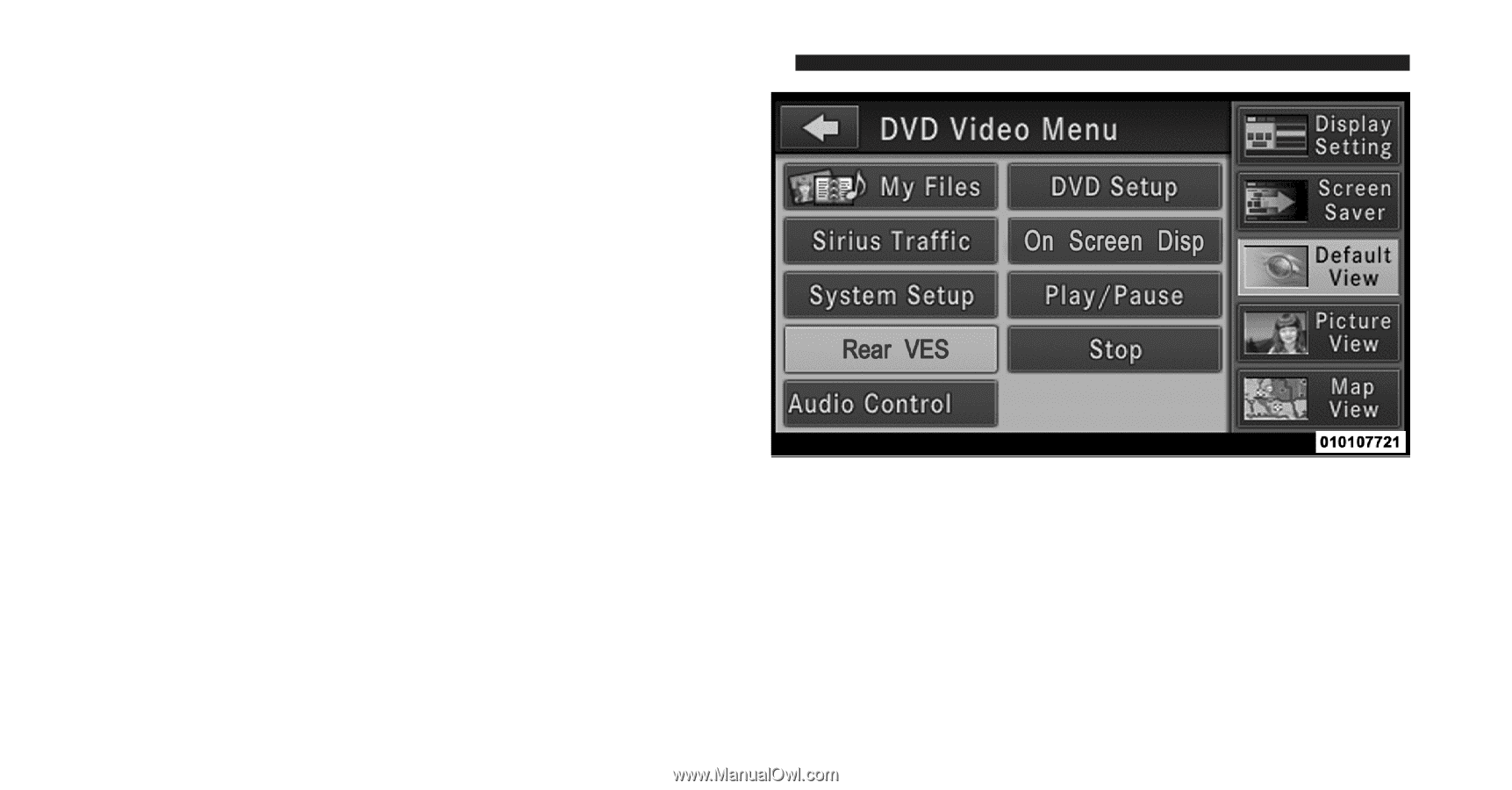
NOTE:
•
Channel/Screen 1 select mode information is shown
on the left side of the screen.
•
Channel/Screen 2 select mode information is shown
on the right side of the screen.
•
The VES™ will retain the last setting when turned off.
Using the Touch-Screen Radio controls
1. Press the MENU hard-key on the radio faceplate.
2. Touch the Rear VES soft-key to display the Rear VES
Controls. If a channel list is displayed, touch the HIDE
LIST soft-key to display the Rear VES Controls screen.
3. Touch the 1 or 2 soft-key and then the DISC soft-key in
the VES column. To exit touch the back arrow soft-key at
the top left of the screen.
Rear VES soft-key.
60
Uconnect™ Multimedia - Video Entertainment System (VES)™