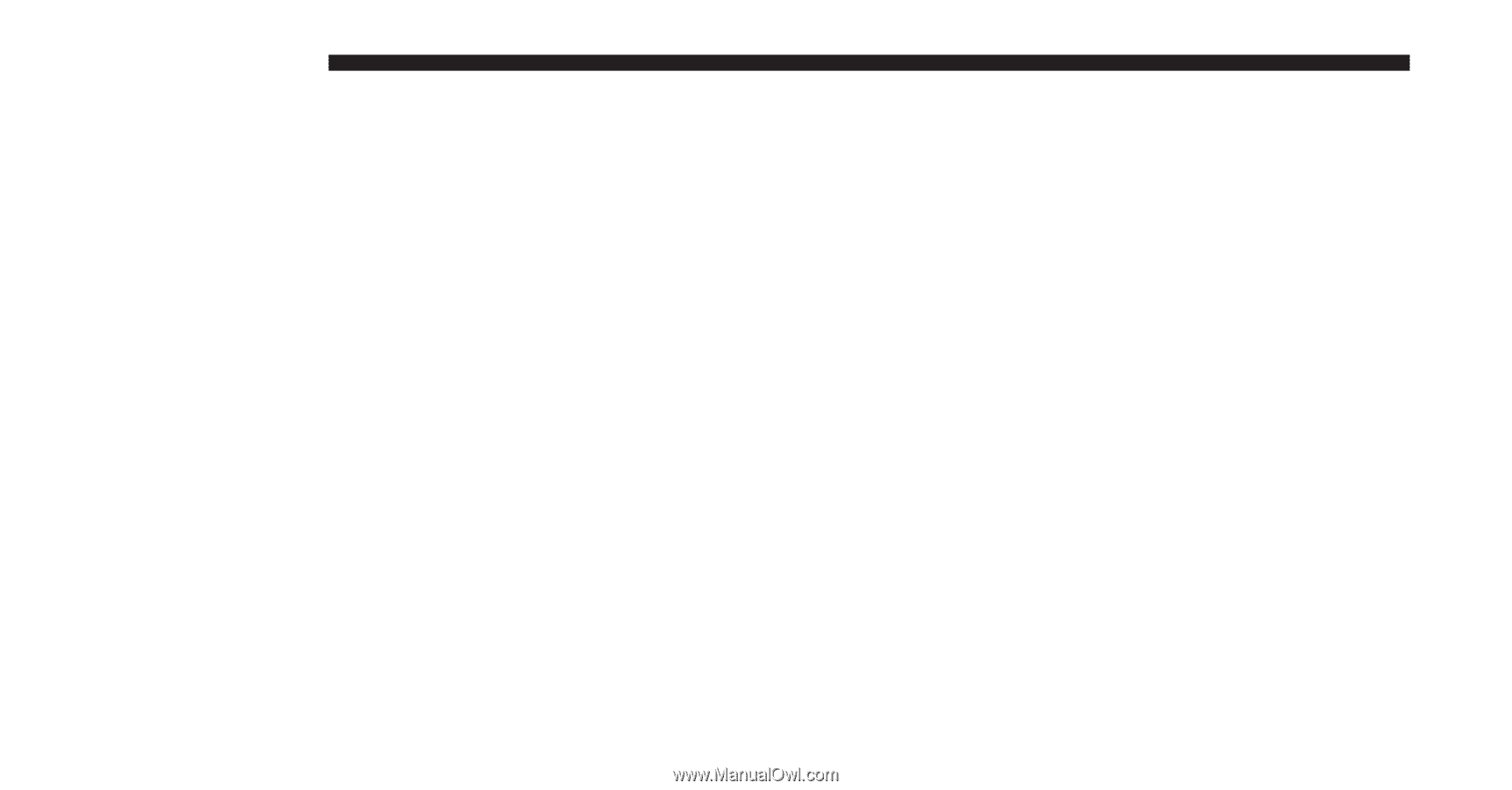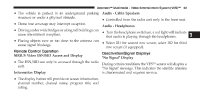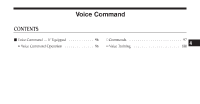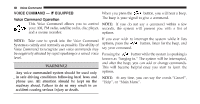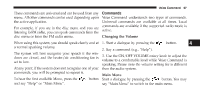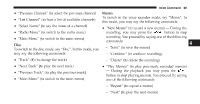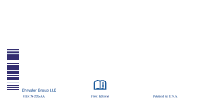2011 Jeep Grand Cherokee UConnect Manual - Page 99
2011 Jeep Grand Cherokee Manual
Page 99 highlights
98 Voice Command In this mode, you can say the following commands: • "Radio" (to switch to the radio mode) • "Disc" (to switch to the disc mode) • "Memo" (to switch to the memo recorder) • "System Setup" (to switch to system setup) Radio FM To switch to the FM band, say "FM" or "Radio FM". In this mode, you may say the following commands: • "Frequency" (to change the frequency) • "Next Station" (to select the next station) • "Previous Station" (to select the previous station) Radio AM (or Radio Long Wave or Radio Medium • "Radio Menu" (to switch to the radio menu) Wave - If Equipped) To switch to the AM band, say "AM" or "Radio AM". In • "Main Menu" (to switch to the main menu) this mode, you may say the following commands: Satellite Radio • "Frequency" (to change the frequency) To switch to satellite radio mode, say "Sat" or "Satellite Radio". In this mode, you may say the following com• "Next Station" (to select the next station) mands: • "Previous Station" (to select the previous station) • "Channel Number" (to change the channel by its • "Radio Menu" (to switch to the radio menu) spoken number) • "Main Menu" (to switch to the main menu) • "Next Channel" (to select the next channel)