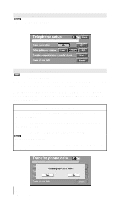2003 Lexus GS 300 User Guide 3 - Page 26
2003 Lexus GS 300 Manual
Page 26 highlights
From the Telephone screen touch from the console display. From the Telephone Setup screen touch from the console display. This will move the speed dial memory and SIM-CARD memory from the phone to the telephone computer in the vehicle. Only the speed dial memory and SIM-CARD memory data will be transferred to the telephone computer. (Refer to the phone instruction manual.) INFORMATION • The Telephone Setup screen allows setup of personal preferences. • Options for the Telephone Setup screen are covered on pages 50-54. • To return to the Telephone screen touch on the console display. • Up to 250 entries can be transferred from SIM-CARD memory. 27 Section 3
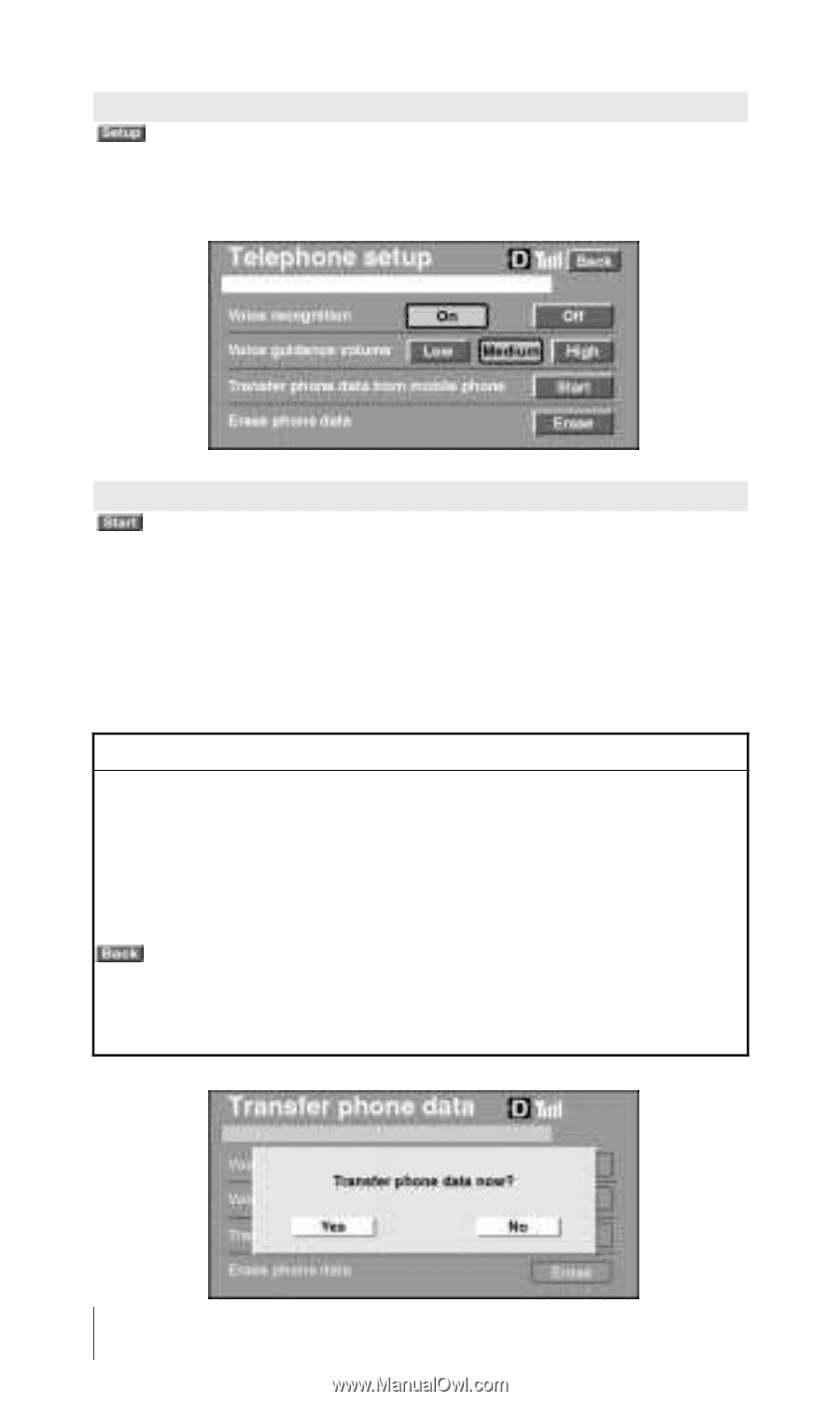
Section 3
27
From the Telephone screen touch
from the console display.
From the Telephone Setup screen touch
from the console display.
This will move the speed dial memory and SIM–CARD memory
from the phone to the telephone computer in the vehicle.
Only the speed dial memory and SIM–CARD memory data will
be transferred to the telephone computer. (Refer to the phone
instruction manual.)
INFORMATION
•
The Telephone Setup screen allows setup of person-
al preferences.
•
Options for the Telephone Setup screen are covered
on pages
50
–54.
•
To return to the Telephone screen touch
on the console display.
•
Up to 250 entries can be transferred from SIM–CARD
memory.