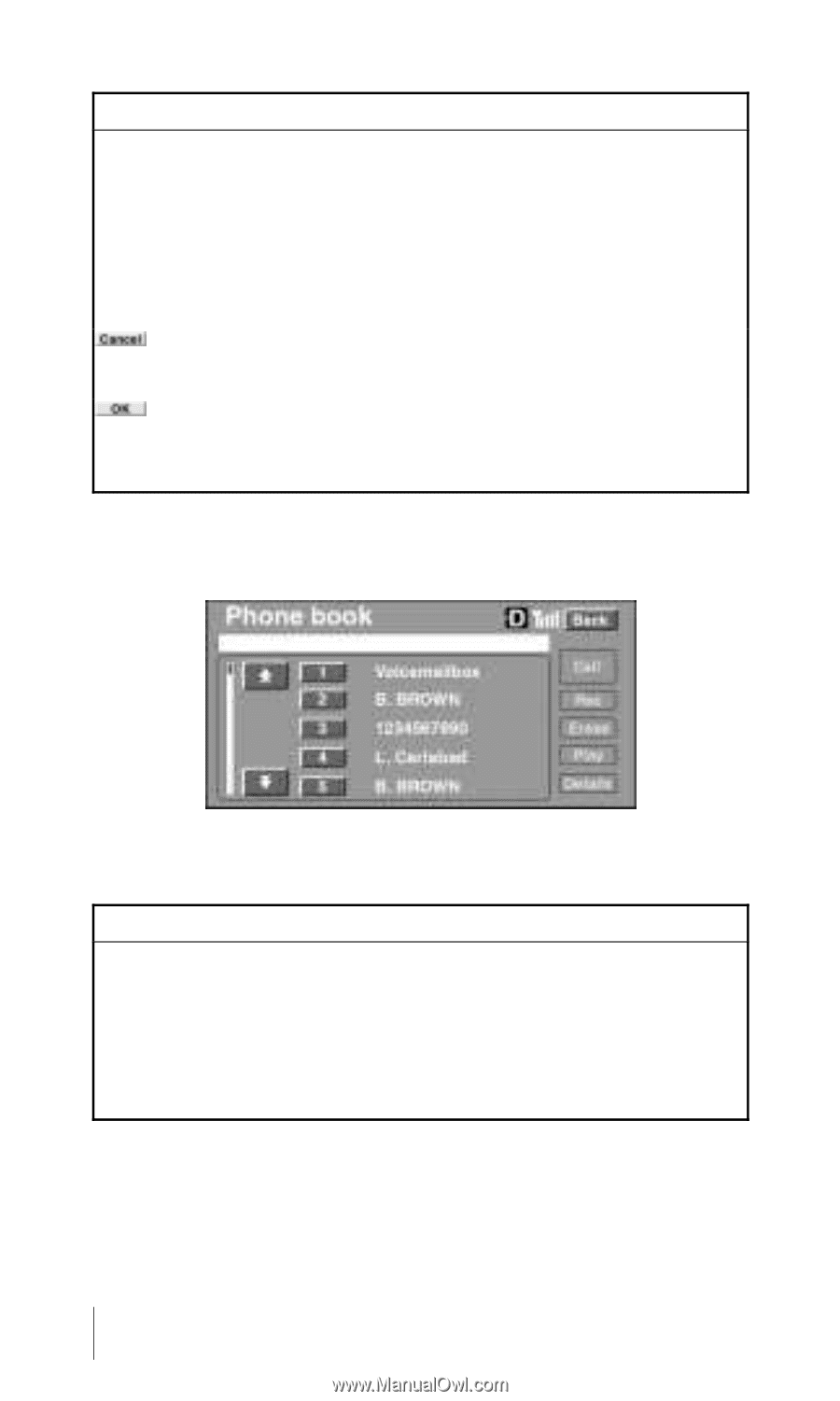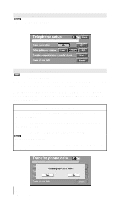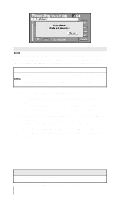2003 Lexus GS 300 User Guide 3 - Page 28
2003 Lexus GS 300 Manual
Page 28 highlights
INFORMATION • All stored information in the telephone computer is replaced each time the phone data transfer is made. • Phone numbers in the speed dial (1-9) and SIM-CARD memory are transferred. The #1 speed dial is reserved on the phone for your personal voice mail. • If is touched a Transmission Failed screen will appear, From the Transmission Failed screen, touch on the console display, or wait five seconds and the system will return to the Telephone Setup screen. The Phone Book screen will appear, displaying the transferred speed dial memory and SIM-CARD memory from the phone. INFORMATION • To delete an entry, delete the selected entry from the phone and reinstall the memory by completing the phone data transfer steps. • While the vehicle is in motion, you can touch the page up or page down icon three times only. The page up, page down icon will become disabled after touching it three times. Placing a Call Using the Phone Book 29 Section 3