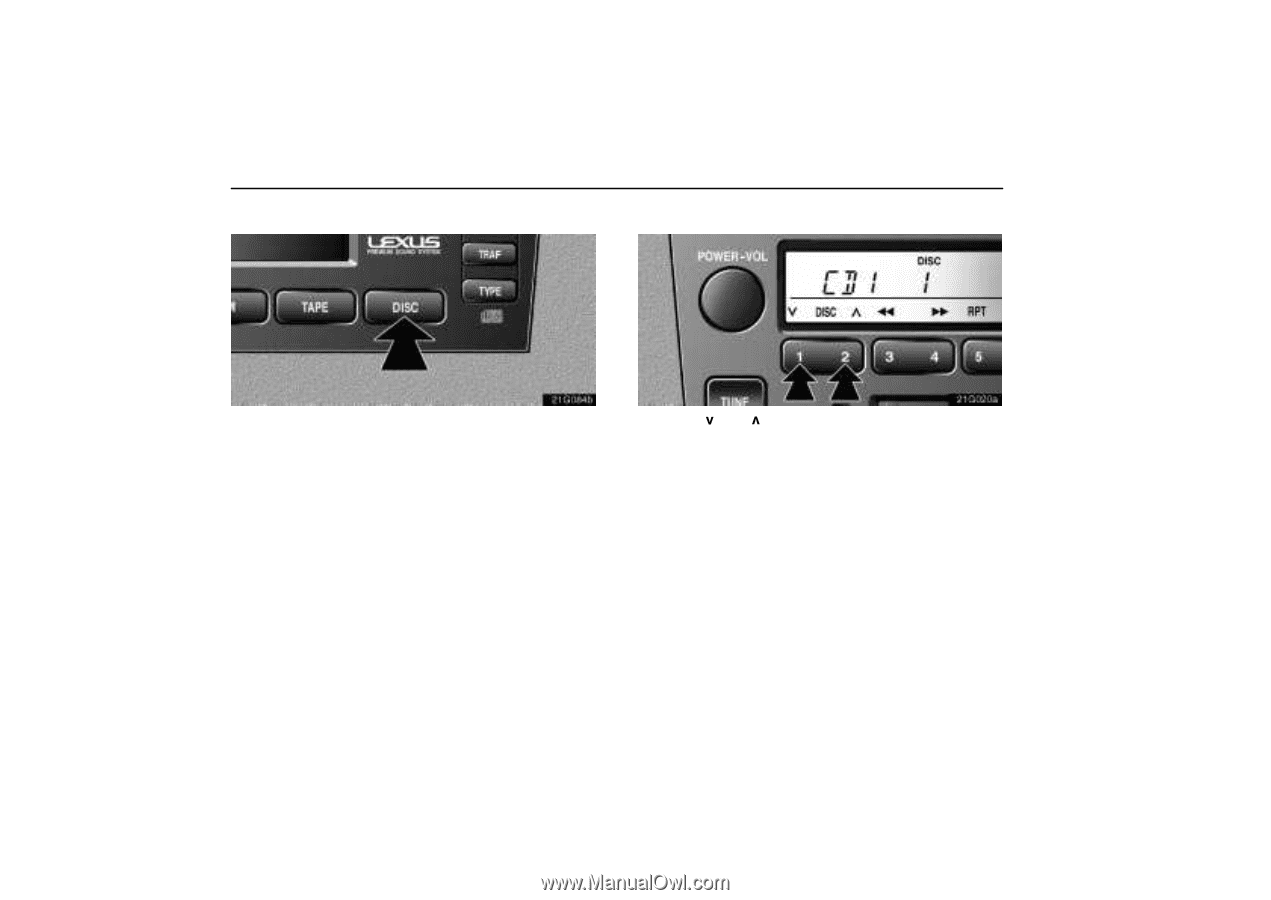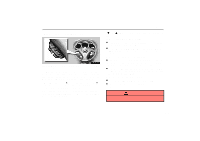2004 Lexus GS 300 Owners Manual - Page 190
2004 Lexus GS 300 Manual
Page 190 highlights
AUDIO (b) Playing a compact disc (c) Selecting a desired disc 21G084b 21G020a Push the "DISC" button if the magazine is already loaded in the player. "CD" appears on the display. The discs set in the magazine are played continuously, starting with disc number 1. The disc number of the disc currently being played, the track number and the time from the beginning of the program appear on the display. When play of one disc ends, the first track of the following disc starts. When play of the final disc ends, play of the first disc starts again. The player will skip any empty disc trays. Push the " " or " " button to select the disc number. Push the button several times until the desired disc number appears on the display. When you release the button, the player will start playing the selected disc from the first track. 170