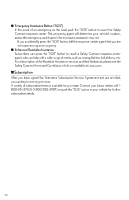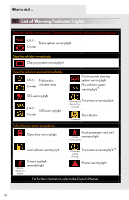2012 Lexus IS 350 User Guide 2 - Page 78
2012 Lexus IS 350 Manual

78
■
Installing the luggage cover
Pull the board of the luggage cover toward
you to unhook the hooks.
Pull the luggage cover further until the tabs on
the sides of the cover fit securely into the hold-
ers on the sides of the trunk.
Make sure the upper part of the board is
securely positioned in the holders.
Fit the tabs on the bottom of the luggage cover
into the holders on the floor of the trunk.
Make sure the lower part of the board is
securely positioned in the holders on the
floor
If the retractable hardtop still does not operated, see the owner's manual for more informa-
tion or contact your Lexus dealer.