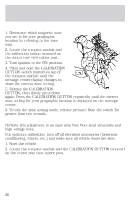2001 Lincoln Town Car Owner Guide 4th Printing - Page 22
2001 Lincoln Town Car Manual
Page 22 highlights
Instrumentation You may notice gradual improvement in fuel economy over the course of your vehicle's break-in period (approximately 1 600 kilometers [1 000 miles]). 1. Set the speed control. Refer to Speed control in the Controls and features chapter. 2. Select FUEL ECON FUEL ECON DIST TO EMPTY AVG SPEED TRIP A B E/M 3. Press the RESET control to clear SELECT RESET the system memory. • Actual highway fuel economy is now displayed. This current average measure will change as the speed control system changes the engine speed to maintain a constant vehicle speed. This is most noticeable in hilly environments. 4. Drive the vehicle at least 8 km (5 miles) with the speed control system engaged to display a stabilized average. 5. Record the highway fuel economy for future reference. It is important to press the RESET control after setting the speed control to get accurate highway fuel economy readings. 22