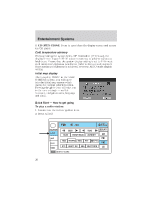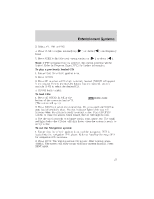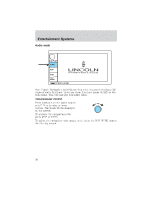2003 Lincoln LS Owner Guide 2nd Printing - Page 31
2003 Lincoln LS Manual
Page 31 highlights
Entertainment Systems Speed compensated volume (SCV) With this feature, radio volume changes automatically with vehicle speed to compensate for road and wind noise. To engage the SCV feature: 1. Press AUDIO. 2. Press SOUND. SEEK SCAN RDS 87.9 PRESET SCAN TRAFFIC 89.9 INFO 98.5 TUNE AUTO SET PTY 106.3 SET PTY 107.9 SOUND AM FM1 FM2 CD 98.1 3. SCV is located in the middle of the screen. Press to turn on. 4. Select setting 1 to 7 or turn off. The recommended level for speed sensitive volume is from level 1 through level 3. Level 1 is the minimum setting and level 7 is the maximum setting. The AM/FM control works in radio, CD and navigation modes. 31
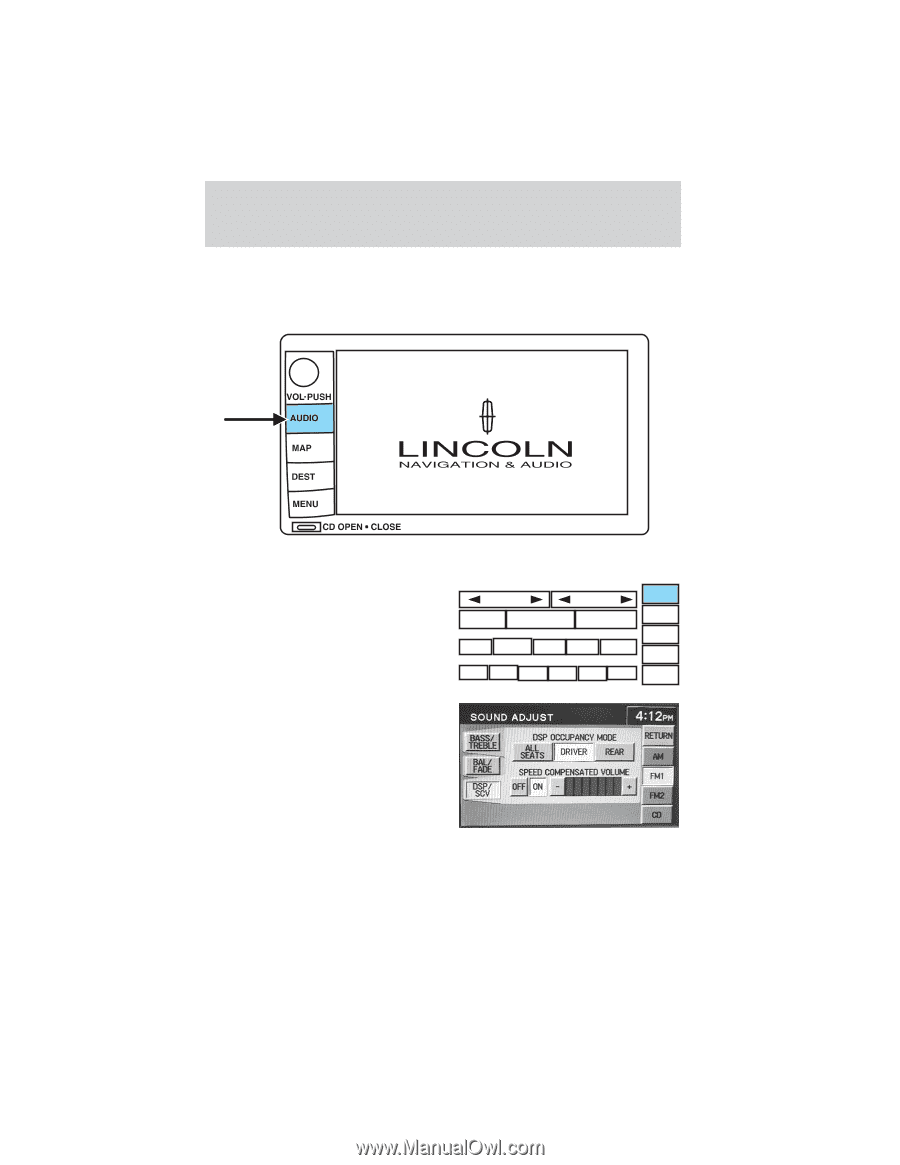
Speed compensated volume (SCV)
With this feature, radio volume changes automatically with vehicle speed
to compensate for road and wind noise. To engage the SCV feature:
1. Press AUDIO.
2. Press SOUND.
3. SCV is located in the middle of
the screen. Press to turn on.
4. Select setting 1 to 7 or turn off.
The recommended level for speed sensitive volume is from level 1
through level 3. Level 1 is the
minimum setting and level 7 is the maximum setting.
The AM/FM control works in radio, CD and navigation modes.
SOUND
AM
FM1
FM2
CD
SEEK
TUNE
PRESET SCAN
AUTO SET
SCAN
RDS
TRAFFIC
INFO
PTY
SET PTY
87.9
89.9
98.1
98.5
106.3
107.9
Entertainment Systems
31