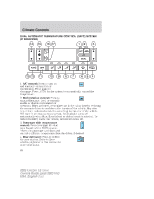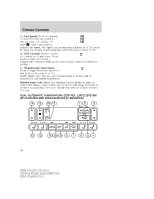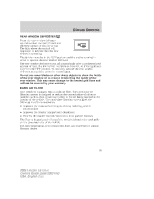2005 Lincoln LS Owner Guide 2nd Printing - Page 93
2005 Lincoln LS Manual
Page 93 highlights
Climate Controls show . This allows the seats to automatically heat or cool based on the climate control temperature selected. Press either control to disengage. 14. Driver's side temperature control: Controls the temperature on the driver side of the vehicle in dual zone and controls the temperature of the entire vehicle in single zone. 15. Fan speed: Press to manually increase/decrease fan speed. In manual mode, the display will show with a bar graph to indicate fan speed. Fan speed can be manually adjusted in AUTO mode. To allow the system to automatically control fan speed, press AUTO. EXT 16. EXT control: Press to display the outside air temperature. Press again to return to interior temperature. Exterior readings are most accurate when the vehicle is moving. FC 17. Temperature conversion: Press to toggle between Fahrenheit and Celsius temperature on the DATC display only. The set point temperatures in Celsius will be displayed in half-degree increments. Heated wiper rest: Heats the windshield wiper blades in order to reduce the chance of ice buildup and to aid in defrosting. This feature operates automatically when the outside temperature is near or below freezing. OPERATING TIPS • To reduce fog build up on the windshield during humid weather, place the air flow selector in the position. • To reduce humidity build up inside the vehicle: Do not drive with the air flow selector in the OFF position. Do not drive with recirculation engaged. • In order to allow the vehicle to "breathe" using the outside air inlet vents, do not leave the air flow selector in the OFF position when the vehicle is parked. • Do not put objects under the front seats that will interfere with the airflow. 93 2005 Lincoln LS (dew) Owners Guide (post-2002-fmt) USA_English (fus)