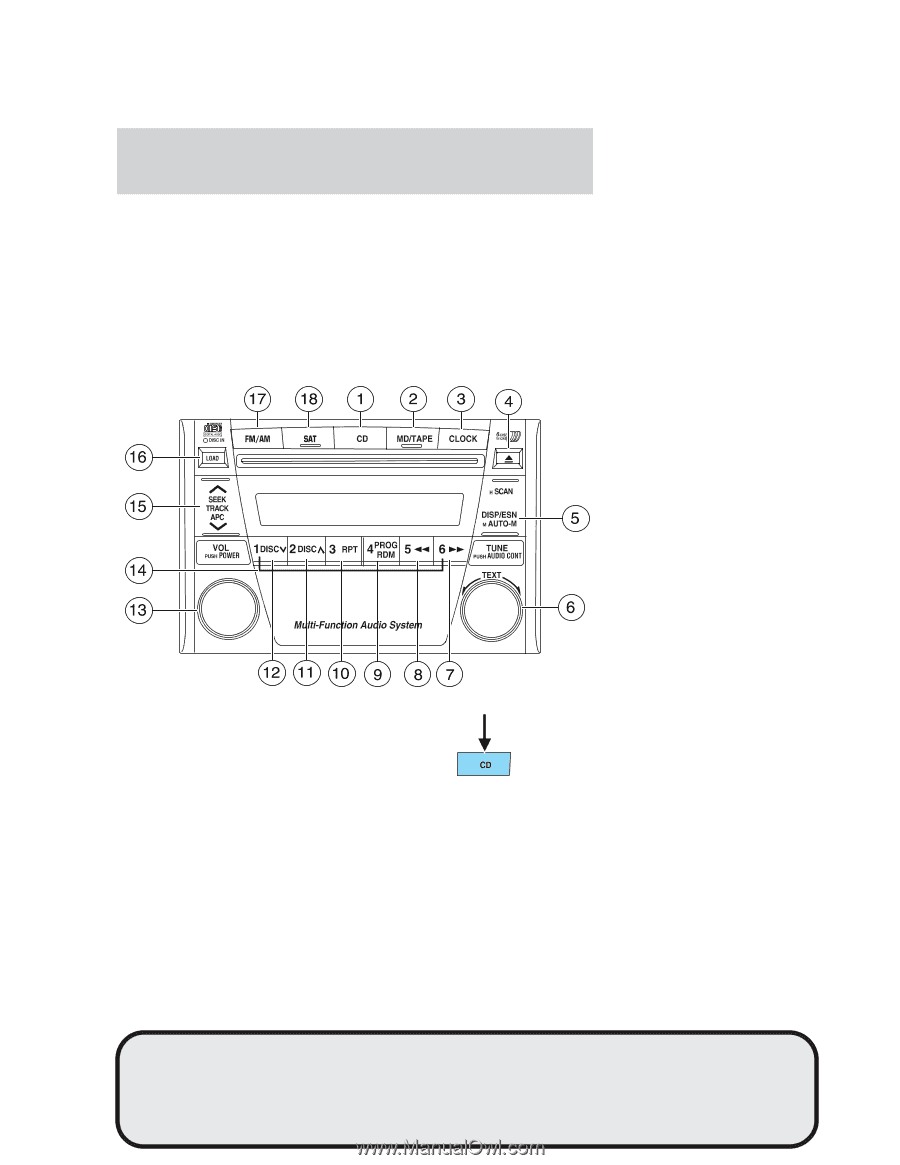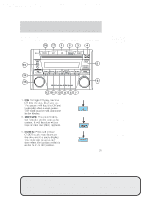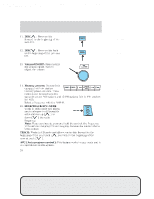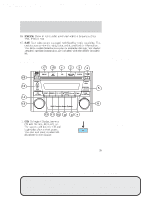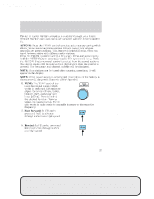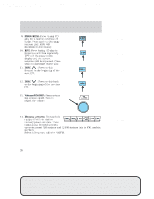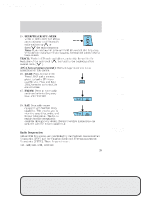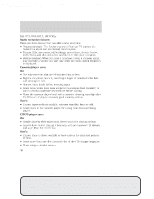2006 Mazda Tribute Owner's Manual - Page 25
2006 Mazda Tribute Manual
Page 25 highlights
JOBNAME: No Job Name PAGE: 25 SESS: 1 OUTPUT: Wed Jun 15 16:24:35 2005 /ford_pdm/ford/own2002/j14/mpdiff Entertainment Systems 16. FM/AM: Press to enter radio mode and select a frequency from FM1, FM2 or AM. 17. SAT: Your radio comes equipped with Satellite ready capability. This enables you to view the song titles, artist, and further information. The kit to enable Satellite reception is available through your dealer. Detailed Satellite instructions are included with the dealer installed kit. AM/FM Stereo Six CD audio system - Satellite ready capability (if equipped) CIMS #1350102 com_mazda.6cdfly itdseq=21 art=j14cf781_c 1. CD: To begin CD play, insert a CD into the slot, label side up. The system will load the CD and begin play after a short pause. The disc and track number will illuminate in the display. art=j14cf757_a 25 PAGE: 25 OP: root EDIT SESSION: 1 DATE: JUNE 15 2005 at 16:24 JOB: @ibm2/ford_pdm/CLS_ford/GRP_own2002/JOB_j14/DIV_mpdiff DIFF-MARKED Review Copy -- (OLD=2006 Tribute fus Owners Guide (post-2002-fmt) 06.5 Tribute Champ (#26074) (May-02-2005 14:29:19)) (NEW=2006 Tribute fus Owners Guide (post-2002-fmt) 2006.5 Tribute CNE Review (#26074) (Jun-15-2005 16:18:13)) 2006 Tribute (j14), Owners Guide (post-2002-fmt) (own2002), Market: USA (fus)