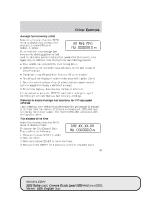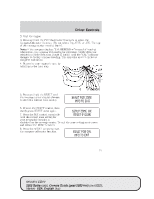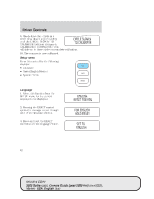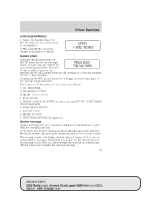2005 Mercury Sable Owner's Manual - Page 62
2005 Mercury Sable Manual
Page 62 highlights
Driver Controls 9. Slowly drive the vehicle in a circle (less than 3 mph [5 km/h]) until the CIRCLE SLOWLY TO CALIBRATE indicator changes to CALIBRATION COMPLETED. This will take up to three circles to complete calibration. 10. The compass is now calibrated. Setup menu Press this control for the following displays: • Language • Units (English/Metric) • System Check Language 1. Select this function from the SETUP menu for the current language to be displayed. 2. Pressing the RESET control cycles the message center through each of the language choices. 3. Press and hold the RESET control to set the language choice. 62 REVIEW COPY 2005 Sable (sab), Owners Guide (post-2002-fmt) (own2002), Market: USA_English (fus)

9. Slowly drive the vehicle in a
circle (less than 3 mph [5 km/h])
until the CIRCLE SLOWLY TO
CALIBRATE indicator changes to
CALIBRATION COMPLETED. This
will take up to three circles to complete calibration.
10. The compass is now calibrated.
Setup menu
Press this control for the following
displays:
•
Language
•
Units (English/Metric)
•
System Check
Language
1. Select this function from the
SETUP menu for the current
language to be displayed.
2. Pressing the RESET control
cycles the message center through
each of the language choices.
3. Press and hold the RESET
control to set the language choice.
REVIEW COPY
2005 Sable
(sab)
, Owners Guide (post-2002-fmt)
(own2002)
,
Market:
USA_English
(fus)
Driver Controls
62