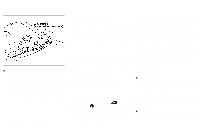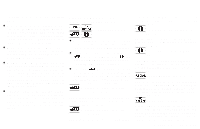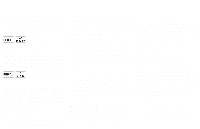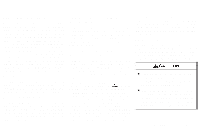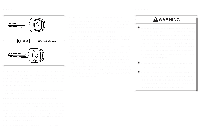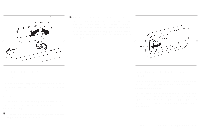1999 Nissan Pathfinder Owner's Manual - Page 103
1999 Nissan Pathfinder Manual
Page 103 highlights
FALSE ACTIVATIONS AND PASSWORD SELECTIONS When you complete the contract with the Communicator Response Center, you will be given the option of establishing a user password. You are strongly encouraged to establish a password. The password is used to verify your identity in the following situations: ¼ You will be asked to provide a password if your make a request to unlock the doors by remote operation. ¼ When the "Mayday" emergency button has been pressed in any nonemergency situation. The Communicator Response Center operator will come online and ask for your password to verify your identity. If an incorrect password is provided, the Communicator Response Center operator will assume you are under duress. The operator will covertly monitor what is happening inside the vehicle and contact the police. The operator will provide the police with the latest/current vehicle location. You do not need to have a password if you need emergency services. If you choose not to establish a password, simply indicate to the operator that the assistance request was initiated in error and the call will be terminated. ¼ If the vehicle's theft warning system was activated for more than seven seconds, the Nissan Communicator system contacts the Communicator Response Center. The Communicator Response Center operator will come online and request the password from the occupant. If no password or an incorrect password is provided, the operator will contact the police and provide them with the latest/current vehicle location. Choose a password that will not be easy for someone else to figure out. All other aspects of your service will be identical regardless of your password decision. STEERING SWITCH FOR CELLULAR PHONE (Models with Communicator) SPA0955 You can receive phone calls and also adjust the volume during the conversation. To receive a phone call, press the send/end switch. The audio system automatically turns off (auto mute) during the call. Press the send/end switch to end the call. The audio system will automatically turn on in about four seconds. 2-50 Instruments and controls