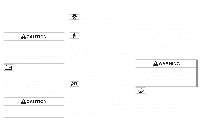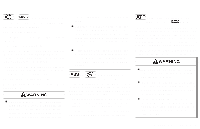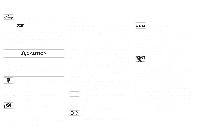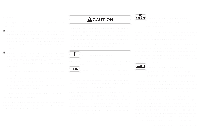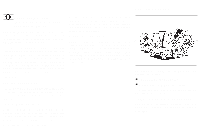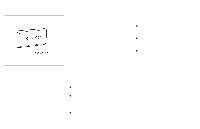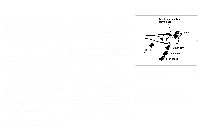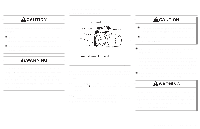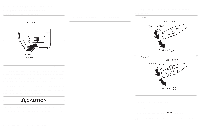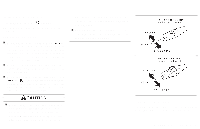1999 Nissan Pathfinder Owner's Manual - Page 67
1999 Nissan Pathfinder Manual
Page 67 highlights
SECURITY SYSTEM Nissan Communicator "Information" button indicator light (if so equipped) After turning the ignition key to the ON position, the "Information" button indicator light will illuminate for up to 30 seconds and then turn off if the system is operational. This button indicator light comes on when the "Information" button is pressed. When the light is blinking, Nissan Communicator is trying to acquire an available cellular channel. When the light is ON, the system is connected to a cell and is communicating information to the Communicator Response Center. See "Nissan Communicator" later in this section. A chime will sound when the light switch is in the ON position and the driver's door is opened after the light switch has been turned to the OFF position when the light has already turned off automatically. Brake pad wear warning The disc brake pads have audible wear warnings. When a brake pad requires replacement, it will make a high pitched scraping sound. Have the brakes checked as soon as possible if the warning sound is heard when the vehicle is moving, whether or not the brake pedal is depressed. IC0005 CHIMES Key reminder chimes The chime will sound when the driver side door is opened if the key is left in the ignition switch. Take the ignition key when you leave the vehicle. Your vehicle may have two types of security system, as follows: ¼ Theft warning (if so equipped) ¼ Nissan Vehicle Immobiliser System The security condition will be shown by the security indicator light. THEFT WARNING (if so equipped) The theft warning system provides visual and audio alarm signals if parts of the vehicle are disturbed. Light reminder chimes A chime will sound if the driver's door is opened with the light switch on unless the ignition key in the ON position. Turn the light switch off when you leave the vehicle. 2-14 Instruments and controls