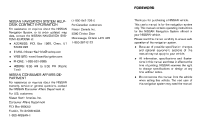2013 Nissan Maxima Navigation System Owner's Manual
2013 Nissan Maxima Manual
2013 Nissan Maxima manual content summary:
- 2013 Nissan Maxima | Navigation System Owner's Manual - Page 1
- 2013 Nissan Maxima | Navigation System Owner's Manual - Page 2
user's manual is for the navigation system only. This manual contains operating instructions for the NISSAN Navigation System offered in your NISSAN vehicle. Please read this manual carefully to ensure safe operation of the navigation system. . Because of possible specification changes and optional - 2013 Nissan Maxima | Navigation System Owner's Manual - Page 3
Contents Introduction Getting started Map settings Setting destination Route guidance Storing location/route Viewing technical information Other settings Voice recognition General system information Troubleshooting guide Index 1 2 3 4 5 6 7 8 9 10 11 12 - 2013 Nissan Maxima | Navigation System Owner's Manual - Page 4
- 2013 Nissan Maxima | Navigation System Owner's Manual - Page 5
1 Introduction How to use this manual ...1-2 For safe operation ...1-2 Reference symbols ...1-2 Safety information ...1-2 Laser product ...1-3 - 2013 Nissan Maxima | Navigation System Owner's Manual - Page 6
, you, the driver, must use the system safely and properly. Information concerning road conditions, traffic signs and the availability of services may not always be up to date. The system is not a substitute for safe, proper and legal driving. Before using the navigation system, please read the - 2013 Nissan Maxima | Navigation System Owner's Manual - Page 7
or modify this system. There are no user serviceable parts in this navigation system. If maintenance, adjustments and operations other than those specified in this manual are attempted, injury due to laser radiation and exposure could occur. CAUTION . Do not use this system if you notice - 2013 Nissan Maxima | Navigation System Owner's Manual - Page 8
Required SiriusXM Satellite Radio and NavWeatherXM monthly subscriptions are sold separately. NavWeatherXM is only available in select markets. For more information, see www.siriusxm.com/navweather. JI0222 1-4 Introduction - 2013 Nissan Maxima | Navigation System Owner's Manual - Page 9
wheel switch ...2-5 Starting the system ...2-7 Navigation system status screen ...2-7 Functions disabled while driving ...2-8 Menu screen and how to operate ...2-10 Menu screens and their purposes ...2-10 Using volume ...NISSAN voice recognition ...Using the system ...Before starting ...Giving voice - 2013 Nissan Maxima | Navigation System Owner's Manual - Page 10
CONTROL BUTTONS AND FUNCTIONS GUID-B58C613B-E5FA-494B-BF65-6BD4E91B4EDD CONTROL PANEL GUID-A16CFCE1-3DAD-4C75-AF46-82F712911C89 NGT0091 Type A JNB0091X Type B 2-2 Getting started - 2013 Nissan Maxima | Navigation System Owner's Manual - Page 11
JNB0295X Type C JNB0169X Type D Getting started 2-3 - 2013 Nissan Maxima | Navigation System Owner's Manual - Page 12
10 * 11 * JNB0296X Type E 1 * 2 * 3 * 4 * : Push multiple times to display audio information with either the air conditioner status, fuel economy or navigation directions. : Push to enter a destination. Various methods for entering a destination are available. "4. Setting - 2013 Nissan Maxima | Navigation System Owner's Manual - Page 13
this switch. STEERING WHEEL SWITCH GUID-13C6EBE9-78E2-44D1-B1F3-7607F6089D72 JNB0085X 1 * 2 * 3 * : Push to select the highlighted item on the screen. If this button is pushed while a map is displayed, the map menu screen is displayed. Main directional buttons: Use to move across the - 2013 Nissan Maxima | Navigation System Owner's Manual - Page 14
the previous screen. In a settings screen, this button can also be used to apply the setting. : Use to adjust the volume. These buttons have the same function as that of the volume control knob. Refer to the vehicle Owner's Manual. : Push to start the voice recognition mode. If the voice - 2013 Nissan Maxima | Navigation System Owner's Manual - Page 15
you use the navigation system, always keep the engine running. By pushing at anytime, you can display a split screen with audio information that is always at the top. Each time is pushed, the bottom part of the screen changes between air conditioner, fuel economy or navigation - 2013 Nissan Maxima | Navigation System Owner's Manual - Page 16
FUNCTIONS DISABLED WHILE DRIVING GUID-A20A071E-D0CC-4C9C-9594-50F58EBADD6C To ensure safe driving, some functions cannot be operated or have limited operation when the vehicle driving speed is above 5 MPH (8 km/h). The on-screen text and keys for these restricted functions will be "grayed-out" or - 2013 Nissan Maxima | Navigation System Owner's Manual - Page 17
... Home Address Book Previous Destinations Nearby places Address book My places Map input Getting started 2-9 - 2013 Nissan Maxima | Navigation System Owner's Manual - Page 18
map screen without applying any changes. INFO: An item can also be selected by tilting on the steering wheel up and down. How to select a menu item GUID-45E3D19A-E7D2-46C6-A12E-8420445DB26F Example: screen 1. Highlight the preferred menu item using the multi-function controller - 2013 Nissan Maxima | Navigation System Owner's Manual - Page 19
USING CONTROLS TO ADJUST VALUES, LEVELS, ETC. GUID-2B56568D-42AA-4A6E-8888-34490DA77665 NGT0022 With directional buttons Getting started 2-11 - 2013 Nissan Maxima | Navigation System Owner's Manual - Page 20
"Adjusting volume and others" (page 2-14) START MENU GUID-1A734B7E-5380-4301-8BAB-97B411A6083F The start menu can be displayed using the steering wheel switch. JNB0174M Without directional buttons There are five main methods to control the navigation system: the center dial, the main directional - 2013 Nissan Maxima | Navigation System Owner's Manual - Page 21
displayed in a list GUID-794320F6-2EB2-45BC-A4E5- the hidden part of the name system displays the total number of items in the list and the entry number of the selected item. Scroll the list using the multi-function controller. An item that starts with the selected letter will be displayed at the top - 2013 Nissan Maxima | Navigation System Owner's Manual - Page 22
system, the same operations as those for the multi-function controller are possible using the touch panel operation. This manual describes the operations using graph to perform the adjustment. NGT0026 Scrolling message or list GUID-B8DFEF35-603F-4A66-A31B-EF2B6908D079 Selecting item GUID-0BC860AD- - 2013 Nissan Maxima | Navigation System Owner's Manual - Page 23
locations, etc. alphanumeric characters must be entered into the system. NGT0056 1. Touch the letter or number. NGT0028 2. To delete a character, touch [Delete]. Push and hold [Delete] to delete all of the characters. 1. Use the multi-function controller to highlight a character on the displayed - 2013 Nissan Maxima | Navigation System Owner's Manual - Page 24
on the screen, the list screen appears automatically. NUMBER INPUT SCREEN GUID-59EBC7C6-C512-46E3-BB3B-8D7F181E6D23 A phone number or a street BACK> to delete all the numbers entered. NGT0059 NGT0061 1. Use the multi-function controller to highlight a number on the displayed 2-16 Getting started - 2013 Nissan Maxima | Navigation System Owner's Manual - Page 25
for points of interest nearby. To select a menu item, use the method described earlier in this manual. "Menu screen and how to operate" (page 2-10 restaurants and gas stations, etc. "Finding nearby place" (page 4-5) [Map View]: Perform map operations such as the switching of map type and the setting - 2013 Nissan Maxima | Navigation System Owner's Manual - Page 26
GUID-A9C2F142-E2DD-4EEB-BF4B-430BF74ECE68 LOCATION MAP SCREEN set them as a destination or waypoint. Use Incident details are a feature of Traffic Information, and is displayed, the following options are available. . [New Dest.]: Set the destination New)] and push . . 2-18 Getting started - 2013 Nissan Maxima | Navigation System Owner's Manual - Page 27
Highlight [OK] and push . 6. Adjust the location of your home using the muti-function controller, if necessary. 7. After adjusting the location, push < can also be performed by pushing and highlighting [Navigation]. "Storing location by searching" (page 6-2) Getting started 2-19 - 2013 Nissan Maxima | Navigation System Owner's Manual - Page 28
its rating regarding food, decor, cost, service, etc. top of list to display all nearby places. 1. Push . NGT0037 5. The entire route is shown on the map. Highlight [Start] after confirming the location of the displayed destination, and push . The system sets the destination to the - 2013 Nissan Maxima | Navigation System Owner's Manual - Page 29
to the full map screen. 2. Highlight [Cancel Route] and push . 2. Once route guidance is started, the system navigates through the guide points using visual and voice guidance. NGT0042 4. When arriving at the destination, route guidance automatically ends. NGT0044 3. A confirmation - 2013 Nissan Maxima | Navigation System Owner's Manual - Page 30
-7977-4E36-AC1E-877BED82B344 The navigation system displays various information on the map screen. Screen information GUID-4CA74274-5369-4F36-861A-EFA2308666F6 . 1 * 2 * Vehicle icon: Indicates the current vehicle location and the direction of travel. Starting point: Displays the vehicle - 2013 Nissan Maxima | Navigation System Owner's Manual - Page 31
Indicates the directional setting of the map. Touch the icon to change the setting. : North always pointing up. : Traveling direction always that the vehicle is currently driving on. TURNING VOICE GUIDANCE ON/OFF GUID-53A18E54-2779-4E1A-A115-2A38B7F39999 is activated. NGT0049 Getting started 2-23 - 2013 Nissan Maxima | Navigation System Owner's Manual - Page 32
of voice guidance by using the multi-function controller. NGT0052 The volume can also be adjusted by turning the audio system volume control knob or pushing +/− on the steering wheel switch while voice guidance is being announced. "Steering wheel switch" (page 2-5) NRG0081 2-24 Getting started - 2013 Nissan Maxima | Navigation System Owner's Manual - Page 33
may differ from those that are available when using the system in English. BEFORE STARTING GUID-6E89E7AB-27A3-461E-A6D4-075A500F249F To get the best recognition performance from NISSAN Voice Recognition, observe the following points: . The interior of the vehicle should be as quiet as possible - 2013 Nissan Maxima | Navigation System Owner's Manual - Page 34
. To adjust the volume of the system feedback, push the volume control buttons or on the steering wheel switch or use the audio system volume control knob while the system is making an announcement. Type A NGT0092 Type C JNB0299X 1. Push located on the steering - 2013 Nissan Maxima | Navigation System Owner's Manual - Page 35
Navigation function. Displays Vehicle Information function. Operates Audio function. Displays User Guide. GUID-47EF5685-2F6A-4988-BBB2-845A602E21A2 Navigation a dialed number. a missed calls number. Getting started 2-27 Dial Number Vehicle Phonebook Handset Phonebook Call History Incoming Calls - 2013 Nissan Maxima | Navigation System Owner's Manual - Page 36
set. Fuel Economy Trip Computer (if so equipped) Maintenance Where am I? Traffic Information Audio Command Command AM FM XM CD GUID-47EF5685-2F6A Satellite radio band, selecting the channel last played. Starts to play a CD. GUID-47EF5685-2F6A-4988-BBB2-845A602E21A2 General Commands Command Go - 2013 Nissan Maxima | Navigation System Owner's Manual - Page 37
: Refer to the vehicle Owner's Manual for the operations related to phone, information and audio. 3. Speak "Phone". 6. The system announces, "Please say next three digits or dial, or say change number". Speak "662". Voice command examples GUID-64627AA7-123D-4493-AF6F-AED702C85E6D To use the voice - 2013 Nissan Maxima | Navigation System Owner's Manual - Page 38
: GUID-C7C06D28-6C87-4C20-A441-213FED35BE0E 1. Push located on the steering 5. Speak "01181111222333". NGT0070 NGT0087 . 2. The system announces, "Would you like to access Phone, Navigation, Information, Audio or Help?". 3. Speak "Phone". . NGT0088 2-30 Getting started - 2013 Nissan Maxima | Navigation System Owner's Manual - Page 39
like to access Phone, Navigation, Information, Audio or Help?". 3. Speak "Navigation". 7. The system makes a call to 011-81-111222-3333. INFO: Any digit input format is available in the International Number input process. Example 3: Setting a destination by a street address: GUID-C7C06D28-6C87-4C20 - 2013 Nissan Maxima | Navigation System Owner's Manual - Page 40
in the map database can be recognized by the system. To improve accuracy, speak the street name precisely If unsure of the full name, speaking only part of the street name such as "Figueroa" After the tone sounds and the icon on the screen changes again, speak "One". 13. To confirm the destination - 2013 Nissan Maxima | Navigation System Owner's Manual - Page 41
map ...3-5 ...3-7 BirdviewTM (3D) map ...Changing the scale of a map ...3-8 Operating with zoom buttons (if so equipped) ...3-8 Operating with center orientation ...Settings long range map view ...Setting map color ...Changing BirdviewTM angle ...Setting left screen display ...Looking at information - 2013 Nissan Maxima | Navigation System Owner's Manual - Page 42
TYPES GUID-F4B59156-6F28-46D1-977A-28A3BCCE577A Two types of map views are available: 2D and BirdviewTM (3D) map. 2D MAP GUID-5787C144-120B-47A7-B139-F216D17352B7 2D map displays the map in a 2-dimensional environment similar to a road map. Screen information GUID the icon to change the setting. - 2013 Nissan Maxima | Navigation System Owner's Manual - Page 43
currently driving on. Traffic indicator: Displays the reception condition of traffic information transmitted from the provider. Green: Reception condition is good. Gray: Reception condition is not good. No mark: Subscription to NavTraffic service is not detected. BirdviewTM (3D) MAP GUID-8B301930 - 2013 Nissan Maxima | Navigation System Owner's Manual - Page 44
the vehicle mark is located). Push to display the current location on the map while on any screen. screen. OPERATING WITH TOUCH OPERATION GUID-D043F365-614D-43CA-8FAE-9AC27A141D2D After moving the map, touch [BACK] on the map screen to display the current location map NMA0006 3-4 Map - 2013 Nissan Maxima | Navigation System Owner's Manual - Page 45
-58B6-45AD-9C60-919B2607BE77 Operating with the multi-function controller GUID-B1B79164-1D44-47D4-A02A-276D2E7921E6 Push one of the directional buttons or the slide switch. Press and hold a directional button or the slide switch to move continuously across the map in a direction. While moving - 2013 Nissan Maxima | Navigation System Owner's Manual - Page 46
again to scroll further. If the map screen is set to the building footprint graphics, the map cannot be scrolled while driving. Fine-adjusting the cursor position: GUID-C7C06D28-6C87-4C20-A441-213FED35BE0E 2. Touch the 8-directional key to adjust the cross pointer position. Touch [BACK] to end the - 2013 Nissan Maxima | Navigation System Owner's Manual - Page 47
-9482DE33-3182-4FBD-8922-9E36E91E2B41 Operating with multi-function controller GUID-99F5240B-41E8-49E2-828A-761DC10FA669 1. Touch the screen. NMA0013 Displays the cross pointer and 8-directional key. JNC0112M Use the multi-functional controller to move across the map. While moving on the map - 2013 Nissan Maxima | Navigation System Owner's Manual - Page 48
-FDC8-47F4-949D-B351E680797B OPERATING WITH ZOOM BUTTONS (if so equipped) GUID-CBE67C65-72FD-4F77-87EE-BBB21DD1F6C0 3. Touch [ ] or [ the map. ] to change the direction of NMA0015 Rotates the map clockwise. Rotates the map counterclockwise. INFO: While driving, scrolling on the map is limited - 2013 Nissan Maxima | Navigation System Owner's Manual - Page 49
> or is pushed and held than when the button is pushed briefly. When the button is pushed briefly, the scale can be changed in large steps. "Other navigation settings" (page 8-7) OPERATING WITH CENTER DIAL GUID-267F7CDA-6A84-46A5-AE89-7A1C6CD8A877 JNC0113M 1. Turn the center dial when - 2013 Nissan Maxima | Navigation System Owner's Manual - Page 50
be changed in smaller steps, when [ZOOM IN] or [ZOOM OUT] is pushed and held, than when either button is briefly pushed. If briefly pushed, operation returns to normal. Voice command Scale level for 2D map and BirdviewTM map (3D) display GUID-4B62EB61-8FB0-4E96-9F92-D6BB3097154A US Units 320 miles - 2013 Nissan Maxima | Navigation System Owner's Manual - Page 51
CHANGING MAP VIEW GUID-6C1CB013-9699-497C-9B99-0E3C35B4B19B INFO: The traffic information icons are not displayed on the map screen when the map scale is set to 32 miles (64 km) or higher. "Traffic information display and scale levels" (page 7-7) Example: The widest level (2D map) NMA0020 The map - 2013 Nissan Maxima | Navigation System Owner's Manual - Page 52
. 3. Highlight [Change View] and push the right button of the directional buttons. 4. Highlight the using the following procedure. AVAILABLE GUID-3846B375-BC2C-4941-B1CA-70825D89A947 VIEWS ...[2D map]: Switches to the 2D map. [Birdview (3D)]: Switches to the BirdviewTM map. [Split: 2D Map]: Changes - 2013 Nissan Maxima | Navigation System Owner's Manual - Page 53
SETTING THE MAP VIEW GUID-5D0C353F-6EAA-4917-B80D-BC1735C32503 Voice command 1. Push located on the steering Other settings are also available for the map screen, such as changing the map direction, map color, BirdviewTM angle, etc. 2. After the tone sounds, speak a - 2013 Nissan Maxima | Navigation System Owner's Manual - Page 54
traveling direction is set at the top of the map. INFO: . . 2. Highlight [Navigation] and push . 3. Highlight [Map View] and push . . SETTING MAP ORIENTATION GUID-0F839399-3855-4BDC-92AC-A14A6FD1246A The map direction (orientation) can also be changed in the 2D map. These settings - 2013 Nissan Maxima | Navigation System Owner's Manual - Page 55
1. Push located on the steering 1. H i g h l i g h t [ L o n g R a n g e ] a n d p u s h . The indicator illuminates. 2. Push to return to the current location map screen. The map color can be changed to a warm or cool color, or a light color to emphasize the - 2013 Nissan Maxima | Navigation System Owner's Manual - Page 56
Available map colors GUID-C0CC4E68-749D-48BF-8AE3-5B992AB48342 ...[Warm]: Set warm colors for the map coloring. [Cool]: Set cool colors for the map coloring. [Traffic Emphasis]: Set light colors for the map coloring to emphasize the traffic information. INFO: The effect of setting changes can be - 2013 Nissan Maxima | Navigation System Owner's Manual - Page 57
is displayed, the map settings of the left screen can be changed. Available setting items GUID-CD5AEAB8-1D33-4266-865F-4C8B41A82558 . [Map Orientation]: The map direction can be selected as follows. - [North Up]: North is set at the top of the map. - [Heading Up]: The traveling direction is set at - 2013 Nissan Maxima | Navigation System Owner's Manual - Page 58
mile (500 m) or higher in the 2D map, or to 1 mile (2 km) or higher in BirdviewTM map. Map icons that can be displayed GUID Gas Station Hotel ATM Rest Area ... MAP SCROLLING INFORMATION GUID- Other settings GUID-452D507D-463E-48A7-81B8-EEC53A39FB71 Landmark icons can also be set using the following - 2013 Nissan Maxima | Navigation System Owner's Manual - Page 59
5. Highlight the preferred information item and push . The indicator of the selected information item illuminates. Available information items: . . NMA0047 [Address Book Icons] [Destination/Waypoint Icons] [Latitude/Longitude Info.] . 3. Highlight [Others] and push . 4. Highlight [ - 2013 Nissan Maxima | Navigation System Owner's Manual - Page 60
MAP SYMBOLS GUID-FC1FD5A7-448C-4826-9850-38E2CAAC41DF This navigation system uses symbols to display facilities. NMA0054 3-20 Map settings - 2013 Nissan Maxima | Navigation System Owner's Manual - Page 61
The road types are differentiated by colors. Freeway: Red or Light Red (zoomed in) Main road: Brown or Dark Yellow Narrow street: Gray Road with incomplete map data: Dark green TRAFFIC INFORMATION ON MAP GUID-A9CFEBA6-5A70-41CF-9024-C18694ABF410 With a subscription to NavTraffic service, traffic - 2013 Nissan Maxima | Navigation System Owner's Manual - Page 62
MEMO 3-22 Map settings - 2013 Nissan Maxima | Navigation System Owner's Manual - Page 63
destination Destination screen ...4-2 Basic operation ...4-2 Changing region ...4-2 Finding address ...4-4 Finding place ...4-5 Setting home as destination ...4-10 Searching from address book ...4-11 Setting previous destination ...4-12 Setting previous start point ...Setting from stored routes - 2013 Nissan Maxima | Navigation System Owner's Manual - Page 64
GUID-5707D4BF-15D1-4042-B359-05757083C0B0 1. Push . 2. Highlight the preferred destination setting method and push . . [Previous Start Point]: Sets the previous starting . 2. Highlight [Change Region] and push . . The system cannot be used to search for residential - 2013 Nissan Maxima | Navigation System Owner's Manual - Page 65
. Available setting items: GUID-C7C06D28-6C87-4C20-A441-213FED35BE0E NDE0003 Specifying city GUID-E0B1EA97-7639-4FE2-B9EA-1E082CEC5378 When , VA, WV US7: CT, MA, ME, NH, NJ, NY, RI, VT US8: AL, FL, GA, NC, SC, TN US9: AK US10: HI Canada The same screen will be displayed when a location is - 2013 Nissan Maxima | Navigation System Owner's Manual - Page 66
, a city can be specified by typing the city name. "Specifying city" (page 4-3) NDE0008 FINDING ADDRESS GUID-07602D77-5335-4201-ADE2-0E92B1B883AF When the address of the destination is available, use this method to enter the address and then have the system calculate a route. A location near the - 2013 Nissan Maxima | Navigation System Owner's Manual - Page 67
Elm Street East Jefferson FINDING PLACE GUID-3DDEE2B7-BD88-493F-BB9C-A2A23D890CB2 There are 3 methods to set the destination to places of interest: typing the name, choosing a category or selecting a Zagat reviewed location. To help improve searching, different start points can be chosen to search - 2013 Nissan Maxima | Navigation System Owner's Manual - Page 68
destination, and push . The system sets the destination to the selected location and starts calculating a route. INFO: 4. wheel switch. > located on the steering 2. After the tone sounds, speak a command. To display the nearby category list and select the destination from it: "Navigation - 2013 Nissan Maxima | Navigation System Owner's Manual - Page 69
the narrowing down conditions for the landmarks and push . INFO: Highlight [Change Region] and push to change the region. A screen for selecting a region is displayed. "Changing region" (page 4-2) NDE0020 NDE0022 NDE0018 6. Highlight the subcategory and push . 5. Highlight - 2013 Nissan Maxima | Navigation System Owner's Manual - Page 70
[Sort] and pushing , options can be sorted from [By matches. The search conditions can be changed by highlighting [Refine]. NDE0024 . column. Up to two keywords (part of the facility name) can be Start] after confirming the location of the displayed destination and push . The system - 2013 Nissan Maxima | Navigation System Owner's Manual - Page 71
to the selected location and starts calculating a route. INFO: Even after setting a destination, the displayed. 3. Highlight [ZAGAT] and push . NDE0027 Searching for restaurant by ZAGAT GUID-5805F8A8-7CDD-4B51-8C4D-79D571DACDE0 6. Highlight [RESTAURANT] and push . A list screen - 2013 Nissan Maxima | Navigation System Owner's Manual - Page 72
GUID-F806D824-86A6-4107-911A-3188758F73C8 The home location can be set as the destination to which the system calculates a route. This function is especially useful and pushing , sorting options can be selected to re-sort the list. The search conditions can be changed by highlight [Refine]. - 2013 Nissan Maxima | Navigation System Owner's Manual - Page 73
system will automatically display a screen for storing it. "Storing location" (page 6-2) "Destination Home" (Alternate command mode) SEARCHING FROM ADDRESS BOOK GUID >. The system sets the destination to the selected location and starts calculating a route. Voice command 1. Push - 2013 Nissan Maxima | Navigation System Owner's Manual - Page 74
top of the list. Voice command 1. Push - 2013 Nissan Maxima | Navigation System Owner's Manual - Page 75
5-2) Voice command 1. Push located on the steering NDE0047 SETTING PREVIOUS START POINT GUID-D3EABC23-3672-48AE-8031-57802CDCA4EF The start point of the previous route guidance can be set as the destination to which the system calculates a route. Setting destination 4-13 - 2013 Nissan Maxima | Navigation System Owner's Manual - Page 76
the one when the route was stored. SETTING FROM STORED ROUTES GUID-69E3A472-F9B2-47DD-9E00-E7811C68452B A preferred route can be selected from use this to find the facility by entering the number, and then have the system calculate a route. 5. The entire route is shown on the map. Highlight [Start - 2013 Nissan Maxima | Navigation System Owner's Manual - Page 77
be searched by the phone number. Residential phone numbers cannot be used to search for a location. 4. Enter the telephone number including the location is displayed, and the system starts calculating. NDE0081 SETTING FREEWAY ENTRANCE/EXIT GUID-E4CA34C9-8760-4A9A-9D8A-9FCCEA257ECB The entrance - 2013 Nissan Maxima | Navigation System Owner's Manual - Page 78
1. Push . NDE0045 4. Enter the name of the freeway. NDE0056 2. Highlight [Next Page] and push . 5. After finishing the entry, highlight [List] and push . 7. Highlight [Entrance] or [Exit] and push . A list screen is displayed. NDE0058 3. Highlight [Freeway Entrance - 2013 Nissan Maxima | Navigation System Owner's Manual - Page 79
. "Procedures after setting destination" (page 5-2) SETTING INTERSECTION GUID-1B1B9664-0225-414E-88F2-3ED86437A881 NDE0060 INFO: By selecting [ [Start] after confirming the location of the displayed destination, and push . The system sets the destination to the selected location and starts - 2013 Nissan Maxima | Navigation System Owner's Manual - Page 80
etc. "Procedures after setting destination" (page 5-2) SETTING CITY CENTER GUID-4EF2ECE0-5615-4834-9940-392782BC9C2C 5. Highlight a street as the Start] after confirming the location of the displayed destination, and push . The system sets the destination to the selected location and starts - 2013 Nissan Maxima | Navigation System Owner's Manual - Page 81
the right side of the screen. The system sets the destination to the selected location and starts calculating a route. INFO: Even after setting 5 cities recently set as destinations. NDE0069 SETTING POINT ON MAP GUID-180D3527-CD6C-4E3F-8E9D-E1060655A99B NDE0071 INFO: By selecting [By Distance - 2013 Nissan Maxima | Navigation System Owner's Manual - Page 82
. 3. The system sets the destination to the selected location and starts calculating a route. NDE0075 It is possible to delete a destination and all waypoints that have already been set. . 1. Press . NDE0078 2. Select [Delete Destination] and press . NDE0074 2. Highlight [New Dest - 2013 Nissan Maxima | Navigation System Owner's Manual - Page 83
INFO: The deleted destination and waypoints are not able to be reactivated. Voice command 1. Push on the steering wheel. 2. After the tone sounds, speak a command. To delete a destination and all waypoints: "Delete Destination" (Alternate Command Mode) Setting destination 4-21 - 2013 Nissan Maxima | Navigation System Owner's Manual - Page 84
MEMO 4-22 Setting destination - 2013 Nissan Maxima | Navigation System Owner's Manual - Page 85
guidance Procedures after setting destination ...5-2 Available items after setting destination ...5-2 Starting route guidance ...5-2 Selecting route ...5-3 Confirming route ...5-3 Moving location of turn arrow on map ...5-28 Switching estimated arrival time display ...5-28 Set average speeds ...5-29 - 2013 Nissan Maxima | Navigation System Owner's Manual - Page 86
: . If no operations are performed on the system for several seconds, [Start] is automatically selected, and the system starts route guidance. When using waypoints, [More Routes] is disabled. After the route is started, push then select [Edit/Add to Route] to change the route between each - 2013 Nissan Maxima | Navigation System Owner's Manual - Page 87
of the screen. The 3 routes may not always be different. NRG0005 Available information GUID-FA3F9A77-9844-4FFF-B2FC-C8511EBE6BE7 . [Turn List]: Displays the details of the suggested route. "Using turn list" (page 5-19) [Preview]: The system will trace the planned route going forward or in reverse - 2013 Nissan Maxima | Navigation System Owner's Manual - Page 88
directional buttons except for the up/down button (multi-function controller with directional buttons). - system starts calculating a route that includes the added destination or waypoint. When the calculation is finished, the route is displayed. INFO: . NRG0009 Adding destination or waypoint GUID - 2013 Nissan Maxima | Navigation System Owner's Manual - Page 89
directional buttons). . 1. Highlight [Move Location] and push . INFO: The screen for adjusting the location also changes by the destination is modified. NRG0086 VIEWING INFORMATION ABOUT SEARCHED LOCATION GUID-9D0F6DB1-9A69-4BAB-8D5B-154EBC40AC56 Information (street address and phone - 2013 Nissan Maxima | Navigation System Owner's Manual - Page 90
to call the location indicated. . Information about locations is not displayed while driving. 1. Select [Place Info] and push . NRG0089 2. Information about the the location indicated. The Bluetooth® Hands-Free Phone system is required to be active and the cellular Route guidance . 5-6 - 2013 Nissan Maxima | Navigation System Owner's Manual - Page 91
Start] to begin route guidance. Throughout route guidance, the system navigates through the guide points using visual and voice guidance. Example of voice guidance GUID-1B2F733F-51A2-4702-A46B-8B2F52D232E2 CAUTION . The navigation system direction)." "In about one mile (1.6 kilometers), exit on - 2013 Nissan Maxima | Navigation System Owner's Manual - Page 92
starts, the Small Turn Arrow on Map is displayed in the upper left corner of the map screen. This arrow indicates the turning direction at the next guide point (corner or intersection). The distance is also displayed. At the top approaching a guide point, the system automatically changes to the - 2013 Nissan Maxima | Navigation System Owner's Manual - Page 93
screen shown during route guidance can be changed. The list screen for showing the guide points to the destination and the map >. NRG0014 Turn list can be scrolled using the center dial, the main directional buttons or slide switch by touching the up/down buttons on the screen. Push to - 2013 Nissan Maxima | Navigation System Owner's Manual - Page 94
information, push . To display the map screen, push again. NOTE: Use the values displayed on the fuel economy screen as a guide. When the fuel gauge indicates empty or the low fuel warning light illuminates even if the dis- NRG0017 1. Push while the current location map screen - 2013 Nissan Maxima | Navigation System Owner's Manual - Page 95
is set. 5. Push to return to the current location map screen. Showing freeway exit information: GUID-C7C06D28-6C87-4C20-A441-213FED35BE0E NRG0074 Selecting a waypoint from the exit information list: GUID-C7C06D28-6C87-4C20-A441-213FED35BE0E When exit information is displayed in the turn list - 2013 Nissan Maxima | Navigation System Owner's Manual - Page 96
5-20) [Recalculate]: Manually search for the route again after changing the search condition. "Recalculating route" (page 5-21) 4. The waypoint is set, and the route search is performed. "Procedures after setting destination" (page 5-2) NRG0079 . . . NRG0019 BASIC OPERATION GUID-94188832-FAB9 - 2013 Nissan Maxima | Navigation System Owner's Manual - Page 97
. "Setting detour route" (page 5-22) [Traffic Detour]: Manually search for an alternative detour route taking the traffic information into ]: Change the route calculation conditions anywhere along the route. "Setting conditions for route calculation" (page 5-23) Canceling route GUID-E39C57A3 - 2013 Nissan Maxima | Navigation System Owner's Manual - Page 98
calculating a route to a waypoint. "Changing route calculation conditions" (page 5-17) [Calculate]: Manually search for the route again after changing the search conditions. "Changing route calculation conditions" (page 5-17) Setting destination or waypoint GUID-2F7DD0F5-9998-43B6-B3D7-BE4C87BFF228 - 2013 Nissan Maxima | Navigation System Owner's Manual - Page 99
[Calculate] and push . The system will recalculate the routes. After the route If [Add Destination] is selected, the current destination changes to a waypoint. 5. The selected location is displayed pushed. Editing/deleting destination or waypoint GUID-A18D5386-1AD1-47A1-9C97-AE9C567FFFBE The - 2013 Nissan Maxima | Navigation System Owner's Manual - Page 100
location. NRG0030 7. By highlighting [Calculate] and pushing , the system will recalculate the routes. After the route search is completed, the Return to the [Edit Route] screen. NRG0031 . Changing order of destination and waypoints GUID-75E560A5-40F6-4E97-8D2C-AB04D18E8778 The order of a - 2013 Nissan Maxima | Navigation System Owner's Manual - Page 101
By highlighting [Calculate] and pushing , the system will recalculate the routes. After the route search is complete, the display will automatically return to the present location screen. NRG0038 Changing route calculation conditions GUID-92213992-2A9E-4920-AC58-8532B40B32E5 Each section of - 2013 Nissan Maxima | Navigation System Owner's Manual - Page 102
The recalculated route may not be the shortest route because the system prioritizes easy-to-drive roads for safety reasons. If the route conditions are set from The condition has been changed and the display returns to the [Edit/Add to Route] screen. CONFIRMING ROUTE GUID-89949D69-1A5F-4776-BF7D- - 2013 Nissan Maxima | Navigation System Owner's Manual - Page 103
upward/downward direction (multi-function controller without directional buttons). Using turn list GUID-A4885766-9DEB-4AE1-B298-24A085BF6EDE . 1. Highlight [ route. "Using turn list" (page 5-19) [Preview]: The system will trace the planned route going forward or in reverse. "Using route preview" - 2013 Nissan Maxima | Navigation System Owner's Manual - Page 104
the direction of the destination. : Moves backward in the direction of the starting point. / : Pauses the route preview. 3. Push to return equipped). While the map scale is being changed, the simulation is temporarily stopped. Basic operation GUID-8275D15F-335C-4ADE-A2B6-507CFF977AD6 1. Push - 2013 Nissan Maxima | Navigation System Owner's Manual - Page 105
(Alternate command mode) Setting AutoGUID-14F22CB6-A54A-40BD-AED0-09231B8B6C4E Reroute RECALCULATING ROUTE GUID-7F48B405-24EE-40C5-A08A-ABE6340EFFB0 The route can be searched for again manually after changing the search condition. When the vehicle deviates from the suggested route, the route from - 2013 Nissan Maxima | Navigation System Owner's Manual - Page 106
the system finds a faster route, a detour alert will pop up automatically. If the automatic alert is missed, a detour can also be searched for manually. detour route may start from a location that the vehicle has already passed. NRG0058 NRG0056 SETTING DETOUR ROUTE GUID-BEAFE0DA-8BCC-4CCB-B14E - 2013 Nissan Maxima | Navigation System Owner's Manual - Page 107
GUID-E6EE0920-1044-4A95-80E0-1F3F55CE8575 The route can be recalculated after changing the route calculation conditions anywhere along the route. 1. If a traffic jam or a serious traffic problem occurs on the route while driving along the suggested route, the automatic detour route search starts - 2013 Nissan Maxima | Navigation System Owner's Manual - Page 108
The indicator for the selected condition illuminates. 5. If [Route Settings] is exited after changing the settings, the system starts calculating the route with the new conditions. Available setting items: GUID-C7C06D28-6C87-4C20-A441-213FED35BE0E 2. After the tone sounds, speak a command. To set - 2013 Nissan Maxima | Navigation System Owner's Manual - Page 109
the entire route from the start to destination. If there are no appropriate routes, the system may lead to a route where a traffic jam occurs instead of leading to a detour. This system can learn and memorize the route that is most frequently used. However, despite driving on the same route several - 2013 Nissan Maxima | Navigation System Owner's Manual - Page 110
) [Voice Guidance Settings]: Sets advanced settings for the voice guidance announced at guide points. "Setting voice guidance at intersections" (page 5-27) NRG0082 1. Push . . 2. Highlight [Navigation] and push . 3. Highlight [Guidance Settings] and push . 4. Highlight the - 2013 Nissan Maxima | Navigation System Owner's Manual - Page 111
- [Set Average Speeds]: Set an average vehicle speed for each type of road, which is speeds" (page 5-29) - [Auto Reroute]: If the vehicle deviates from the suggested route, the system automatically recalculates a route. "Setting Auto Reroute" (page 5-21) SETTING VOICE GUIDANCE AT INTERSECTIONS GUID - 2013 Nissan Maxima | Navigation System Owner's Manual - Page 112
ON MAP GUID-74F6E403-544C-47E4-B006-885C962EB70C The guidance screen displayed when the vehicle passes through an intersection can be changed. 5. Highlight the travel time to the waypoint 1. Push . 2. Highlight [Navigation] and push . 3. Highlight [Guidance Settings] and push - 2013 Nissan Maxima | Navigation System Owner's Manual - Page 113
current location map screen. . [Auto]: If set to ON, the system automatically calculates the required time to the destination, the indicator illuminates and the speed settings cannot be changed. [Freeway]: Adjust the average vehicle speed on a freeway by moving the multi-function controller in the - 2013 Nissan Maxima | Navigation System Owner's Manual - Page 114
. [Residential]: Adjust the average vehicle speed in a residential area by moving the multi-function controller in the direction of [+] or [-]. [Reset]: Sets the average vehicle speeds to the default values. . 5-30 Route guidance - 2013 Nissan Maxima | Navigation System Owner's Manual - Page 115
6 Storing location/route Storing location ...Storing location by searching ...Storing current vehicle location ...Storing location by moving map ...Storing route ...Other settings ...Storing tracked route ...Other settings ...Storing avoid area ...Editing address book ...Basic operation ...6-2 6-2 - 2013 Nissan Maxima | Navigation System Owner's Manual - Page 116
New] and push . 3. Highlight [Address Book] and push . NST0002 STORING LOCATION BY SEARCHING GUID-C4411870-70A6-4CED-AEF6-4306140DBA4A After a location is searched for once, it can be stored for future use Highlight [Navigation] and push . NST0001 6-2 Storing location/route - 2013 Nissan Maxima | Navigation System Owner's Manual - Page 117
An address can also be stored using the following procedure. STORING CURRENT VEHICLE LOCATION GUID-8FEECCF9-D683-4E8C-A794-FC91FDA9AC56 8. . 3. Highlight [Store/Edit] and push . 4. Highlight [Add New] and push . 5. Highlight the appropriate method to search for a location - 2013 Nissan Maxima | Navigation System Owner's Manual - Page 118
push . A message is displayed, and the address of the location is stored in the Address Book. NST0013 STORING LOCATION BY MOVING MAP GUID-4BCD622A-90A6-4990-A2DF-989A1FF2C076 3. The icon representing the stored location is displayed on the map. Push to return to the current location - 2013 Nissan Maxima | Navigation System Owner's Manual - Page 119
t e ] a n d p u s h . 2. Highlight [Navigation] and push . 3. Highlight [Address Book] and push . 4. 5 routes are stored in the Address Book, a new route cannot be stored until a route is deleted GUID-5C4D6E4D-A09B-44DB-BC1A-E1D4EBE42338 A route can also be stored using - 2013 Nissan Maxima | Navigation System Owner's Manual - Page 120
GUID-D2E402F6-EF24-4DE3-9631-E4067A8B339C A tracked route can also be stored using the Navigation] and push . 3. Highlight [Address Book] and push . 4. Highlight [Stored Tracking] and push . 5. Highlight [Add New] and push . INFO: A tracked route can only be stored using - 2013 Nissan Maxima | Navigation System Owner's Manual - Page 121
GUID-293BCB0D-2D16-4B8F-BD4A-ED571A698FEB An Avoid Area can be stored. The Avoid Area is an area that can be excluded from a route, such as a road that is always congested. Once Avoid Areas are stored, the system Navigation] and push . 5. Highlight [Add New NST0002 [Rename]: Changes the name. - 2013 Nissan Maxima | Navigation System Owner's Manual - Page 122
can be edited to make the navigation system more useful. . . [Stored Tracking]: Edits using a USB memory. . . . 8. After finishing the setting, highlight [OK] and push . NST0025 BASIC OPERATION GUID-97187BF2-B3AE-4D4C-B401-15DD9E49AF73 1. Push . 2. Highlight [Navigation - 2013 Nissan Maxima | Navigation System Owner's Manual - Page 123
) Other settings GUID-A54EAF28-00A6-4213-912B-0409FFD86F4E A stored address can also be edited using the following procedure. Show icon on map GUID-325FCB43-73E7-4D55 3. The indicator illuminates when the item is set. Then the system displays the icon on the map. Storing location/route 6-9 - 2013 Nissan Maxima | Navigation System Owner's Manual - Page 124
Changes the name of a stored location. Voicetag (only for stored locations) GUID-32FDDD5C-8F0A-48E2-AADD-80B77B24A1BB Stores the voicetag for the stored location. The voicetag allows you to set the stored location as a destination using Voice Recognition. 3. A beep sounds, and the system - 2013 Nissan Maxima | Navigation System Owner's Manual - Page 125
the icon of the home or stored address to the preferred one. By changing the icons, the usage of the [By Icon] option of the sort function can be optimized more effectively ([Sort] menu situation). Sound GUID-BE53DF6C-9019-4DFE-B381-AC5CA2B70344 Sets the tone of the alarm that sounds when the - 2013 Nissan Maxima | Navigation System Owner's Manual - Page 126
alarm are set, the system will sound the alarm when the vehicle enters the triggering zone. Phone No. NST0041 GUID-359D96A5-C421-45DE-BA3A- 2. Highlight the preferred distance option and push . The indicator of the selected distance illuminates. Available distance options: . . 150 feet - 2013 Nissan Maxima | Navigation System Owner's Manual - Page 127
of the selected stored locations are changed. NST0048 NST0046 Group (only GUID-C26E66D3-AB03-4DD4-AC79-BB63F07F735F for stored locations) This groups the stored locations. By grouping the stored locations, the [By Group] option of the sort function can be used more effectively in the [Sort Entries - 2013 Nissan Maxima | Navigation System Owner's Manual - Page 128
EDITING STORED ROUTE GUID-B34B2346-A3F6-41DB-9332-FFAE48425ED2 INFO: If [Store Current Route] is selected, the system stores the current route. Available setting items: . [Rename]: Changes the name. "Character (letters and numbers) input screen" (page 2-15) [Replace]: Overwrites the stored route to - 2013 Nissan Maxima | Navigation System Owner's Manual - Page 129
miles (20 km). Available setting items (Stored tracked routes): . . [View Track]: Displays a stored tracked route on the map. [Rename]: Changes illuminates, and the Edit screen is displayed. NST0054 EDITING AVOID AREA GUID-F38EB9D7-13DB-413E-975F-5006FDA93F0D . . . 1. Highlight [Avoid Area - 2013 Nissan Maxima | Navigation System Owner's Manual - Page 130
[Add New]. "Storing avoid area" (page 6-7) 3. Highlight the preferred items and push . Available setting items: . NST0058 Move Location GUID-3DC5EA93 -C1EA-4708-A010-369E4BCD26B5 Adjusts the location of the Avoid Area. Rename GUID-BBC3489D-5F93-4084-B3AC-83503E99019B Changes - 2013 Nissan Maxima | Navigation System Owner's Manual - Page 131
push . INFO: Push or (if so equipped) to change the scale of the map. 2. The Avoid Area is displayed in green if it includes a Avoid Area, the system will not provide route guidance. NST0063 1. Highlight [Delete] and push . FWY GUID-1C2BBE3A-3325-4BF5-8EC4 - 2013 Nissan Maxima | Navigation System Owner's Manual - Page 132
sure that the item is truly not necessary. DELETING STORED ITEM INDIVIDUALLY GUID-3A140714-CD1D-4184-98F8-6B09EB625DF4 You can delete stored addresses, routes, the preferred item for deletion and push . 2. Highlight [Navigation] and push . NST0071 6-18 Storing location/route - 2013 Nissan Maxima | Navigation System Owner's Manual - Page 133
GUID-678ACBC4-A486-4E07-98A6-8FF264F7375A A stored address can also be deleted using the following procedure. DELETING INDIVIDUAL ITEM ON THE MAP GUID ALL STORED ITEMS GUID-4BB3BE08-1BF4-4BD8-800D-D773232D2723 1. Push . NST0072 1. Push . NST0075 2. Highlight [Navigation] and push - 2013 Nissan Maxima | Navigation System Owner's Manual - Page 134
destinations. [Delete Previous Start Point]: Deletes all previous start points. [Delete Learned Route]: Deletes all system learned routes. 6. NST0077 . . . Other settings GUID-CFE5F658-9C30-4941-B5C0-B3DCB2C0D60C All stored addresses can also be deleted using the following procedure. . NST0078 - 2013 Nissan Maxima | Navigation System Owner's Manual - Page 135
TO/ FROM ADDRESS BOOK GUID-27A3D90B-2833-4DFE-8F16-3060E08188A5 using a USB memory. 3. Highlight [Address Book] and push . 1. I n s e r t a U S B m e m o r y a n d p u s h . INFO: Refer to the vehicle Owner's Manual for the location of the USB connector. 2. Highlight [Navigation - 2013 Nissan Maxima | Navigation System Owner's Manual - Page 136
message is displayed. Once overwritten, the original data cannot be recovered. 7. Highlight [Download] and push . NOTE: Do not remove the USB memory until the system completely imports or exports the data. NST0084 6-22 Storing location/route - 2013 Nissan Maxima | Navigation System Owner's Manual - Page 137
MEMO Storing location/route 6-23 - 2013 Nissan Maxima | Navigation System Owner's Manual - Page 138
MEMO 6-24 Storing location/route - 2013 Nissan Maxima | Navigation System Owner's Manual - Page 139
route screen ...7-15 Automatically display warnings/watches ...7-15 Map update ...7-17 Viewing navigation system unit identification ...7-18 Basic operation ...7-18 Viewing navigation system version information ...7-18 Basic operation ...7-18 Viewing GPS current location information ...7-19 - 2013 Nissan Maxima | Navigation System Owner's Manual - Page 140
items GUID-6E9C6094-026F-4DBC-BE1B-878A137D9ACD ...[Fuel Economy]: Refer to the vehicle Owner's Manual. [Tire Pressure] (if so equipped): Refer to the vehicle Owner's Manual. [Trip Computer] (if so equipped): Refer to the vehicle Owner's Manual. [Maintenance]: Refer to the vehicle Owner's Manual - 2013 Nissan Maxima | Navigation System Owner's Manual - Page 141
roadways are shown on the navigation system: * Unscheduled traffic data for example, accidents and disabled vehicles. * Scheduled traffic data, for example road construction and road closures. * Traffic flow information (rate of speed data). NIN0054 BASIC OPERATION GUID-4E861DCA-CBDA-4C56-BAD7 - 2013 Nissan Maxima | Navigation System Owner's Manual - Page 142
a contract is not completed for NavTraffic information service, a message appears, and it will not be possible to check the information on the traffic information system. BASIC OPERATION GUID-9FCF114A-6464-4FB1-A4EB-592AFDF3522C INFO ON ROUTE GUID-2B171D5B-669A-4349-B25E-4FEF3E2DA636 This is only - 2013 Nissan Maxima | Navigation System Owner's Manual - Page 143
. The message can be scrolled using the multi-function controller or the steering wheel. 4. Push to return voice announcement. NEARBY TRAFFIC INFO. GUID-6CD2708A-F4E7-4D0D-8188-E427D52DEA05 The list The message includes the icon, event type, event information and the direct distance - 2013 Nissan Maxima | Navigation System Owner's Manual - Page 144
the traffic information system is on GUID-9BEED240-4717-48E7-995F-203C8C48F817 . . TRAFFIC INFORMATION ON MAP GUID-68786295-E02D-4810-A0D9-15AB305F99C1 With subscription to NavTraffic service displayed in color. When the route is already set, the icons on the route are displayed in color, and the - 2013 Nissan Maxima | Navigation System Owner's Manual - Page 145
NavTraffic service is not detected. TRAFFIC INFORMATION SETTINGS GUID-8D20AE05-3C79-4292-878D-64ABF082163E This displays or changes the miles 2 miles 1 mile 1/2 mile 1/4 mile 1/8 mile 1/16 mile 1/32 mile 2D map and Birdview Map 10 km 4 km 2 km 1 km 500 m 200 m 100 m 50 m 2. Highlight [Navigation - 2013 Nissan Maxima | Navigation System Owner's Manual - Page 146
wheel switch. > located on the steering NavWeatherXM information is a subscription service offered by SiriusXM Satellite Radio. This service The service enables you to view the following information on the navigation system. setting items GUID-E9A89D82-7302-444A-98E7-C7B1C949A3F7 . [Use Traffic Info - 2013 Nissan Maxima | Navigation System Owner's Manual - Page 147
can be confirmed using the "Weather" indicator on the upper right side of the screen. Green: The reception condition is good. Gray: The reception condition is not good. No mark: A subscription to the NavWeatherXM service is not detected. 1. Push . NIN0017 Basic Operation GUID-90EB4669-F835 - 2013 Nissan Maxima | Navigation System Owner's Manual - Page 148
NIN0017 . . 2. Highlight [Weather Info] and push . 4. Highlight [Select Other City from Menu] and push . NIN0055 . Selecting city GUID-D6531FED-BFB5-416C-82D9-8B116FA6CB9D When displaying various weather information screens by pushing , the range can be specified for the - 2013 Nissan Maxima | Navigation System Owner's Manual - Page 149
City from Menu] is not available while driving. Current weather and forecasts GUID-75D85473-E88D-4E22-9641-1D32544689E2 The current weather to return to the current location map screen. Voice command 1. Push located on the steering NIN0021 [Weather Info on Destination] is - 2013 Nissan Maxima | Navigation System Owner's Manual - Page 150
watch events around the current location is displayed. NIN0022 Weather Map GUID-DDC7FB2D-2236-467B-B4B7-A794CC7D2A49 The current weather map can be weather map is displayed. The weather and precipitation level are shown by colors. 2. Highlight the event to check the detailed information and push < - 2013 Nissan Maxima | Navigation System Owner's Manual - Page 151
] to display the map legend. Voice command 1. Push located on the steering 1. Highlight [Temperature Map] and push . NIN0041 3. A temperature map is displayed. The temperature information is shown by numbers and colors. 4. Push to return to the previous screen - 2013 Nissan Maxima | Navigation System Owner's Manual - Page 152
INFO: Touch [Legend] to display the map legend. Road Condition Map GUID-B622D0E8-1716-4D36-B69A-B9145C9CFD32 The current road condition can be confirmed 3. A warning/watch map is displayed. Warning and watch information is shown by colors. 4. Push to return to the previous screen. Push - 2013 Nissan Maxima | Navigation System Owner's Manual - Page 153
the route guidance. INFO: Touch [Legend] to display the map legend. Fog Rain, Light Rain Hail Heavy Rain Freezing Rain/Ice Snow Heavy Snow Dust/Sand Smoke/Ash Thunderstorm DESTINATION WEATHER ON SUGGESTED ROUTE SCREEN GUID-2A4A6B0C-0C62-472A-B58B-01D868FEDBD0 3. A road condition map is displayed - 2013 Nissan Maxima | Navigation System Owner's Manual - Page 154
the system detects urgent watch information. Voice Announcements: Provides urgent information announcements for warnings and watches around the Wind Extremes Other Flood Winter . Weather information settings GUID-4AF860D8-29F6-44C2-A69B-67744C8748BD The settings can be confirmed and changed for - 2013 Nissan Maxima | Navigation System Owner's Manual - Page 155
GUID Fog Advisory, Dense Fog Advisory, Ashfall Advisory and Air Stagnation Advisory. New map data can be downloaded. 1. Push ... INFO: Refer to the vehicle Owner's Manual a map update. "Viewing navigation system unit identification" (page 7-18 use any disk that is bent or cracked...Do not use - 2013 Nissan Maxima | Navigation System Owner's Manual - Page 156
VIEWING NAVIGATION SYSTEM UNIT IDENTIFICATION GUID-AAB50C73-546F-49B0-96AC-C40ABA6A0150 VIEWING NAVIGATION SYSTEM VERSION INFORMATION GUID-555F436F-5F83-4F9D-8EAA-67434A49AE9C . If you need to clean it, do so with a soft cloth by wiping from the centre outward. Do not use a DVD Laser Lens - 2013 Nissan Maxima | Navigation System Owner's Manual - Page 157
altitude by three or more satellites. Out of range Cannot calculate because no GPS satellites can be located. 2 * NIN0035 BASIC OPERATION GUID-88761EB1-1B68-4E6E-B9E3-92424D72898B 1. Push . 2. Highlight [Others] and push . 3. Highlight [GPS Position] and push . 4. Push - 2013 Nissan Maxima | Navigation System Owner's Manual - Page 158
MEMO 7-20 Viewing technical information - 2013 Nissan Maxima | Navigation System Owner's Manual - Page 159
...Display adjustment ...Basic operation ...Setting color theme ...Navigation setting ...Basic operation ...Speed limit indication on map ...8-2 8-2 8-3 8-3 8-3 8-3 8-5 8-6 8-6 8-6 Other navigation settings ...8-7 Delete stored items ...8-10 Reset all navigation settings to default ...8-10 Volume - 2013 Nissan Maxima | Navigation System Owner's Manual - Page 160
Available setting items GUID-788F0E55-36DC-4D36-9419-8D162954A5FB . [Navigation]: Adjust various settings of the navigation system. "Navigation setting" (page 8-6) [Audio]: Refer to the vehicle Owner's Manual. [Phone]: Refer to the vehicle Owner's Manual. [Bluetooth]: Set Bluetooth® Audio and Phone - 2013 Nissan Maxima | Navigation System Owner's Manual - Page 161
the display, adjust the image quality of the navigation screen and change the color of the menu screen. Available setting items GUID-251BA01F-D040-494C-BB8A-F74573EBDA12 BASIC OPERATION GUID-B3B17901-EBCD-4DB1-8046-0125EF1990FB BASIC OPERATION GUID-74E5038C-FBE2-4D2A-B026-15A856464E92 . NSE0002 - 2013 Nissan Maxima | Navigation System Owner's Manual - Page 162
the [+] or [−] direction on the multifunction controller. Each time [+] or [−] is pushed, the display brightness changes. NSE0006 Contrast GUID-6AA7FAC8-FB18-476D-B72F-420D8C1922D3 . . When any button is pushed with the display off, the display turns on. The display will automatically turn off - 2013 Nissan Maxima | Navigation System Owner's Manual - Page 163
toggle between the day screen and night screen. NSE0008 2. Highlight the preferred menu color and push . NSE0011 The background color setting can also be changed using . SETTING COLOR THEME GUID-52DA0C1B-141F-46B8-976C-E635C187BDEE Day screen NSE0039 NSE0010 1. Highlight - 2013 Nissan Maxima | Navigation System Owner's Manual - Page 164
of the NavWeatherXM information system. "Weather information settings" (page 7-16) [Speed Limit Info]: Display speed limit information. "Speed limit indication on map" (page 8-6) [Others]: Display other setting items. "Other navigation settings" (page 8-7) . BASIC OPERATION GUID-B1EABAAA-65E6-40BA - 2013 Nissan Maxima | Navigation System Owner's Manual - Page 165
function between on and off. The indicator light illuminates when the speed limit display function is set to on. NSE0013 . . OTHER NAVIGATION SETTINGS GUID-C46B02D0-84E9-4C49-AE03-A00EE82D0B1B . Displaying audio information on map screen GUID-B129D6D6-BD32-43B2-9EC1-5597D1F27CA6 The operating - 2013 Nissan Maxima | Navigation System Owner's Manual - Page 166
screen, the operating status of an audio/visual function is displayed at all times. NSE0020 Customizing GUID-6964B37E-0550-4782-BAF7-FDE8E7BB6757 Nearby Places The modified list of places of interest can be used for searching for a location using [Places]. "Searching for destination" (page 2-20 - 2013 Nissan Maxima | Navigation System Owner's Manual - Page 167
on the external conditions and environment. If the vehicle icon is misaligned, drive for a while in a location where the GPS signals can be received. NSE0021 2. Highlight [Keyboard Type] and push . QWERTY layout NSE0024 Adjusting current vehicle location GUID-BA287DE2-DD2E-4CE7-B8C2- - 2013 Nissan Maxima | Navigation System Owner's Manual - Page 168
destinations. [Delete Previous Start Point]: Delete all previous start point. 3. Adjust the position of the vehicle icon. NSE0026 DELETE STORED ITEMS GUID-03FFF156-F2DB-4325-A9D3-66B68B30250E Delete stored item from setting screen. RESET ALL NAVIGATION SETTINGS TO DEFAULT GUID-66C649DE-B505-42B5 - 2013 Nissan Maxima | Navigation System Owner's Manual - Page 169
guide function and the beep function. Setting itemsGUID-F14351CD-F8CF-43F8-9F9B-FD2C656973FA . [Audio Volume]: Adjust the volume level of the audio system by pushing the main directional buttons light illuminates Other settings 8-11 BASIC OPERATION GUID push . 4. Use the multi-function - 2013 Nissan Maxima | Navigation System Owner's Manual - Page 170
Owner's Manual. This changes the clock settings. when the clock display is set to on. . [Clock Format (24h)]: Select the clock format between 12-hour and 24-hour times. The indicator light illuminates when the clock is set to the 24hour format. [Offset (hour)]: Use the main directional buttons - 2013 Nissan Maxima | Navigation System Owner's Manual - Page 171
Eastern - Atlantic - Newfoundland - Hawaii - Alaska This changes the language and measurement unit used in the system. LANGUAGEGUID-F2C416D6-B5D4-4E5D-A1F8-639231AF2F6D SETTINGS 5. Highlight the preferred setting item and push . The indicator light of the selected item illuminates. 1. Push - 2013 Nissan Maxima | Navigation System Owner's Manual - Page 172
GUID-2516D14A-D794-4F6C-9566-7B41267ACB36 1. Push . NSE0034 2. Highlight [Others] and push . 3. Highlight [Language & Units] and push . 5. Highlight the preferred unit and push . The indicator of the selected unit illuminates. Available units: . NSE0038 US: mile - 2013 Nissan Maxima | Navigation System Owner's Manual - Page 173
MEMO Other settings 8-15 - 2013 Nissan Maxima | Navigation System Owner's Manual - Page 174
MEMO 8-16 Other settings - 2013 Nissan Maxima | Navigation System Owner's Manual - Page 175
recognition NISSAN voice recognition ...9-2 Standard mode ...9-3 Confirming how to use voice commands ...9-3 Using the system ...9-4 Before starting ...9-4 Giving voice commands ...9-5 Voice command examples ...9-8 Alternate command mode ...9-12 Displaying how to operate Voice Recognition System - 2013 Nissan Maxima | Navigation System Owner's Manual - Page 176
be used for the best recognition performance. For the voice commands for the audio, phone and other systems, refer to the vehicle Owner's Manual. The following sections refer only to the navigation, phone and information systems. The voice recognition system cannot be operated when the soft top is - 2013 Nissan Maxima | Navigation System Owner's Manual - Page 177
call by voice command operation. Refer to the vehicle Owner's Manual for details. [Help on Speaking]: Displays useful tips regarding speaking for correct command recognition by the system. INFO: . . . . NVR0001 1. Highlight [Getting Started] and push . 2. To confirm the page, scroll the - 2013 Nissan Maxima | Navigation System Owner's Manual - Page 178
-4B77-B975-5A82D474CBB2 It is possible to display useful speaking information that may help the system to accept a voice command correctly. BEFORE STARTING GUID-48663A8B-A5B2-4BAC-A9AD-A83F8B2ADE4C To get the best recognition performance from Voice Recognition, observe the following items. . The - 2013 Nissan Maxima | Navigation System Owner's Manual - Page 179
tone before speaking. To adjust the volume of the system feedback, push the volume control buttons or on the steering wheel switch or use the audio system volume control knob while the system is making an announcement. Examples: GUID-C7C06D28-6C87-4C20-A441-213FED35BE0E 1-800-662-6200 "One - 2013 Nissan Maxima | Navigation System Owner's Manual - Page 180
information in the Address Book. Sets a route to a previous destination. Information Command: GUID-C7C06D28-6C87-4C20-A441-213FED35BE0E Command Fuel Economy Trip Computer (if so equipped) Maintenance Traffic Information Where am I? Action Displays Displays Displays Displays Displays Displays - 2013 Nissan Maxima | Navigation System Owner's Manual - Page 181
be spoken. Incoming Calls Outgoing Calls Missed Calls International Call Audio Command: GUID-C7C06D28-6C87-4C20-A441-213FED35BE0E Command AM FM XM CD Radio band, selecting the channel last played. Starts to play a CD. General Commands: GUID-C7C06D28-6C87-4C20-A441-213FED35BE0E Command Go back - 2013 Nissan Maxima | Navigation System Owner's Manual - Page 182
: Refer to the vehicle Owner's Manual for the operations related to phone, information and audio. 3. Speak "Phone". 6. The system announces, "Please say next three digits or dial, or say change number". Speak "662". VOICE COMMAND EXAMPLES GUID-36141030-F0F1-4EAE-8988-C31ED0954808 To use the voice - 2013 Nissan Maxima | Navigation System Owner's Manual - Page 183
phone number 011-81-111-2223333 GUID-92DB0F19-658E-4721-832B-070BE6F8526A 1. Push located on the steering 5. Speak "01181111222333". NGT0087 . . 2. The system announces, "Would you like to access Phone, Navigation, Information, Audio or Help?". 3. Speak "Phone". NGT0088 - 2013 Nissan Maxima | Navigation System Owner's Manual - Page 184
Phone, Navigation, Information, Audio or Help?". 3. Speak "Navigation". 7. The system makes a call to 011-81-111222-3333. INFO: Any digit input format is available in the International Number input process. 4. Speak "Address". INFO: Press or touch [Help] to display the user guide screen - 2013 Nissan Maxima | Navigation System Owner's Manual - Page 185
After the tone sounds and the icon on the screen changes again, speak "One". 13. To confirm the destination in the map database can be recognized by the system. To improve accuracy, speak the street name precisely If unsure of the full name, speaking only part of the street name such as "Figueroa" is - 2013 Nissan Maxima | Navigation System Owner's Manual - Page 186
Mode be used for the best recognition performance. "Confirming voice commands" (page 9-12) INFO: The Command List feature is only available when Alternate Command Mode is active. Confirming voice commands GUID-3CD3732D-B528-4D44-807B-B29DFBA0787E When controlling the system by voice commands - 2013 Nissan Maxima | Navigation System Owner's Manual - Page 187
the list, scroll the screen using the multi-function controller. 7. Push to return to the previous screen. NVR0020 5. Highlight the preferred item and push . Available items: ... NVR0019 Phone Commands Navigation Commands Information Commands Audio Commands Voice recognition 9-13 - 2013 Nissan Maxima | Navigation System Owner's Manual - Page 188
Navigation Command: GUID-C7C06D28-6C87-4C20-A441-213FED35BE0E INFO: The words in italics are variable. Command Destination Home Address Places Address Book Previous Destinations Previous Start Stops the current route but can be resumed by using . Deletes the entire route (destination and - 2013 Nissan Maxima | Navigation System Owner's Manual - Page 189
: GUID-C7C06D28-6C87-4C20-A441-213FED35BE0E Command Fuel Economy Tire pressure (if so equipped) Trip Computer (if so equipped) Maintenance Where am I? Traffic Information Weather Information Weather Map Action Displays Displays Displays Displays Displays Displays Displays Displays Displays fuel - 2013 Nissan Maxima | Navigation System Owner's Manual - Page 190
the navigation command list. Displays the phone command list. Displays the audio command list. Displays the information command list. Displays the help command list. Displays the User Guide The system memorizes the voices of up to three persons for better voice recognition performance. User Guide - 2013 Nissan Maxima | Navigation System Owner's Manual - Page 191
's Manual for the operations related to phone, information and audio. 5. Highlight the preferred item and push . Available items: GUID-C7C06D28-6C87-4C20-A441-213FED35BE0E . [Adapting the System to Your Voice]: Tutorial adapting the system to the user's voice. . CONFIRMING HOW TO USE - 2013 Nissan Maxima | Navigation System Owner's Manual - Page 192
commands in accordance with the audio guidance. NVR0024 1. Highlight [Using the Address Book] and push . The tutorial starts. NVR0023 Tutorials on operation of voice recognition system GUID-BBD2A1BA-97BF-473E-8F13-48CEDE8C4D2E When highlighting [Using the Address Book], [Finding a Street - 2013 Nissan Maxima | Navigation System Owner's Manual - Page 193
", the fan speed is automatically lowered so that voice commands can be recognized more easily. The voice recognition system cannot be operated when the soft top is not closed (for Roadster and CrossCabriolet models). > located on the steering Adapting System to Your Voice GUID-FFBEE2A4-8E2F-4A43 - 2013 Nissan Maxima | Navigation System Owner's Manual - Page 194
control buttons [+] or [−] on the steering wheel switch or use the audio system volume control knob while the system is making an announcement. Only single digits 0 (zero) to 9 can be used. For example, to say 500, "five zero zero" can be used, but "five hundred" cannot. Examples: GUID-C7C06D28 - 2013 Nissan Maxima | Navigation System Owner's Manual - Page 195
ALTERNATE COMMAND MODE GUID-F0E4D5E1-1B23-482C-984A-67B71C7BF57C This mode enables the operation of the display and audio through Voice GUID-D0F8E80D-D128-4B9A-9B9C-D72C985BBBFA The voice recognition system has a function to learn the user's voice for better voice recognition performance. The system - 2013 Nissan Maxima | Navigation System Owner's Manual - Page 196
by the system, and push . The voice recognition system starts. NVR0040 11. When the system has recognized the system announces, "Please say a command". 10. After the tone sounds and the icon on the screen changes from [ ] to [ ], speak a command. NVR0041 Editing registered items GUID - 2013 Nissan Maxima | Navigation System Owner's Manual - Page 197
[Voice Recognition] and push . . [Continuous Learning]: Have the system learn the voice commands of the user in succession, without selecting commands one by one. VOICE COMMAND EXAMPLES GUID-9D05BF03-143B-4815-9BE8-4F9F591054EB To use the voice recognition function, speaking one command is - 2013 Nissan Maxima | Navigation System Owner's Manual - Page 198
tone sounds and the icon on the screen changes again, speak "Two". 4. Voice feedback will be provided when the command is accepted, and the map is displayed in 2D (Plan View). NVR0047 Example 2: Setting a destination using places list GUID-90CD4F21-5511-42E9-B2AD-34FB8FD05894 4. If a route is - 2013 Nissan Maxima | Navigation System Owner's Manual - Page 199
GUID-529B59D9-C16C-492C-9D37-2CB3E28E472D 6. Speak the name of the street, "South Figueroa street". INFO: Speak the street name precisely including boulevard, way, north, south, etc. In Alternate Command Mode, the system TALK wheel switch. > located on the steering NVR0006 NVR0055 2. The system - 2013 Nissan Maxima | Navigation System Owner's Manual - Page 200
9. Speak the house number. "How to speak numbers" (page 9-20) INFO: If the house number is unknown, speak "No house number". NVR0059 10. To confirm the destination location on the map, speak "Show map". To calculate a route, speak "Calculate route". NVR0060 9-26 Voice recognition - 2013 Nissan Maxima | Navigation System Owner's Manual - Page 201
10 General system information Features of this navigation system ...Route guidance ...Places of interest (PLACES) directory ...Address book ...Avoid area ...NavTraffic information ... to handle display ...10-19 Characteristics of liquid crystal display ...10-19 Maintenance of display ...10-19 - 2013 Nissan Maxima | Navigation System Owner's Manual - Page 202
route to that destination. The Places directory has many uses. For example, the directory can be sorted by the various types of restaurants near the current location. If an ATM or gas station is needed, the NISSAN Navigation System can navigate to the closest preferred location. For more information - 2013 Nissan Maxima | Navigation System Owner's Manual - Page 203
WHAT IS GPS (Global Positioning System)? GUID-670C5732-A354-433C-9C45-F76ACA3F2460 GPS is a position detecting system that uses satellites deployed by the U.S. government. This navigation system receives radio signals from three or more different satellites that orbit 13,049 miles (21,000 km) above - 2013 Nissan Maxima | Navigation System Owner's Manual - Page 204
GUID-5B802F5A-EC3B-402A-AA4E-73FFC76B29D5 The reception of GPS signals can be weak, depending on the environment. Vehicles in the following areas/environments may not receive GPS signals (indicator color parking garages Display of GPS information GUID-3C7BE64D-5298-4324-A1A8-2644A5B48283 GPS - 2013 Nissan Maxima | Navigation System Owner's Manual - Page 205
NOTE: Route guidance provided by the navigation system does not take carpool lane driving into consideration, especially when carpool lanes are separated from other road lanes. INCORRECT DISPLAY OF VEHICLE POSITION GUID-0E625C27-6611-4CE8-A676-BDEA21E9C018 The following cases may affect the display - 2013 Nissan Maxima | Navigation System Owner's Manual - Page 206
* When the vehicle is on a loop bridge. When repeatedly turning left or right, or driving in zigzags. NAI0435 * When driving on a road not displayed on the map screen or a road that has been changed due to additional construction or other reasons. NAI0432 * When the vehicle is on a snow - 2013 Nissan Maxima | Navigation System Owner's Manual - Page 207
AEAE89247492 NAVIGATION SYSTEM This system is designed to help guiding to the destination, and it also performs other functions as outlined in this manual. However, the system must be used safely and properly. Information concerning road conditions, traffic signs and the availability of services may - 2013 Nissan Maxima | Navigation System Owner's Manual - Page 208
Use Time Restricted Roads" is turned off. "Setting conditions for route calculation" (page 5-23) The navigation system vehicle's movement. During route calculation, buttons such as , , < there is no main road within a range of 1.5 miles (2.5 km) from the destination or waypoint, a message - 2013 Nissan Maxima | Navigation System Owner's Manual - Page 209
is due to the vehicle's speed. In case voice guidance does not correspond to the actual road conditions, follow the information obtained from traffic signs or notices on the road. Route guidance provided by the navigation system does not take carpool lane driving into consideration, especially when - 2013 Nissan Maxima | Navigation System Owner's Manual - Page 210
will differ, depending on the road type. INFO: Distances may vary, depending on the vehicle speed. Notification of consecutive intersections on ordinary roads GUID-76A81F54-9F2C-47C5-9B7E-7CE867B804CD Notification of freeway entrance GUID-FA8217BA-EDED-4647-8197-F89B10B86FDD Notification of - 2013 Nissan Maxima | Navigation System Owner's Manual - Page 211
use the direction arrow and distance information to proceed to your destination." IGE0005 1. "In about one mile direction)." Notification of freeway exit GUID-92ED8AB0-AE4B-4C70-B9D3-77CCF3D73137 REPEATINGGUID mile (1.6 kilometers), exit on your right." General system information IGE0006 10-11 - 2013 Nissan Maxima | Navigation System Owner's Manual - Page 212
start when the vehicle enters the suggested route. Refer to the map for directions to the starting GUID-FE73DEE6-EB1D-4B9B-8262-EC47AD0EEEA4 VOICE GUIDANCE . Voice guidance in this system should be regarded as a supplementary function. When driving and the type of intersection. The voice guidance timing will - 2013 Nissan Maxima | Navigation System Owner's Manual - Page 213
31, 2009, the NavTraffic service covers 80 major metropolitan markets. For the most current list of markets covered, please refer to www.siriusxm.com/navtraffic, or call SiriusXM Satellite Radio customer support at 1-866-635-2349. Due to road maintenance, infrastructure problems (e.g. malfunction of - 2013 Nissan Maxima | Navigation System Owner's Manual - Page 214
), as other media may use different information sources. . The NavWeatherXM information service is not provided for some cities. In addition, the cities for which the weather information service is provided may be changed. In some cases, infrastructure problems may prevent the complete display - 2013 Nissan Maxima | Navigation System Owner's Manual - Page 215
. In such instances, rely on your own driving judgement, taking into account the driving conditions at the time. . Do not use the navigation system to locate emergency services. The database does not contain a complete listing of emergency services such as police stations, fire halls, hospitals - 2013 Nissan Maxima | Navigation System Owner's Manual - Page 216
the passage of time, changing circumstances, and the sources of information used. Please respect current traffic conditions and regulations at all times while driving. - Where actual road conditions and highway regulations differ from the information contained on the navigation system, abide by the - 2013 Nissan Maxima | Navigation System Owner's Manual - Page 217
or the Data. Terms and conditions GUID-DE1DA918-23CB-4CBE-9E7E-1DADE0E35000 Personal Use Only. You agree to use this Data together with Nissan Automotive Products for the solely personal, non-commercial purposes for which you were licensed, and not for service bureau, timesharing or other similar - 2013 Nissan Maxima | Navigation System Owner's Manual - Page 218
warranty THE USE OR POSSESSION USE OF OR INABILITY TO USE THIS INFORMATION, ANY DEFECT IN THE INFORMATION, OR THE BREACH OF THESE TERMS OR CONDITIONS, WHETHER IN AN ACTION IN CONTRACT OR TORT OR BASED ON A WARRANTY part of Use," and shall be treated in accordance with such Notice: NOTICE OF USE use - 2013 Nissan Maxima | Navigation System Owner's Manual - Page 219
fields. WARNING Never disassemble the display. Some parts utilize extremely high voltage. Touching them may result in serious personal injury. MAINTENANCE OF DISPLAY GUID-C7A10DB7-C7F5-4272-85DA-5CE140384831 CAUTION . To clean the display, never use a rough cloth, alcohol, benzine, thinner and - 2013 Nissan Maxima | Navigation System Owner's Manual - Page 220
MEMO 10-20 General system information - 2013 Nissan Maxima | Navigation System Owner's Manual - Page 221
11 Troubleshooting guide Customer assistance ...Basic operations ...Vehicle icon ...Route calculation and visual guidance ...11-2 11-3 11-4 11-6 Voice guidance ...11-8 Voice recognition ...11-9 Traffic information ...11-10 - 2013 Nissan Maxima | Navigation System Owner's Manual - Page 222
CUSTOMER ASSISTANCE GUID-B40C8288-548D-42E2-95B7-E3394E12BA8E For assistance or inquiries about the NISSAN Navigation System, contact the NISSAN NAVIGATION SYSTEM HELPDESK. See the contact information on the inside front cover of this manual. 11-2 Troubleshooting guide - 2013 Nissan Maxima | Navigation System Owner's Manual - Page 223
BASIC OPERATIONS GUID-1D3FAC03-7CBA-47B6-986C-E27256D02FE4 Possible solution Adjust the brightness of the display. Push appropriate button (depending on models) on the control panel to change the mode. Refer to the vehicle Owner's Manual. The display is turned off. Push to turn on - 2013 Nissan Maxima | Navigation System Owner's Manual - Page 224
instrument panel. A sufficient number of GPS satellites is not available. Push . Push . Drive on an open, straight road for a while. Remove the objects from the instrument panel. Wait for the satellites to move to locations available for the navigation system. 11-4 Troubleshooting guide - 2013 Nissan Maxima | Navigation System Owner's Manual - Page 225
cause Possible solution The location of the vehicle icon is When using tire chains or replacing the tires, speed calculations Drive the vehicle for about 30 minutes at misaligned from the actual position. based on the speed sensor may be incorrect. approximately 19 MPH (30 km/h) to automatically - 2013 Nissan Maxima | Navigation System Owner's Manual - Page 226
and perform route calculation. Drive on Use Time Restricted Roads] to off. the current vehicle location or destination. "Setting conditions for route calculation" (page 5-23) The suggested route includes narrow streets (roads displayed in This is not a malfunction. gray). 11-6 Troubleshooting guide - 2013 Nissan Maxima | Navigation System Owner's Manual - Page 227
way streets) on roads close to the starting point or destination, the system may suggest an indirect route. The system may suggest an indirect route because route the map data. Set the starting point, waypoints and destination on a main road, and perform route calculation. Troubleshooting guide 11-7 - 2013 Nissan Maxima | Navigation System Owner's Manual - Page 228
VOICE GUIDANCE GUID-79B1EB3E-C67E-4ABD-9140-68CF7EFC4FE2 Symptom Voice guidance is not cor- The content of voice guidance may vary, depending on the types of Follow all traffic rules and regulations. respond to the actual condition. intersections at which turns are made. 11-8 Troubleshooting guide - 2013 Nissan Maxima | Navigation System Owner's Manual - Page 229
models). Close the soft top. The system cannot be operated. INFO: For the best recognition, speak appropriate commands. Command lists are available earlier in this manual. Standard Mode: "Command List" (page 9-6) Alternate Command Mode: "Command List" (page 9-14) Troubleshooting guide - 2013 Nissan Maxima | Navigation System Owner's Manual - Page 230
INFORMATION" for further information. The navigation system is designed not to avoid this instructions on the road for detour when necessary. If the road actually is closed, use the detour function and set the detour distance to avoid the road section that is closed. 11-10 Troubleshooting guide - 2013 Nissan Maxima | Navigation System Owner's Manual - Page 231
page 3-11 page 3-11 page 5-9 page 5-9 page 5-9 page 5-9 page 3-14 page 3-15 page 3-15 page 3-16 Change View 2D Map Split: 2D Map Birdview (3D) Split: Birdview Map Intersection Turn List Fuel Economy Full Map Map Orientation Long Range Map Color Birdview Angle View Settings Map Settings Index 12-1 - 2013 Nissan Maxima | Navigation System Owner's Manual - Page 232
Map View Map Settings Left Split Map Settings Show All Freeway Exits on Route Auto. Show Turn List on Freeway Map Icons Restaurant Gas Station Hotel ATM Rest Area Store Tracking page 3-17 page 5-10 page 5-10 page 3-17 page 3-17 page 3-17 page 3-17 page 3-17 page 6-6 12-2 Index - 2013 Nissan Maxima | Navigation System Owner's Manual - Page 233
SCROLL LOCATION MAP SCREEN GUID-7596DFB2-F3C4-4C05-8A0A-4C0889737A69 New Dest. Start More Routes Add/Route Info Move Location Store Location Place Info page 5-2 page 5-3 page 5-3 page 5-4 page 5-5 page 5-5 page 5-14 page 4-5 page 5-5 page 6-19 page 7-7 Add - 2013 Nissan Maxima | Navigation System Owner's Manual - Page 234
GUID-E2F8B65F-34CA-42E4-8241-1349AB30D6A9 Change Region Street Address Places Home Address Book Previous Destinations Delete Destination Next Page page 4-2 page 4-4 page 4-5 page 4-10 page 4-11 page 4-12 page 4-20 page 4-13 page 4-14 page 4-14 page 4-15 page 4-17 page 4-18 Previous Start - 2013 Nissan Maxima | Navigation System Owner's Manual - Page 235
ROUTE SCREEN GUID-F1AC8E3C-9B97-4D64-ABB9-F9212797D10F Cancel Route/Resume Route Edit/Add to Route Route Info 20 5-21 5-22 5-22 5-23 5-24 Guidance Voice Guidance Volume Traffic Announcement Recalculate Detour Traffic Detour Route Settings Basic Route Type Other Routing Choices Index 12-5 - 2013 Nissan Maxima | Navigation System Owner's Manual - Page 236
SCREEN GUID-9D631F77-48B2-4416-8ACD-BEEE6620BF4A Navigation Address Book Map View Map Icons Guidance Settings Route Settings Traffic Info Settings Weather Info Settings Speed Limit Info Others Delete Stored Information Delete All Previous Destinations Delete All Previous Start Point - 2013 Nissan Maxima | Navigation System Owner's Manual - Page 237
> Navigation Reset All Navigation Settings to Default Audio Phone Bluetooth Volume & Beeps Display Display Adjustment Color Theme Clock Others Comfort Language & Units Voice Recognition Camera Sonar Image Viewer page 8-10 Vehicle Owner's Manual Vehicle Owner's Manual Vehicle Owner's Manual page - 2013 Nissan Maxima | Navigation System Owner's Manual - Page 238
INFORMATION SCREEN GUID-D7B9927C-76A4-4208-B7A7-57FADD198BC0 Fuel Economy Maintenance Where am I? Traffic Info Weather Info Map Update Navigation Version Others Vehicle Owner's Manual Vehicle Owner's Manual page 7-3 page 7-3 page 7-8 page 7-17 page 7-18 page 7-19 GPS Position Voice - 2013 Nissan Maxima | Navigation System Owner's Manual - Page 239
screen...4-2 Destination weather on suggested route screen ...7-15 Detailed Map Coverage Areas (MCA) for navigation system ...10-7 Detour ...10-2 Directions provided and distances to guide points ...10-10 Display adjustment ...8-3 Display of current vehicle location ...10-3 Display settings - 2013 Nissan Maxima | Navigation System Owner's Manual - Page 240
controller without Directional buttons ...2-5 O Operating maps ...2-22 Other navigation settings ...8-7 H How How How How How How to to to to to to handle display...10-19 input letters and numbers ...2-15 order map data updates ...10-15 store home location ...2-18 use this manual ...1-2 view map - 2013 Nissan Maxima | Navigation System Owner's Manual - Page 241
color ...3-15 Setting map orientation ...3-14 Setting point on map ...4-19 Setting previous destination ...4-12 Setting previous start Speed limit indication on map ...8-6 Standard mode ...9-3 Start menu ...2-12 Starting route guidance ...2-21, 5-2 Steering wheel Viewing navigation system version - 2013 Nissan Maxima | Navigation System Owner's Manual - Page 242
When gray road is displayed on map ...10-7 12-12 Index - 2013 Nissan Maxima | Navigation System Owner's Manual - Page 243