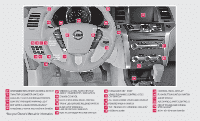2013 Nissan Murano Quick Reference Guide
2013 Nissan Murano Manual
2013 Nissan Murano manual content summary:
- 2013 Nissan Murano | Quick Reference Guide - Page 1
2013 MURANO QUICK REFERENCE GUIDE - 2013 Nissan Murano | Quick Reference Guide - Page 2
BUTTON IGNITION SWITCH 21 AUDIO SYSTEM 22 AUTOMATIC CLIMATE CONTROLS PASSENGER AIR BAG 23 FRONT STATUS LIGHT* 24 SOFT TOP OPENER SWITCH 15 ALL-WHEEL DRIVE (AWD) LOCK SWITCH* 16 REMOTE WALK-IN SWITCH 17 TILT / TELESCOPIC STEERING COLUMN* 18 HOOD RELEASE* *See your Owner's Manual for information. 12 - 2013 Nissan Murano | Quick Reference Guide - Page 3
driving (section 5)" of your Owner's Manual. To view detailed instructional videos, go to www.nissanownersinfo.mobi/2013/murano or snap this barcode with an appropriate barcode reader. TABLE OF CONTENTS Additional information about your vehicle is also available in your Owner's Manual, Navigation - 2013 Nissan Murano | Quick Reference Guide - Page 4
heat the steering wheel. This does not indicate a malfunction. 01 For more information, refer to the "Instruments and controls (section 2)" of your Owner's Manual. OPENING THE SOFT TOP (CrossCabriolet models) The soft top can be opened from outside the vehicle using the door handle request switch - 2013 Nissan Murano | Quick Reference Guide - Page 5
) system alerts the driver when another vehicle moves into the vehicle's blind spot area. An indicator light near the driver's outside mirror will to the "Starting and driving (section 5)" of your Owner's Manual. 01 To view detailed instructional videos regarding these and other features, please - 2013 Nissan Murano | Quick Reference Guide - Page 6
the vehicle detects the fuel-filler cap is properly checked by a NISSAN dealer. Tire pressure rises and falls Starting and driving (section 5)" and the "Maintenance and do-it-yourself (section 8)" of your Owner's Manual. 4 To view detailed instructional videos regarding these and other features - 2013 Nissan Murano | Quick Reference Guide - Page 7
YOUR VEHICLE ALL-WHEEL DRIVE (AWD) VEHICLE An all-wheel drive vehicle must be towed with all wheels off the ground. For proper towing and to avoid accidental damage to your vehicle, NISSAN recommends that a service operator tow your vehicle after carefully reading the Owner's Manual precautions. For - 2013 Nissan Murano | Quick Reference Guide - Page 8
the driver's side door. Press the again; all other doors will driving checks and adjustments (section 3)", the "Starting and driving (section 5)" and the "Maintenance and do-it yourself (section 8)" of your Owner's Manual. To view detailed instructional videos regarding these and other features - 2013 Nissan Murano | Quick Reference Guide - Page 9
the trunk lid release switch 03 , located on the instrument panel to the left of the steering wheel. For more information, refer to the "Pre-driving checks and adjustments (section 3)" of your Owner's Manual. 03 To view detailed instructional videos regarding these and other features, please go to - 2013 Nissan Murano | Quick Reference Guide - Page 10
pedal. 5. Start the engine. 6. Push and . Release the SUPPORT (if so equipped) 04 03 02 01 Your driver's seat lumbar support 04 is located on the inboard side of the driver's front seat. Adjust by moving the lever up or down. 8 To view detailed instructional videos regarding these and other features - 2013 Nissan Murano | Quick Reference Guide - Page 11
down. LUMBAR SUPPORT (if so equipped for driver's seat) To adjust the seat lumbar support, push edge of the rear seat or the release lever 03 in the cargo area. To raise the seatback manually detailed instructional videos regarding these and other features, please go to www.nissanownersinfo.mobi. 9 - 2013 Nissan Murano | Quick Reference Guide - Page 12
's seatback and unlock the seat position, push the front passenger's seatback switch 04 . Manually slide the seat forward to the foremost position. Enter or exit the back seat. 04 10 To view detailed instructional videos regarding these and other features, please go to www.nissanownersinfo.mobi. - 2013 Nissan Murano | Quick Reference Guide - Page 13
the mirror, turn and set the switch to the middle "neutral" position. For more information, refer to the "Pre-driving checks and adjustments (section 3)" of your Owner's Manual. 01 To view detailed instructional videos regarding these and other features, please go to www.nissanownersinfo.mobi. 11 - 2013 Nissan Murano | Quick Reference Guide - Page 14
position to select the low beam. The blue indicator light goes off. Pull and release the headlight control switch 05 to flash the headlight high beams on and off. 03 01 02 04 05 12 To view detailed instructional videos regarding these and other features, please go to www.nissanownersinfo.mobi. - 2013 Nissan Murano | Quick Reference Guide - Page 15
. The front wipers will operate several times. REAR WINDSHIELD WIPER AND WASHER (Hardtop models) 06 09 02 INT 02 LO 04 HI 05 04 05 06 07 Intermittent your Owner's Manual. To view detailed instructional videos regarding these and other features, please go to www.nissanownersinfo.mobi. - 2013 Nissan Murano | Quick Reference Guide - Page 16
to be adjusted independently from the driver's side by turning the passenger's RECIRCULATION Press the intake air control button to recirculate interior air inside the vehicle. The indicator light on detailed instructional videos regarding these and other features, please go to www. - 2013 Nissan Murano | Quick Reference Guide - Page 17
BUTTON When the upper vent button is pressed, the air flow against the driver's or passenger's upper body becomes gentle. The indicator light on the button section 4)" of your Owner's Manual. To view detailed instructional videos regarding these and other features, please go to www.nissanownersinfo - 2013 Nissan Murano | Quick Reference Guide - Page 18
To change tracks available on vehicles equipped with optional SiriusXM Satellite Radio subscription service. For more information, refer to the "Monitor, heater, air conditioner, audio, phone and voice recognition systems (section 4)" of your Owner's Manual. 16 To view detailed instructional videos - 2013 Nissan Murano | Quick Reference Guide - Page 19
switch 02 and release. Take your foot wheel. 01 The fuel-filler door is located on the driver's side of the vehicle. For more information, refer to the "Pre-driving checks and adjustments (section 3)" of your Owner's Manual. To view detailed instructional videos regarding these and other features - 2013 Nissan Murano | Quick Reference Guide - Page 20
MPG/AVG - Displays the current and average fuel consumption since the last reset. • MPG/MPH - Displays the average fuel feature. • SETTING - Allows you to set reminders for alerts and maintenance intervals or change Manual. 18 To view detailed instructional videos regarding these and other features, - 2013 Nissan Murano | Quick Reference Guide - Page 21
the steering wheel or turn the available commands at any time. Please refer to the cellular phone manufacturer's Owner's Manual for detailed information regarding your Bluetooth® phone. *Some jurisdictions prohibit the use of cellular telephones while driving. To view detailed instructional videos - 2013 Nissan Murano | Quick Reference Guide - Page 22
the Handset" to save a number that has been downloaded from your handset to the vehicle. • "Enter Number by Keypad" to input the number and name manually. 20 To view detailed instructional videos regarding these and other features, please go to www.nissanownersinfo.mobi. - 2013 Nissan Murano | Quick Reference Guide - Page 23
(The PIN code is assigned by NISSAN and cannot be changed.) 5. The system asks for a name for the phone. Say "Yes". The system acknowledges the command and registers the cellular phone. To view detailed instructional videos regarding these and other features, please go to www.nissanownersinfo.mobi - 2013 Nissan Murano | Quick Reference Guide - Page 24
" key. 2. Select the "Connect Bluetooth" key. 3. A confirmation screen will be displayed. Select "No". *Some jurisdictions prohibit the use of cellular telephones while driving. 22 To view detailed instructional videos regarding these and other features, please go to www.nissanownersinfo.mobi. - 2013 Nissan Murano | Quick Reference Guide - Page 25
characters that have been entered. 11 VOICE - Press to hear the current voice guidance for a programmed route. For more information, refer to your Navigation System Owner's Manual. To view detailed instructional videos regarding these and other features, please go to www.nissanownersinfo.mobi. 23 - 2013 Nissan Murano | Quick Reference Guide - Page 26
or alarm systems. For more information, refer to the "Instruments and controls (section 2)" of your Owner's Manual, the HomeLink® website at www.homelink.com or call 1-800-355-3515. 24 To view detailed instructional videos regarding these and other features, please go to www.nissanownersinfo.mobi. - 2013 Nissan Murano | Quick Reference Guide - Page 27
memo - 2013 Nissan Murano | Quick Reference Guide - Page 28
U.S. territories and other countries. For additional information on availability, options or accessories, see your NISSAN dealer or contact Nissan North America, Inc. To view detailed instructional videos, go to www.nissanownersinfo.mobi/2013/murano or snap this barcode with an appropriate barcode

QUICK REFERENCE GUIDE
2013
MURANO