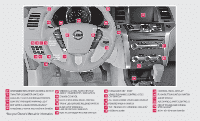2013 Nissan Murano Quick Reference Guide - Page 4
2013 Nissan Murano Manual
Page 4 highlights
new s y s t e m f e a t u r e s HEATED STEERING WHEEL (if so equipped) Once activated, your heated steering wheel will automatically turn on and off to maintain a temperature above 68°F (20°C). When the surface temperature of the steering wheel is above 68°F (20°C) and the control switch 01 is turned on, the system will not heat the steering wheel. This does not indicate a malfunction. 01 For more information, refer to the "Instruments and controls (section 2)" of your Owner's Manual. OPENING THE SOFT TOP (CrossCabriolet models) The soft top can be opened from outside the vehicle using the door handle request switch 01 as follows: • The luggage cover must be pulled out and hung on both hooks. • The ignition switch must be in the OFF position. • Push and hold the door handle request switch 01 until the soft top is fully opened. NOTE: It is important to make sure the NISSAN Intelligent Key® is with you (that is, in your pocket or purse). For more information, refer to the "Pre-driving checks and adjustments (section 3)" of your Owner's Manual. 01 MOVING OBJECT DETECTION (MOD) (if so equipped) If the MOD system detects moving objects in the rearview view a yellow frame 01 will be displayed on the camera image and a chime will sound. To temporarily disable the MOD function, follow this procedure: 1. Start with the vehicle in the P (PARK) position 2. On the vehicle information display push the SETTING button. 3. Select DRIVER ASSISTANCE and push ENTER. 4. Select MOVING OBJECT DETECTION (MOD) and press ENTER. When the following are displayed: • Blue MOD 02 icon; the system is operative in this view. • Gray MOD 02 icon; the system is not operative in this view. • No MOD icon; the system is off. For more information, refer to the "Monitor, heater, air conditioner, audio, phone and voice recognition systems (section 4)" of your Owner's Manual. 02 01 2 To view detailed instructional videos regarding these and other features, please go to www.nissanownersinfo.mobi.