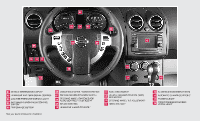2013 Nissan Rogue Quick Reference Guide
2013 Nissan Rogue Manual
2013 Nissan Rogue manual content summary:
- 2013 Nissan Rogue | Quick Reference Guide - Page 1
2013 ROGUE Quick Reference Guide - 2013 Nissan Rogue | Quick Reference Guide - Page 2
LIGHT 04 INSTRUMENT BRIGHTNESS CONTROL SWITCH* 05 TRIP CHANGE BUTTON* *See your Owner's Manual for information. 06 WINDSHIELD WIPER / WASHER SWITCH 07 OUTSIDE MIRROR CONTROL SWITCH 08 AUDIO CONTROL* / BLUETOOTH® 09 CRUISE CONTROL 10 HEADLIGHT AIMING CONTROL* STEERING WHEEL SWITCHES FOR 11 AWD LOCK - 2013 Nissan Rogue | Quick Reference Guide - Page 3
/iPod® Interface (if so equipped) ...3 Navigation System (if so equipped) ...4 Essential Information Loose Fuel Cap ...5 Tire Pressure Monitoring System (TPMS) ...5 Towing Your Vehicle ...6 Outside Temperature Display ...6 TABLE OF CONTENTS First Drive Features NISSAN Intelligent - 2013 Nissan Rogue | Quick Reference Guide - Page 4
DRIVE) position and the CAMERA button 01 is pressed, the following views will display in order: Start from any Control Panel screen Press Front view & bird's-eye view Press Front view & front Owner's Manual. 2 To view detailed instructional videos regarding these and other features, please - 2013 Nissan Rogue | Quick Reference Guide - Page 5
display, heater, air conditioner, audio, phone and voice recognition systems (section 4)" of your Owner's Manual. SPORT Mode In the SPORT mode, the engine and transmission are controlled to set the engine speed higher than in the D (DRIVE) position. This enhances throttle response for a "sporty - 2013 Nissan Rogue | Quick Reference Guide - Page 6
the functions of the Navigation System. 03 TRAF button - Press to view traffic information on the route (if so equipped). 04 Voice key - Select to to your Navigation System Owner's Manual. To view detailed instructional videos regarding these and other features, please go to www - 2013 Nissan Rogue | Quick Reference Guide - Page 7
information, refer to the "Instruments and controls (section 2)", the "Starting and driving (section 5)" and the "Maintenance and do-it-yourself (section 8)" of your Owner's Manual. To view detailed instructional videos regarding these and other features, please go to www.nissanownersinfo.mobi 5 - 2013 Nissan Rogue | Quick Reference Guide - Page 8
All-Wheel Drive (AWD) Vehicle • An all-wheel drive vehicle must be towed with all wheels off the ground. For proper towing and to avoid accidental damage to your vehicle, NISSAN recommends that a service operator tow your vehicle after carefully reading the Owner's Manual precautions - 2013 Nissan Rogue | Quick Reference Guide - Page 9
f i r s t d r i v e features NISSAN INTELLIGENT KEY® SYSTEM (if so equipped) The NISSAN Intelligent Key® System allows you to lock or unlock the vehicle, open your liftgate and start the engine. NOTE: It is important to make sure the Intelligent Key is with you (that is, in your pocket or purse). - 2013 Nissan Rogue | Quick Reference Guide - Page 10
position, lift the front passenger's seatback to an upright position. For more information, refer to the "Safety - Seats, seat belts and supplemental restraint system (section 1)" of your Owner's Manual. 01 8 To view detailed instructional videos regarding these and other features, please go to - 2013 Nissan Rogue | Quick Reference Guide - Page 11
the switch to the middle "neutral" position. For more information, refer to the "Pre-driving checks and adjustments (section 3)" of your Owner's Manual. STARTING/STOPPING THE ENGINE (NISSAN Intelligent Key® models only - if so equipped) Depress the brake pedal. Push the ignition switch in - 2013 Nissan Rogue | Quick Reference Guide - Page 12
Turn the switch (inside collar) to the OFF position to turn the fog lights off. For more information, refer to the "Instruments and controls (section 2)" of your Owner's Manual. 10 To view detailed instructional videos regarding these and other features, please go to www.nissanownersinfo.mobi - 2013 Nissan Rogue | Quick Reference Guide - Page 13
- One sweep operation of the front wipers. 02 Intermittent (INT) - Front wipers operate intermittently. The intermittent operation 's Manual. 03 MIST 01 OFF INT 02 LO 04 HI 05 06 09 07 INT 08 ON To view detailed instructional videos regarding these and other features, please - 2013 Nissan Rogue | Quick Reference Guide - Page 14
refer to the "Instruments and controls (section 2)" and the "Center display, heater, air conditioner, audio, phone and voice recognition systems (section 4)" of your Owner's Manual. 12 To view detailed instructional videos regarding these and other features, please go to www.nissanownersinfo.mobi - 2013 Nissan Rogue | Quick Reference Guide - Page 15
is only available on vehicles equipped with optional SiriusXM™ satellite subscription service. For more information, refer to the "Center display, heater, air conditioner, audio, phone and voice recognition systems (section 4)" of your Owner's Manual. To view detailed instructional videos regarding - 2013 Nissan Rogue | Quick Reference Guide - Page 16
the ON•OFF switch 01 . Both the CRUISE indicator light and SET indicator light, in the instrument panel, will turn off. For more information, refer to the "Starting and driving (section 5)" of your Owner's Manual. FUEL-FILLER DOOR The fuel-filler door is located on the right, rear side of - 2013 Nissan Rogue | Quick Reference Guide - Page 17
for alerts, maintenance intervals or language displays. Turn the control change button 02 to select or adjust menu items and press the button to set. For more information, refer to the "Instruments and controls (section 2)" of your Owner's Manual. BLUETOOTH® HANDS-FREE PHONE SYSTEM (if so - 2013 Nissan Rogue | Quick Reference Guide - Page 18
For recommended phones and detailed instructions, please visit www.nissanusa.com/bluetooth. CONNECTING PROCEDURE NOTE: The vehicle must be stationary when connecting the phone. 1. Press the button on the steering wheel. The system announces the available commands. 2. Say: "Connect phone - 2013 Nissan Rogue | Quick Reference Guide - Page 19
to each cellular phone. See your cellular phone's owner's manual for details. You can also visit www.nissanusa.com/bluetooth for instructions on transferring phone numbers from NISSAN recommended cellular phones. 4. The system repeats the number and prompts you for the next command - 2013 Nissan Rogue | Quick Reference Guide - Page 20
on availability, options or accessories, see your NISSAN dealer or contact Nissan North America, Inc. To view detailed instructional videos, go to www.nissanownersinfo.mobi/2013/rogue or snap this barcode with an appropriate barcode reader. Nissan, the Nissan Brand Symbol, Z and Nissan model names

QUICK REFERENCE GUIDE
2013
ROGUE