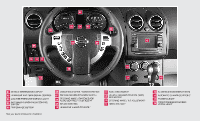2013 Nissan Rogue Quick Reference Guide - Page 5
2013 Nissan Rogue Manual
Page 5 highlights
NOTE: There are some areas where the system will not detect objects. • When in the front or the rear view display, an object below the bumper or on the ground may not be detected 02 . • When in the bird's-eye view, a tall object near the seam of the camera detecting areas 03 will not appear in the monitor. The distance between objects viewed on the Around View Monitor differs from the actual distance. Objects in the bird's-eye view will appear further than the actual distance. 03 02 For more information, refer to the "Center display, heater, air conditioner, audio, phone and voice recognition systems (section 4)" of your Owner's Manual. SPORT Mode In the SPORT mode, the engine and transmission are controlled to set the engine speed higher than in the D (DRIVE) position. This enhances throttle response for a "sporty" driving feeling. 01 The SPORT mode switch 01 is located on the center console. To turn the SPORT mode on, push the SPORT mode switch. The SPORT mode indicator light in the instrument panel illuminates. To turn the SPORT mode off, push the SPORT mode switch again. The SPORT mode indicator light on the instrument panel will turn off. For more information, refer to the "Starting and driving (section 5)" of your Owner's Manual. USB/iPod® Interface (if so equipped) The USB jack is located in the center console under the arm rest 01 . When a compatible USB memory device or iPod® is plugged into the USB jack 02 , compatible audio files stored on the device can be played through the vehicle's audio system. For more information, refer to the "Center display, heater, air conditioner, audio, phone and voice recognition systems (section 4)" of your Owner's Manual. 01 02 3 To view detailed instructional videos regarding these and other features, please go to www.nissanownersinfo.mobi