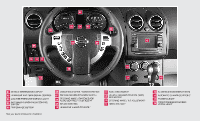2013 Nissan Rogue Quick Reference Guide - Page 7
2013 Nissan Rogue Manual
Page 7 highlights
e s s e n t i a l i n formation LOOSE FUEL CAP A Loose fuel cap warning message will appear in the vehicle information display 01 when the fuel-filler cap is not tightened correctly. To tighten, turn the cap clockwise until a single click is heard. The warning message will disappear when the vehicle detects the fuel-filler cap is properly tightened and the reset button 02 is pressed. If the cap is not properly tightened, the Malfunction Indicator Light 02 01 may illuminate. For more information, refer to the "Instruments and controls (section 2)" and the "Pre-driving checks and adjustments (section 3)" of your Owner's Manual. TIRE PRESSURE MONITORING SYSTEM (TPMS) A Check tire pressure warning message will appear in the vehicle information display 01 and the low tire pressure warning light 02 will illuminate when one or more tires are low on pressure Check tire pressure and air is needed The tire pressures should be checked when the tires are cold. The tires are considered cold after the vehicle has been parked for 3 hours or more or driven less than 1 mile (1.6km) at moderate speeds. 01 After tire pressures are adjusted, drive the vehicle at speeds above 16 MPH (25km/h). The Check tire pressure warning message and low tire pressure warning light will disappear. 02 When the low tire pressure warning light flashes for 1 minute and then remains on, the TPMS is not functioning properly. Have the system checked by a NISSAN dealer. Tire pressure rises and falls depending on the heat caused by the vehicle's operation and the outside temperature. Low outside temperature can lower the temperature of the air inside the tire, which can cause a lower tire inflation pressure. This may cause the low tire pressure warning light to illuminate. If the warning light illuminates in low ambient temperature, check the tire pressure in your tires. • Check the tire pressure (including the spare tire) often and always prior to long distance trips. The Tire and Loading Information label contains valuable information. Please refer to section 9, "Technical and consumer information", in your Owner's Manual for the location of the Tire and Loading Information label. For more information, refer to the "Instruments and controls (section 2)", the "Starting and driving (section 5)" and the "Maintenance and do-it-yourself (section 8)" of your Owner's Manual. To view detailed instructional videos regarding these and other features, please go to www.nissanownersinfo.mobi 5