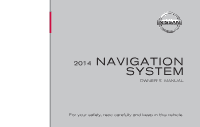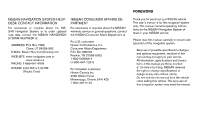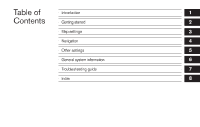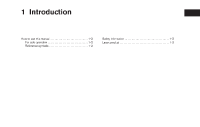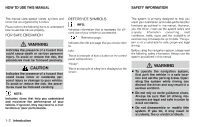2014 Nissan Sentra Navigation System Owner's Manual - Page 6
2014 Nissan Sentra Manual
Page 6 highlights
HOW TO USE THIS MANUAL This manual uses special words, symbols and icons that are organized by function. Please refer to the following items to understand how to use this manual properly. SAFETY INFORMATION REFERENCE SYMBOLS INFO: Indicates information that is necessary for efficient use of your vehicle or accessories. Reference page: Indicates the title and page that you should refer to. NAV: This is an example of how a button on the control panel will be shown. "Route": This is an example of a key/item displayed on the screen. This system is primarily designed to help you reach your destination, and it also performs other functions as outlined in this manual. However, you, the driver, must use the system safely and properly. Information concerning road conditions, traffic signs and the availability of services may not always be up-to-date. The system is not a substitute for safe, proper and legal driving. Before using the navigation system, please read the following safety information. Always use the system as outlined in this manual. FOR SAFE OPERATION m WARNING Indicates the presence of a hazard that could cause death or serious personal injury. To avoid or reduce the risk, the procedures must be followed precisely. CAUTION Indicates the presence of a hazard that could cause minor or moderate personal injury or damage to your vehicle. To avoid or reduce the risk, the procedures must be followed carefully. NOTE: Indicates items that help you understand and maximize the performance of your vehicle. If ignored, they may lead to a malfunction or poor performance. ● To operate the navigation system, first park the vehicle in a safe location and set the parking brake. Operating the system while driving can distract the driver and may result in a serious accident. ● Do not rely on route guidance alone. Always be sure that all driving maneuvers are legal and safe in order to avoid accidents. ● Do not disassemble or modify this system. If you do, it may result in accidents, fire or electrical shock. m WARNING 1-2 Introduction