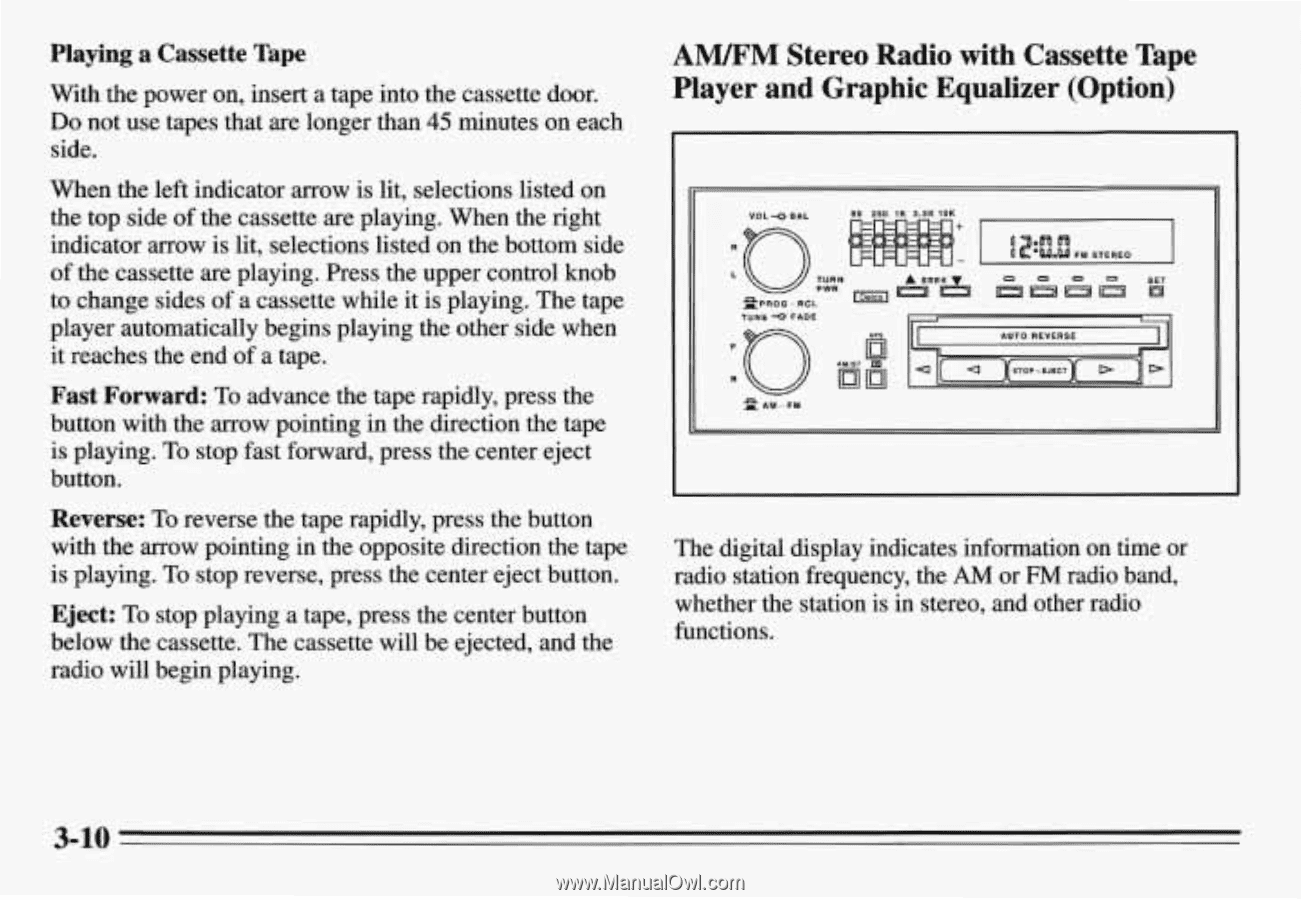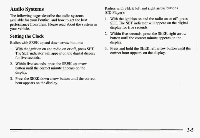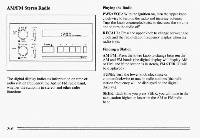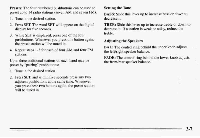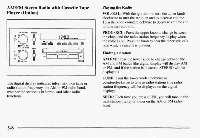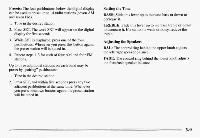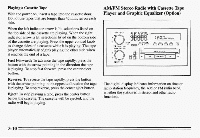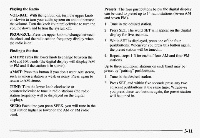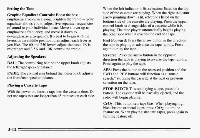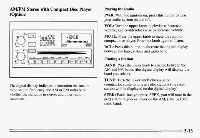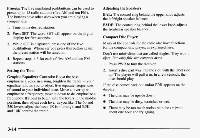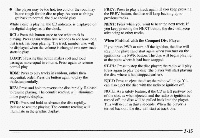1995 Pontiac Grand Am Owner's Manual - Page 133
1995 Pontiac Grand Am Manual
Page 133 highlights
Playing a Cassette Tape With the power on, insert a tape into the cassette door. Do not use tapes that are longer than 45 minutes on each side. When the left indicator arrow is lit,selections listed on the top side of the cassette are playing. When theright indicator m o w is lit, selections listed on the bottom side of the cassette are playing. Press the upper control knob to change sides of a cassette while it is playing. The tape player automatically begins playing the other side when it reaches the endof a tape. A W M Stereo Radio with Cassette Tape Player and Graphic Equalizer (Option) TUNE 0 FADE n Fast Forward:To advance the tape rapidly, press the button with the arrow pointing in the direction the tape is playing. To stop fast forward, press the center eject button. Reverse: To reverse the tape rapidly, pressthe button with the arrow pointing in the opposite direction the tape is playing. To stop reverse, press the center eject button. Eject: To stop playing a tape, press the center button below the cassette. The cassette will be ejected, and the radio will begin playing. The digital display indicates information on time or radio station frequency, theAM or FM radio band, in whether the station is stereo, and other radio functions. 3-10