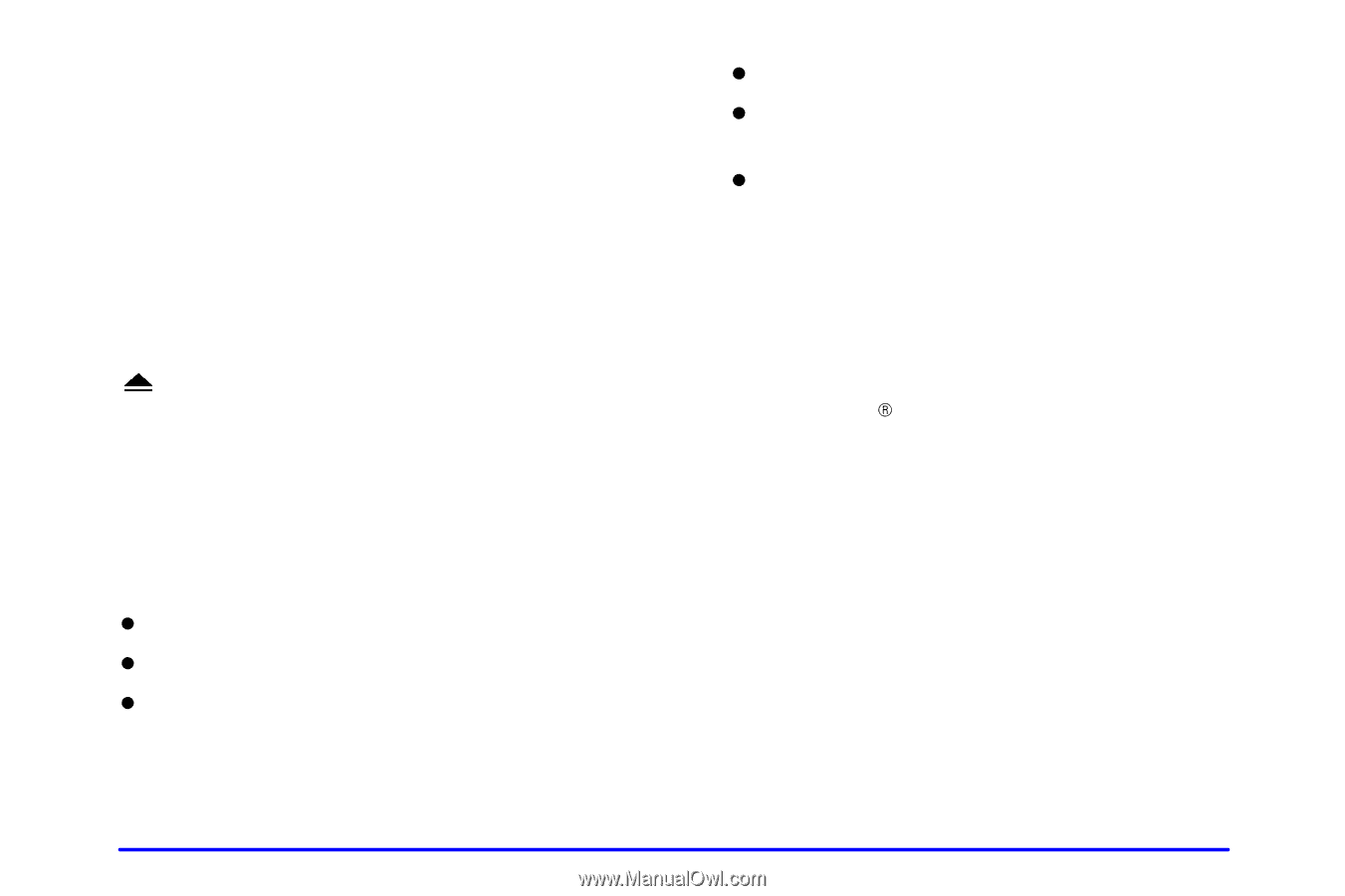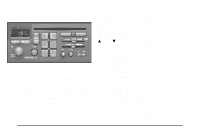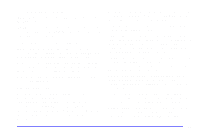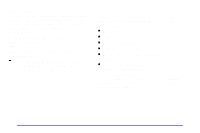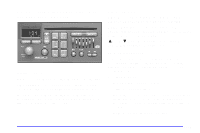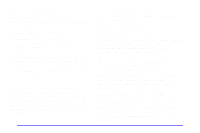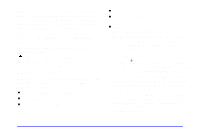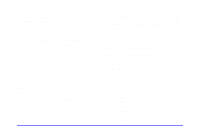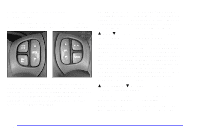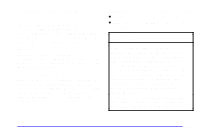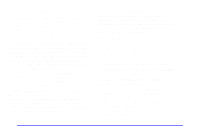2002 Pontiac Grand Prix Owner's Manual - Page 174
2002 Pontiac Grand Prix Manual
Page 174 highlights
RECALL: Press this button to see what track is currently playing. Press it again within five seconds to see how long the track has been playing. When a new track starts to play, the track number will also appear. Press it a third time and the time of day will be displayed. AM/FM: Press this button to listen to the radio when a disc is playing. The disc will stop but remain in the player. CD/PLAY: Press this button to play a CD when listening to the radio. EJECT: Press this button to stop a CD when it is playing or to remove a CD when it is not playing. The EJECT button will work with the radio off. Compact Disc Messages E (Error): If this message and a number appears on the radio display or if the disc comes out, it could be for one of the following reasons: D It is dirty, scratched or wet. D The air is very humid. (If so, wait about an hour and try again.) D If the CD is not playing correctly, for any other reason, try a known good CD. If any error occurs repeatedly or if an error can't be corrected, contact your dealer. If your radio displays an error number, write it down and provide it to your dealer when reporting the problem. Theft-Deterrent Feature THEFTLOCKR is designed to discourage theft of your radio. It works by using a secret code to disable all radio functions whenever battery power is removed. The THEFTLOCK feature for the radio may be used or ignored. If ignored, the system plays normally and the radio is not protected by the feature. If THEFTLOCK is activated, your radio will not operate if stolen. When THEFTLOCK is activated, the radio will display LOC to indicate a locked condition anytime battery power is removed. If your battery loses power for any reason, you must unlock the radio with the secret code before it will operate. D You're driving on a very rough road. D It's very hot. D The disc is upside down. 3-15