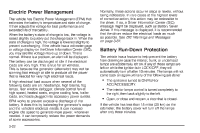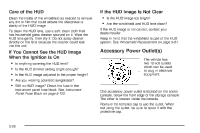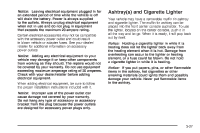2008 Pontiac Grand Prix Owner's Manual - Page 142
2008 Pontiac Grand Prix Manual
Page 142 highlights
Care of the HUD Clean the inside of the windshield as needed to remove any dirt or film that could reduce the sharpness or clarity of the HUD image. To clean the HUD lens, use a soft, clean cloth that has household glass cleaner sprayed on it. Wipe the HUD lens gently, then dry it. Do not spray cleaner directly on the lens because the cleaner could leak into the unit. If the HUD Image Is Not Clear • Is the HUD image too bright? • Are the windshield and HUD lens clean? If the HUD image is not correct, contact your dealer/retailer. Keep in mind that the windshield is part of the HUD system. See Windshield Replacement on page 5-61. If You Cannot See the HUD Image When the Ignition Is On Is anything covering the HUD lens? Is the HUD dimmer setting bright enough? Is the HUD image adjusted to the proper height? Are you wearing polarized sunglasses? Still no HUD image? Check the fuse in the instrument panel fuse block. See Instrument Panel Fuse Block on page 5-122. Accessory Power Outlet(s) The vehicle has two 12-volt outlets which can be used to plug in electrical equipment. One accessory power outlet is located on the center console, below the front edge of the storage console. The other is located inside the console. Remove the tethered cap to use the outlet. When not using the outlet, be sure to cover it with the protective cap. 3-26